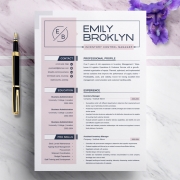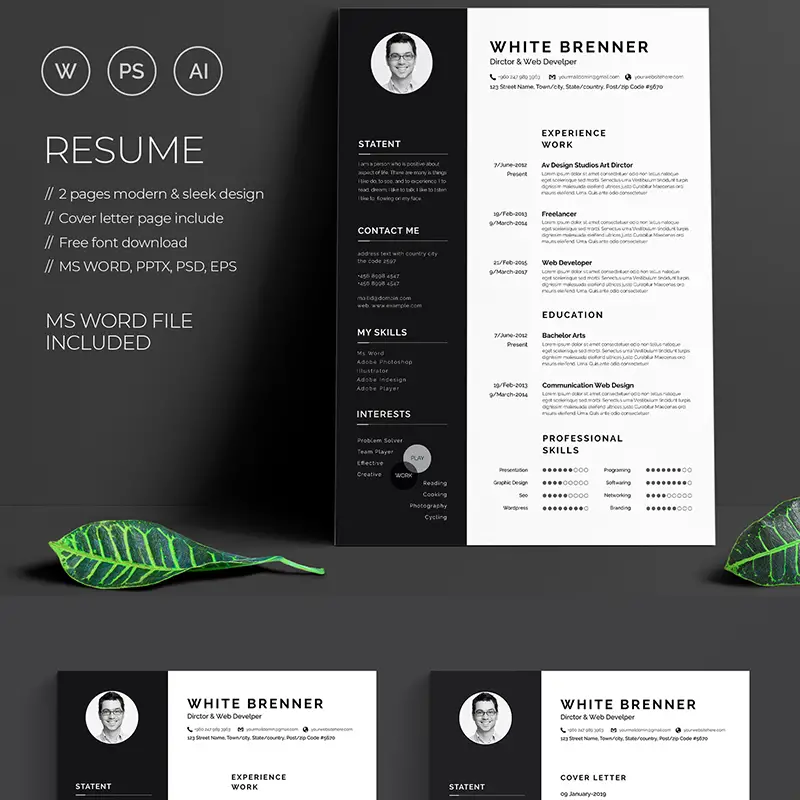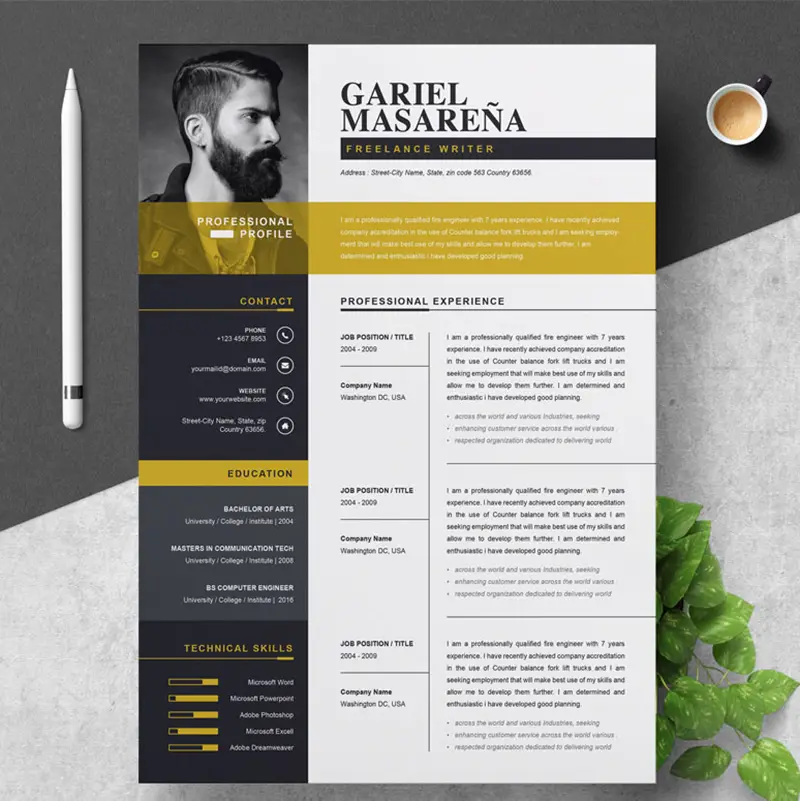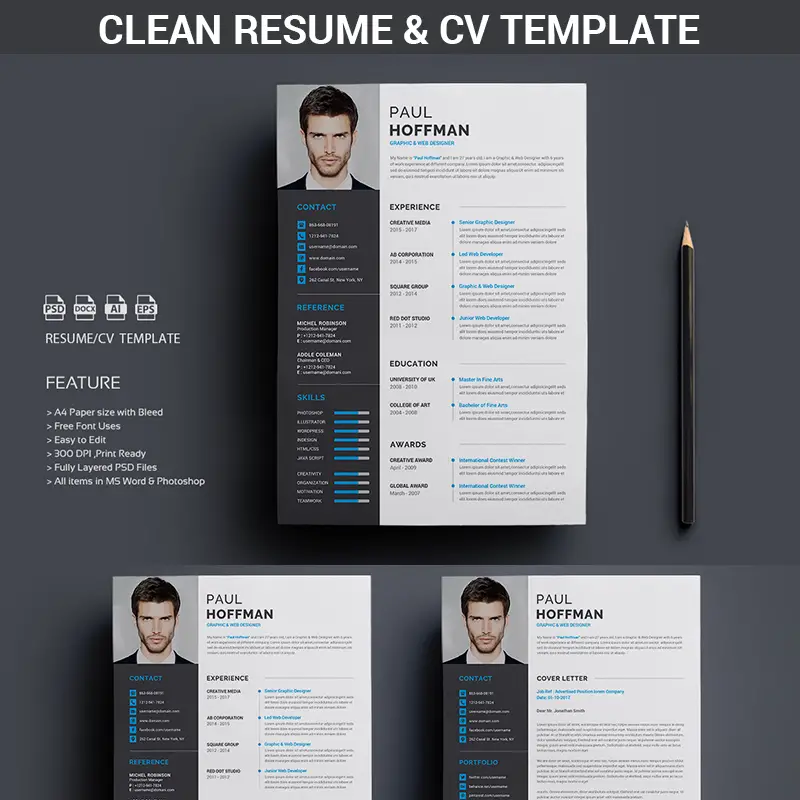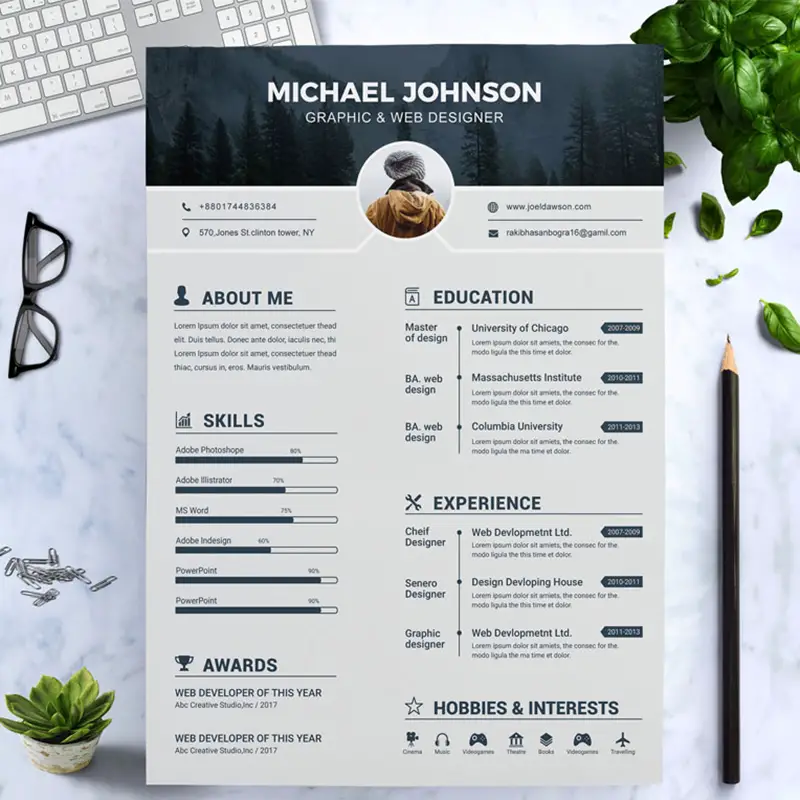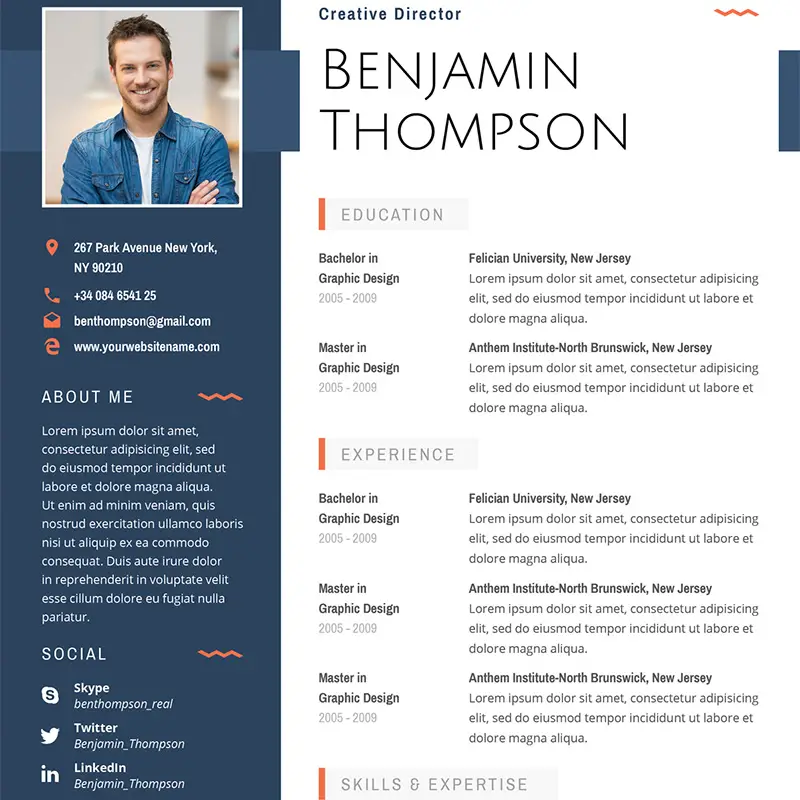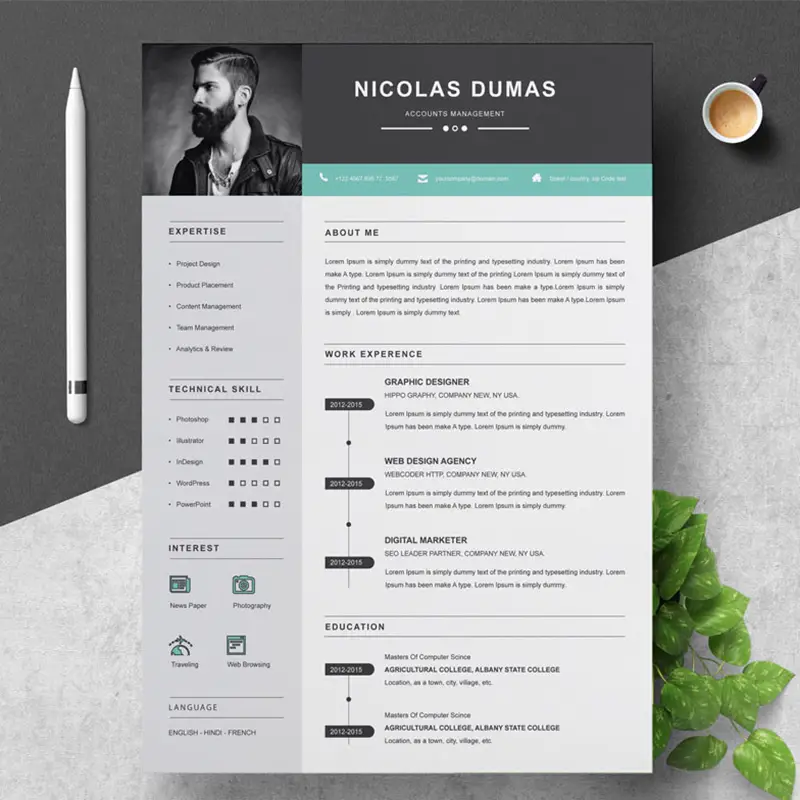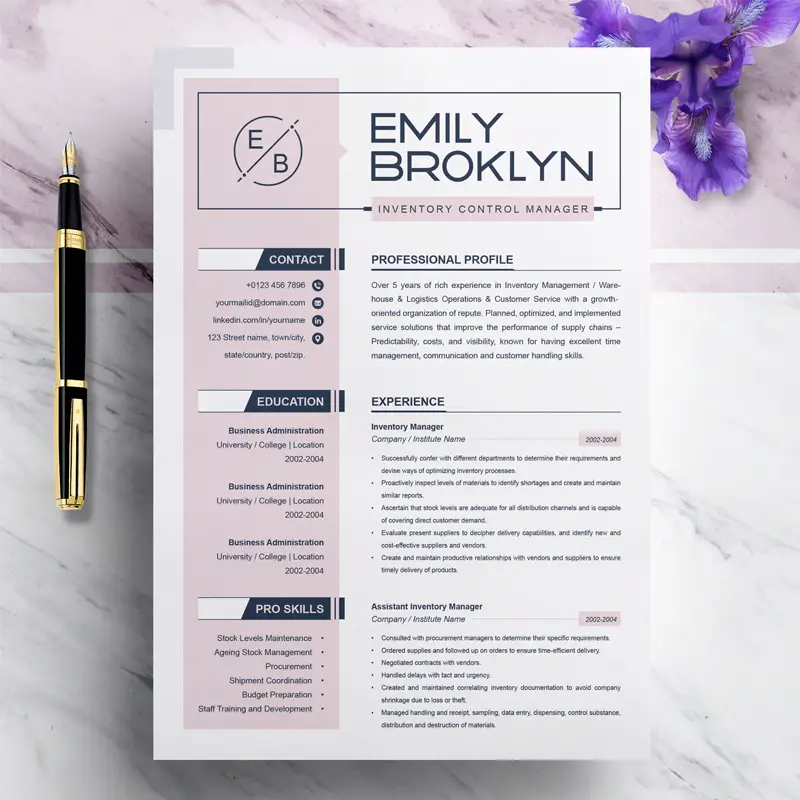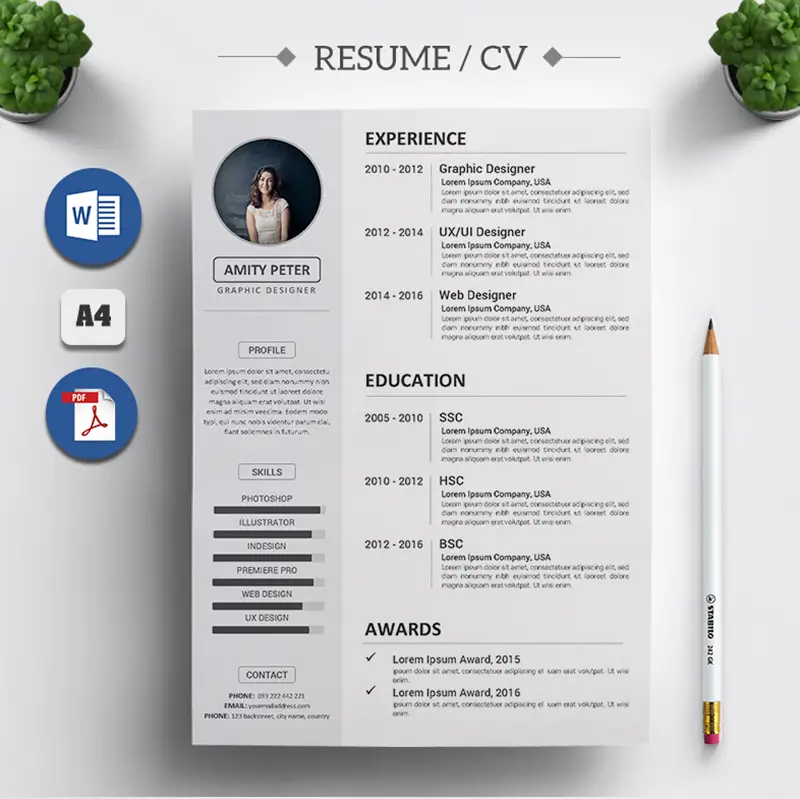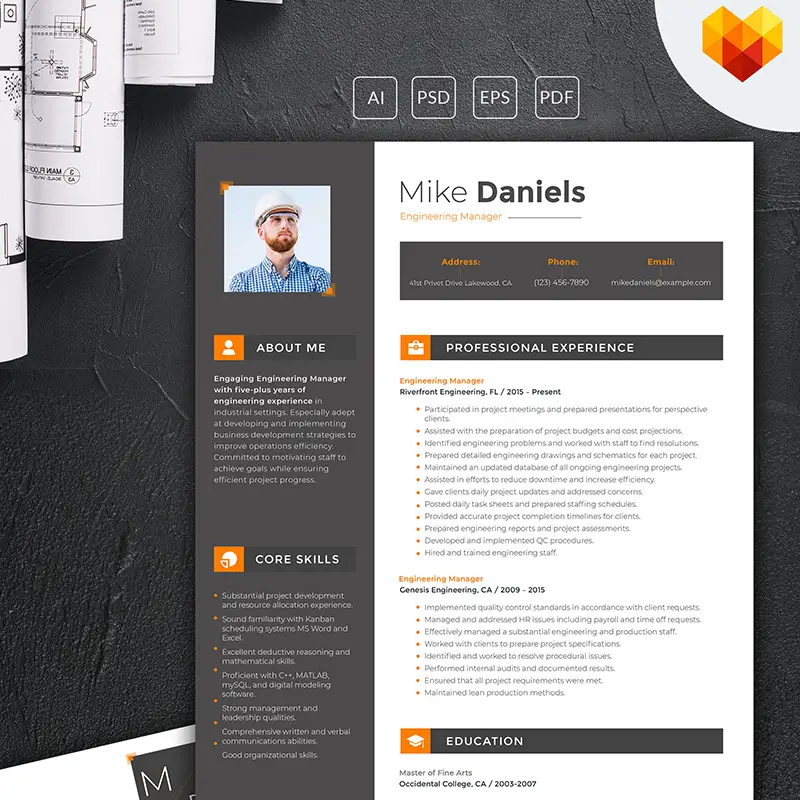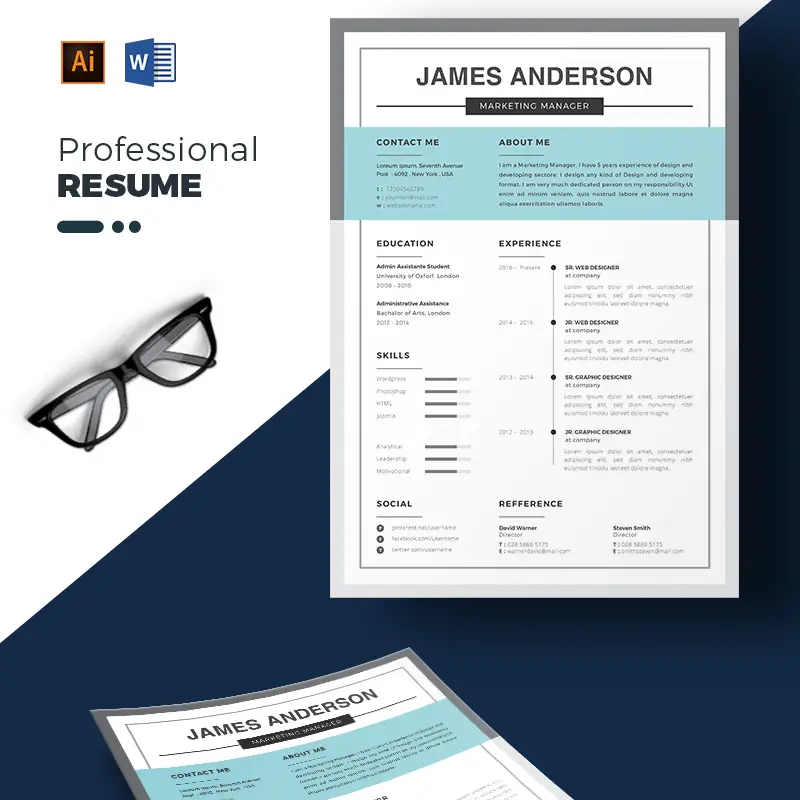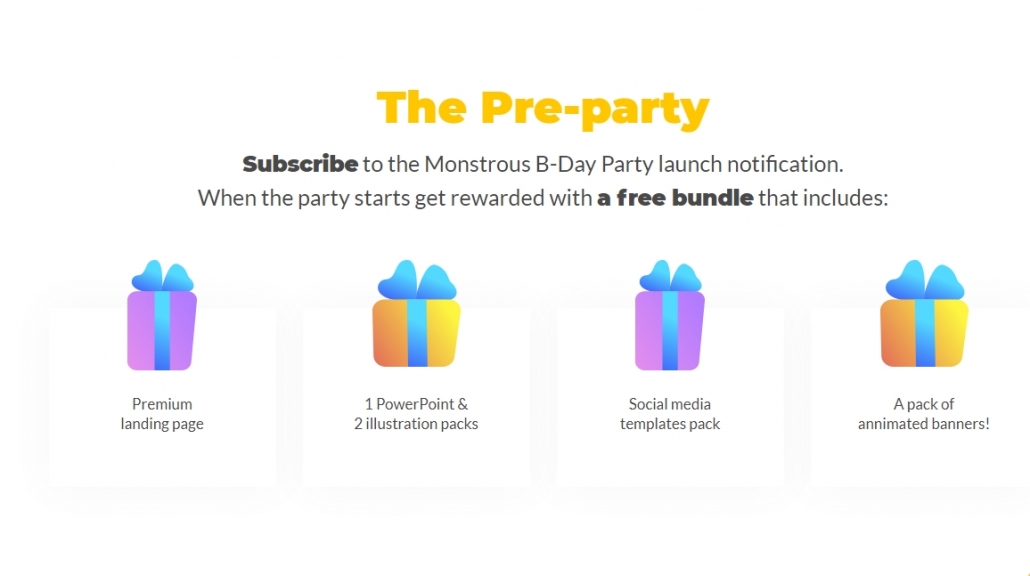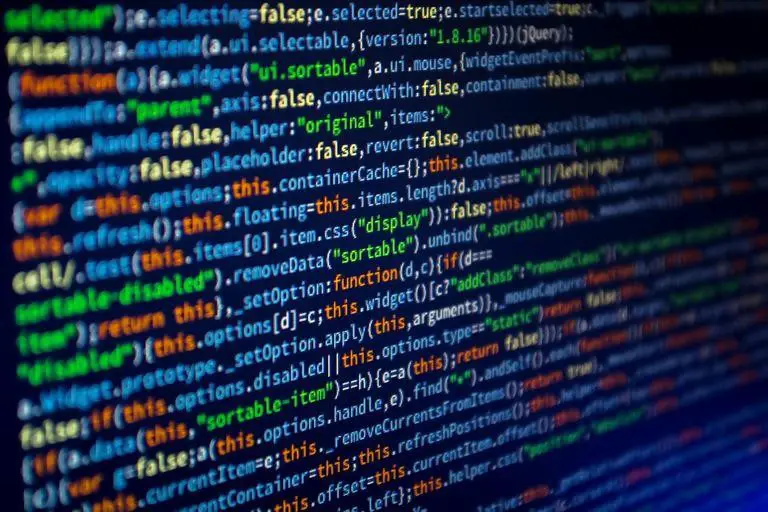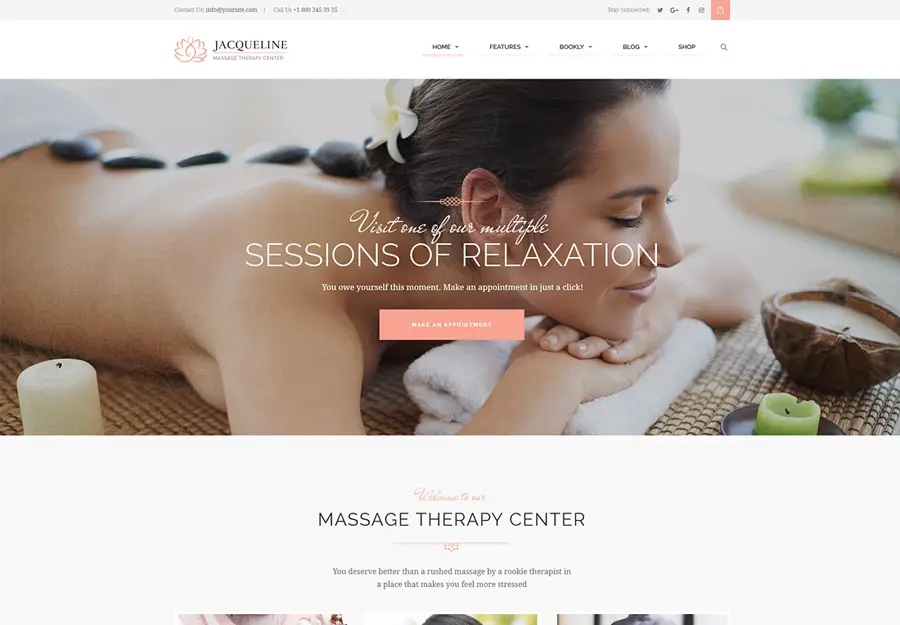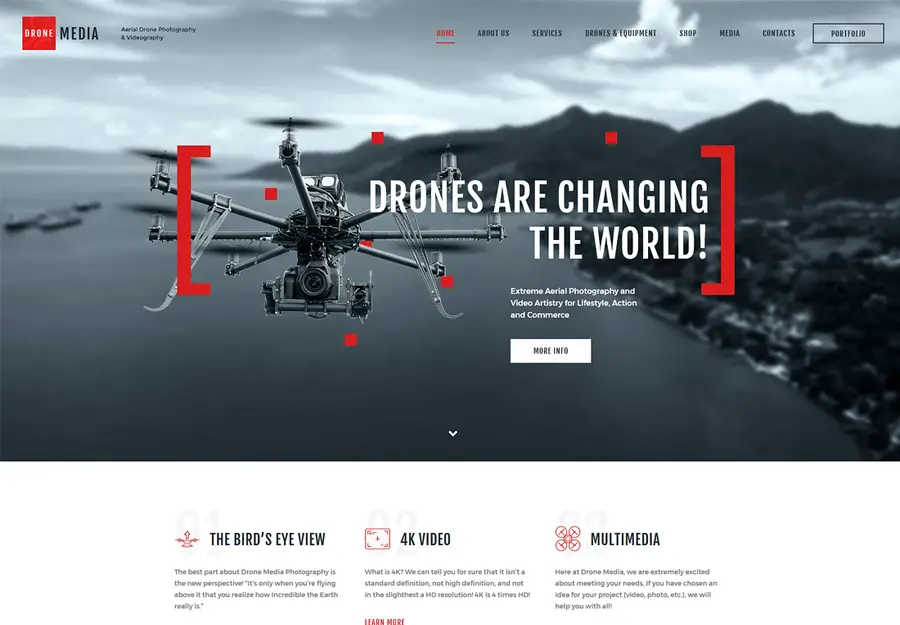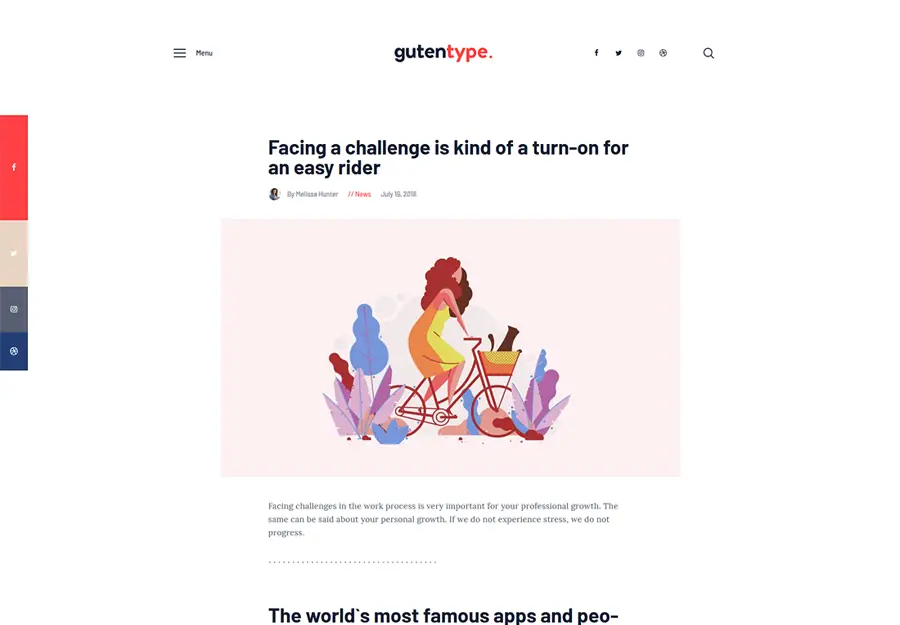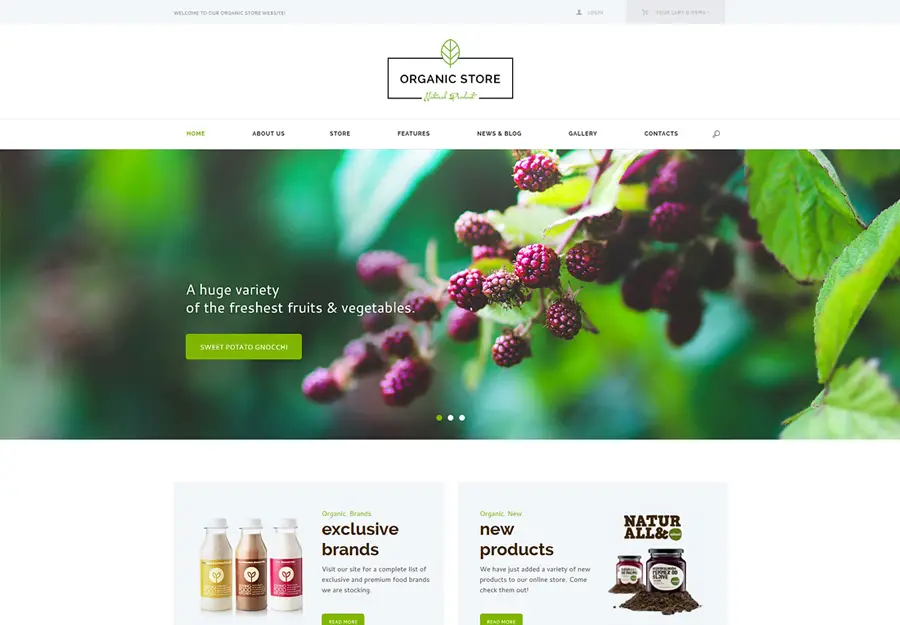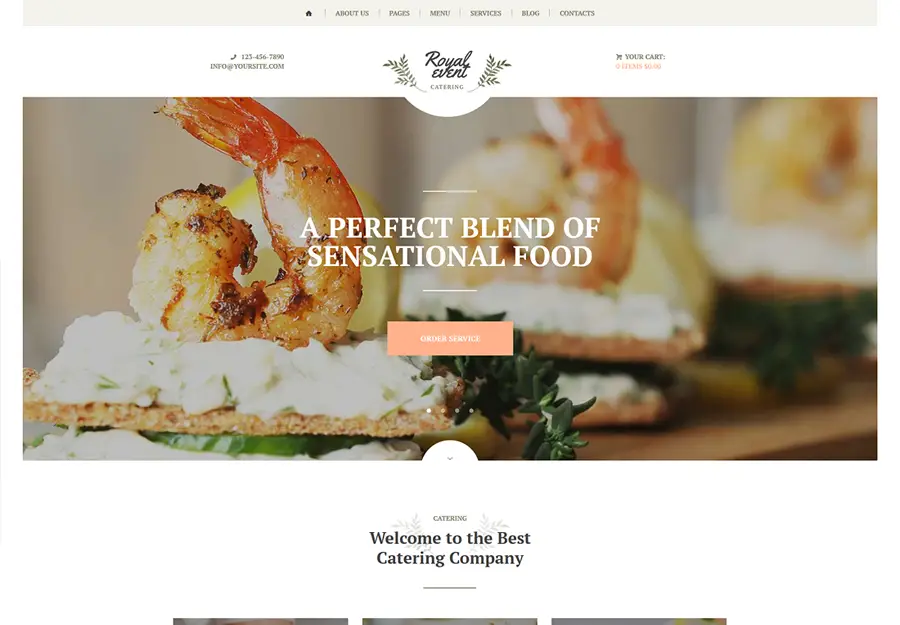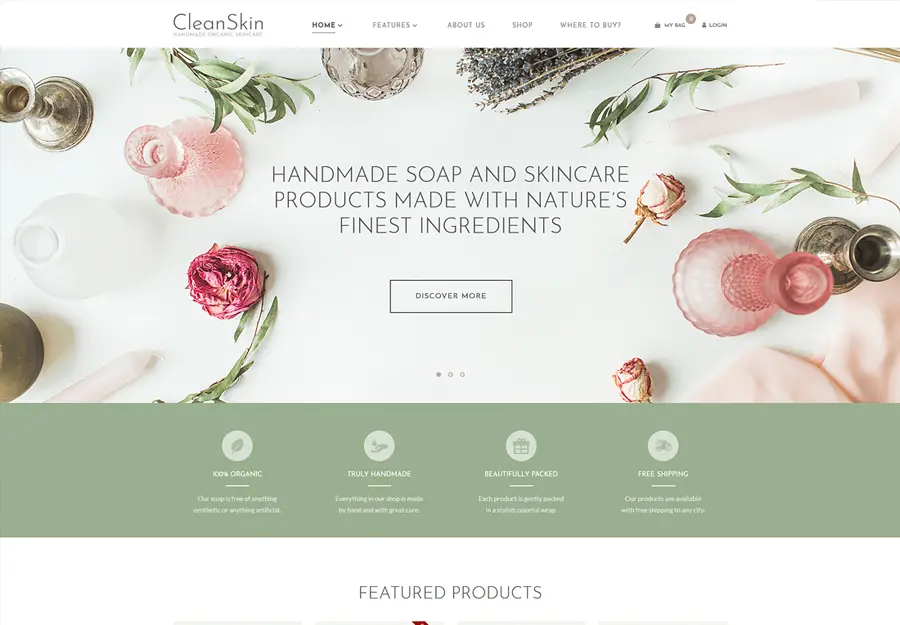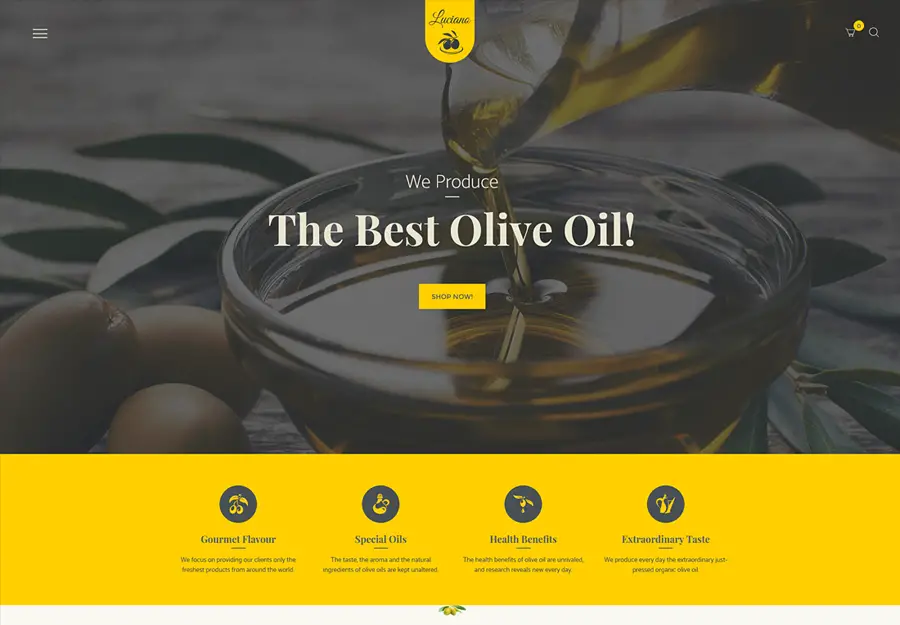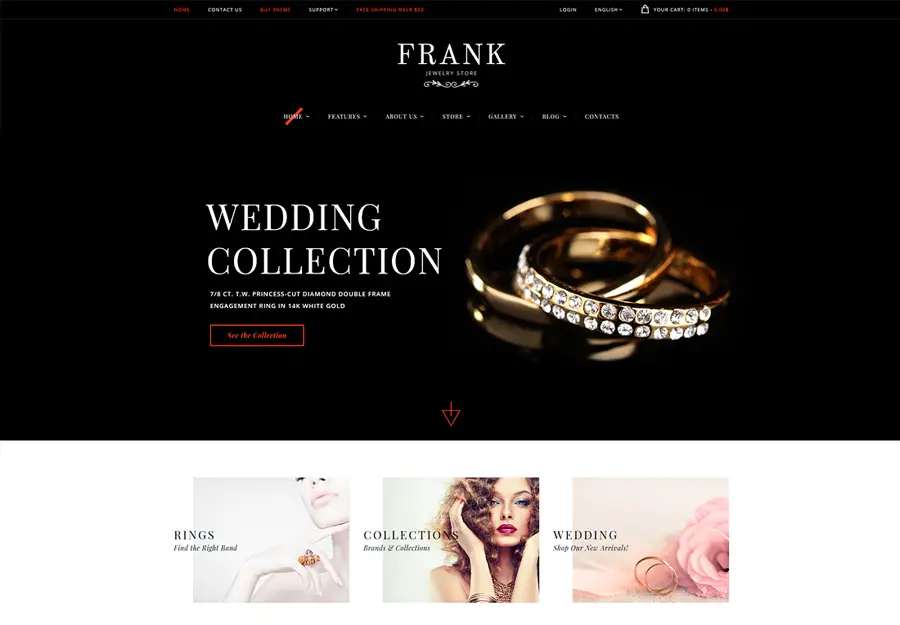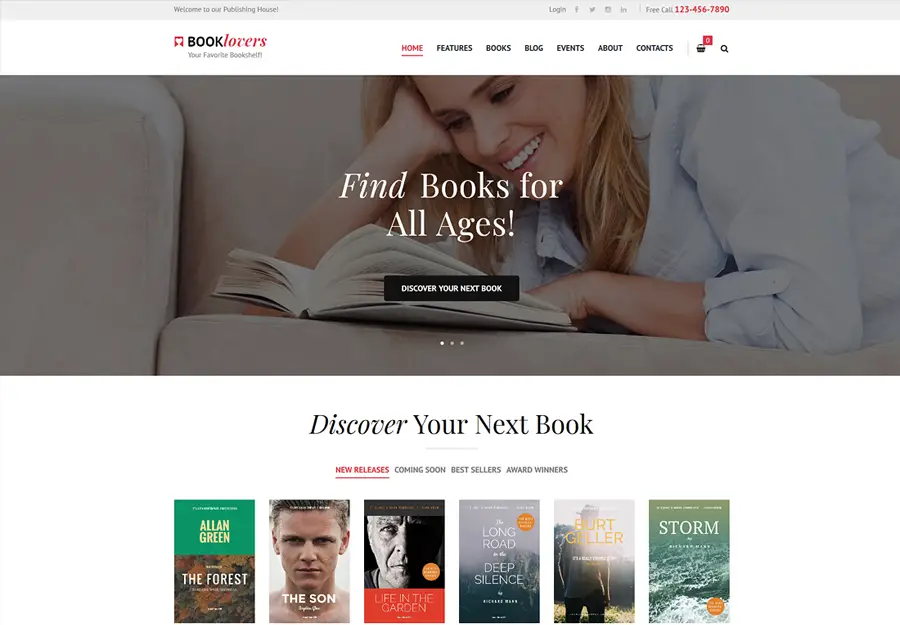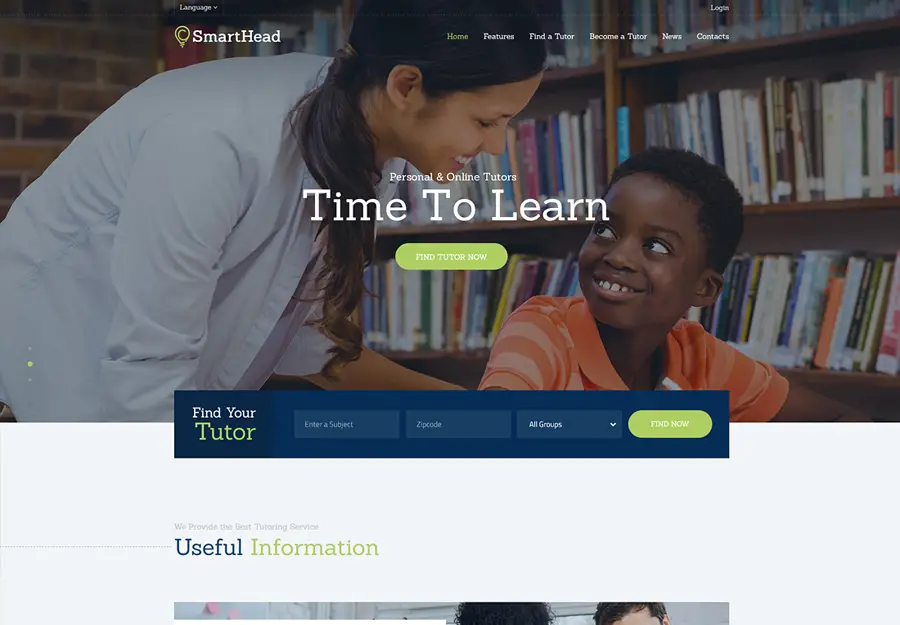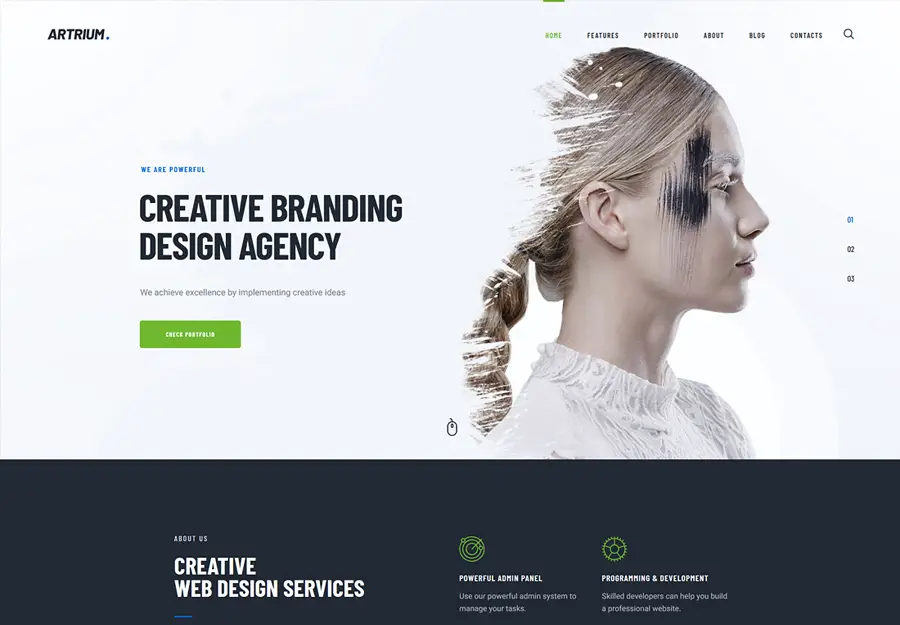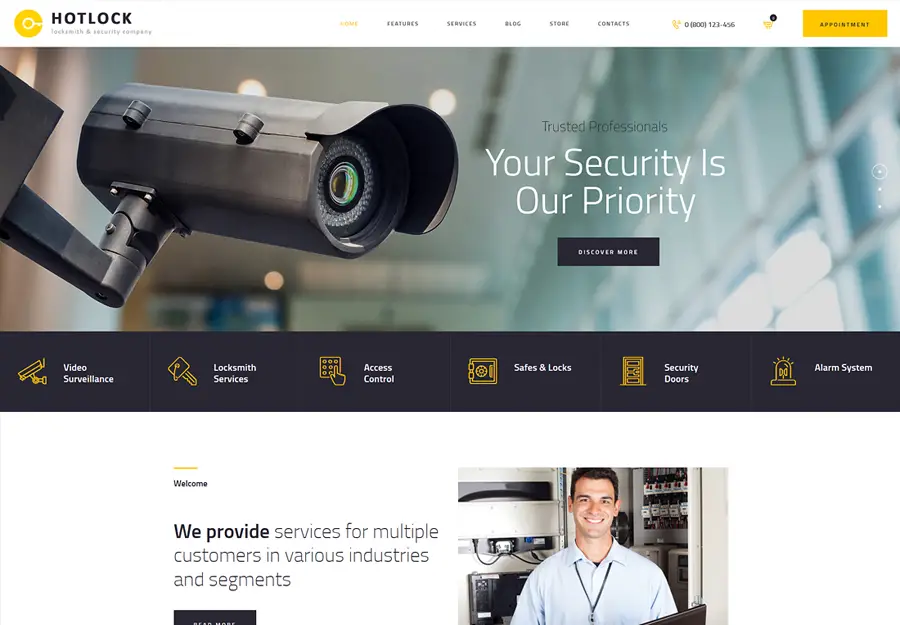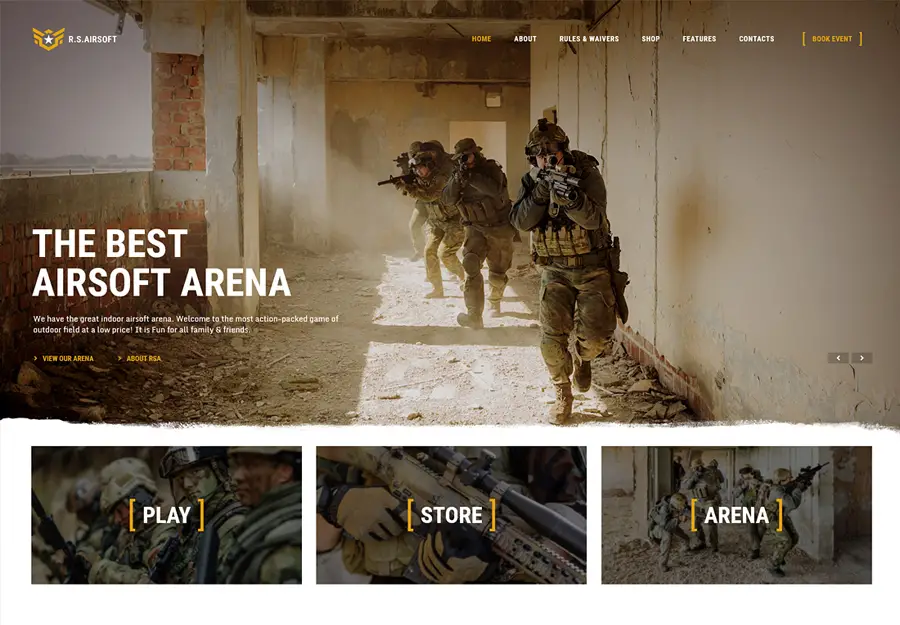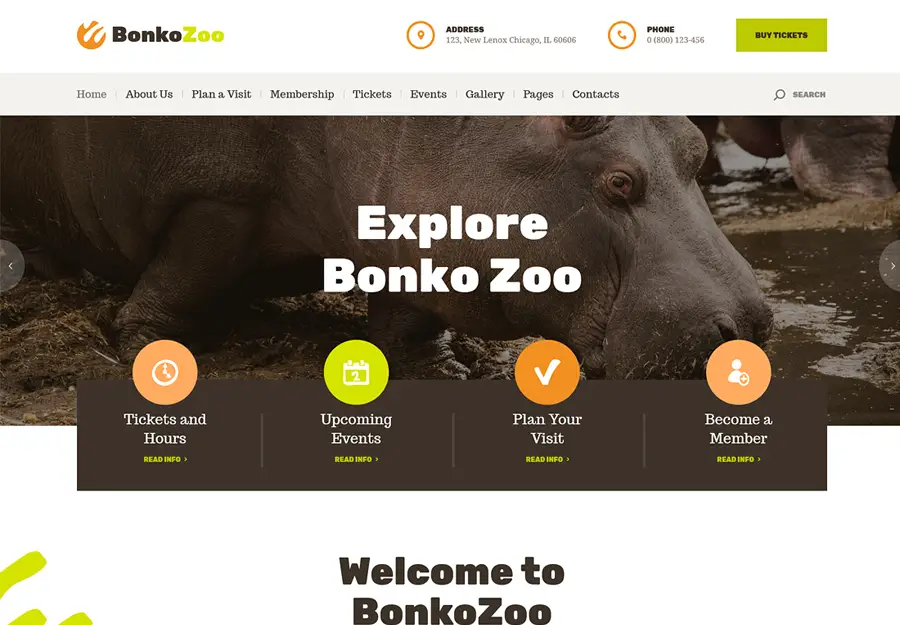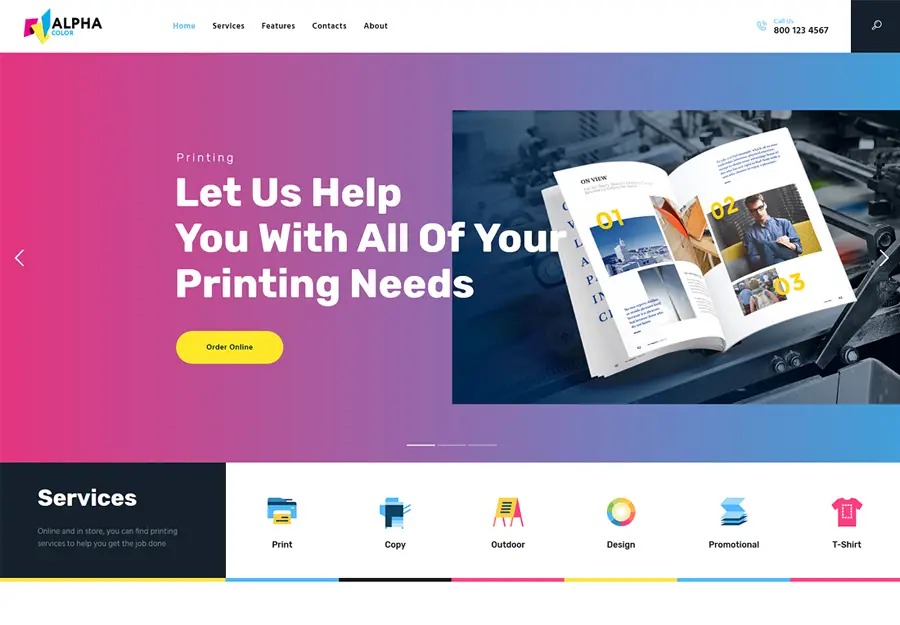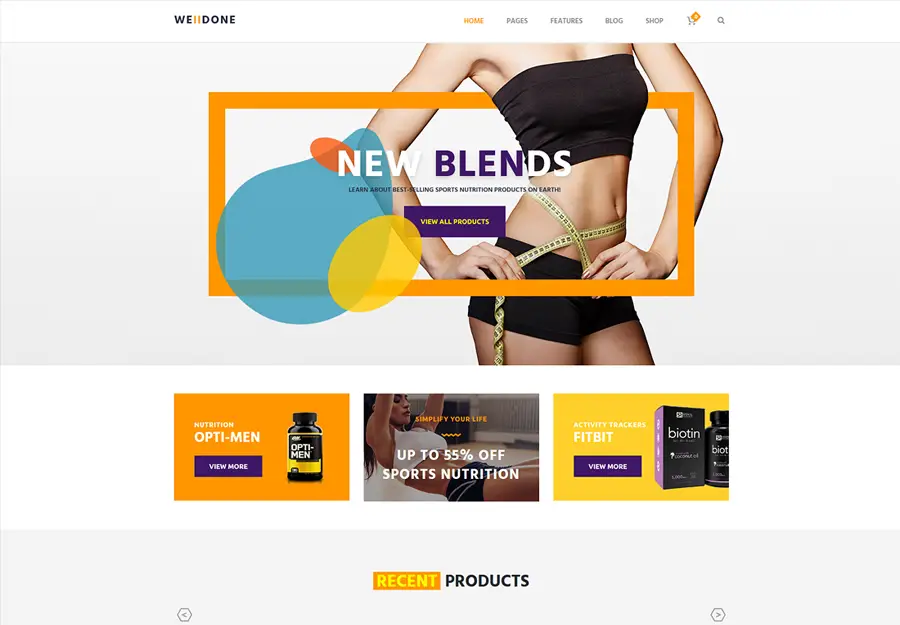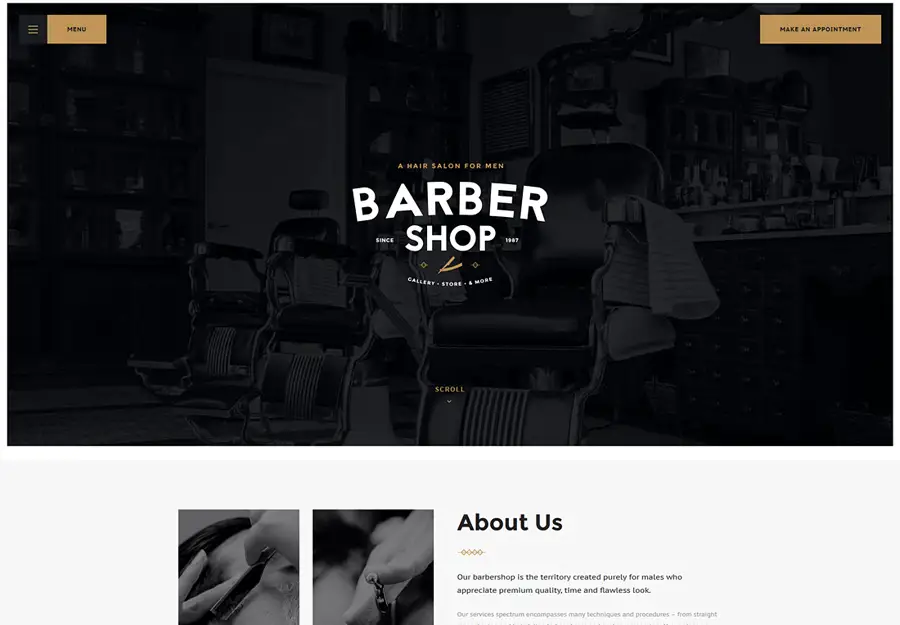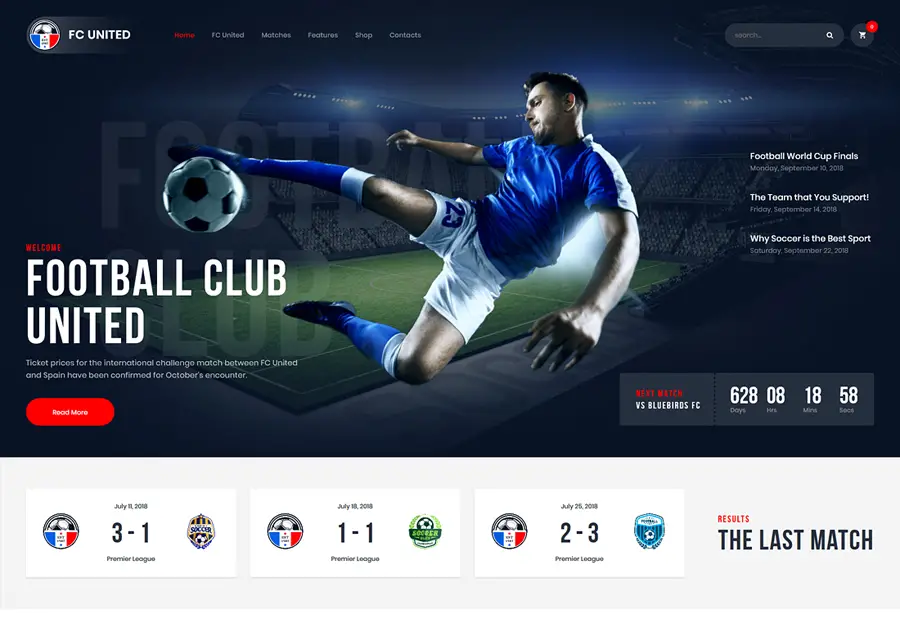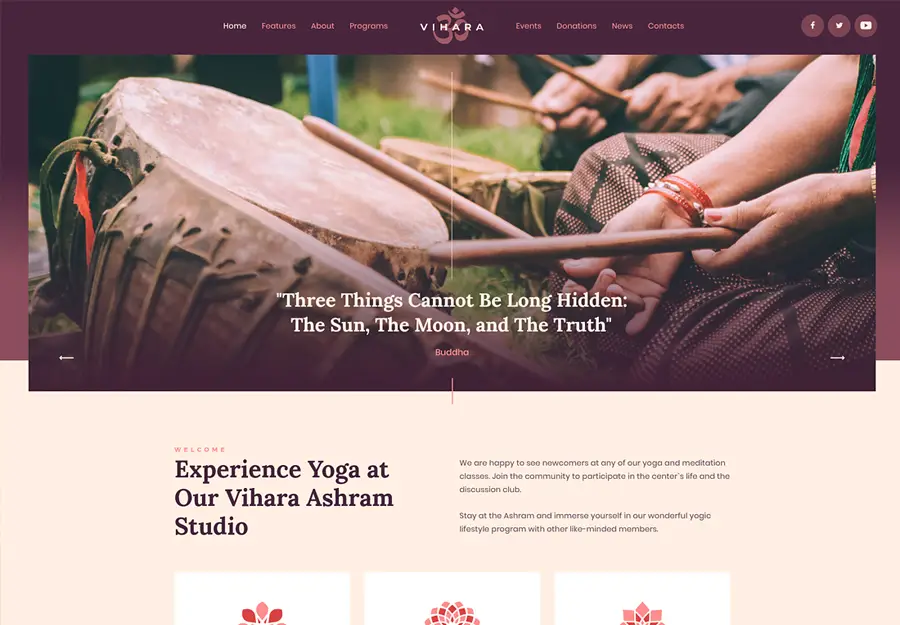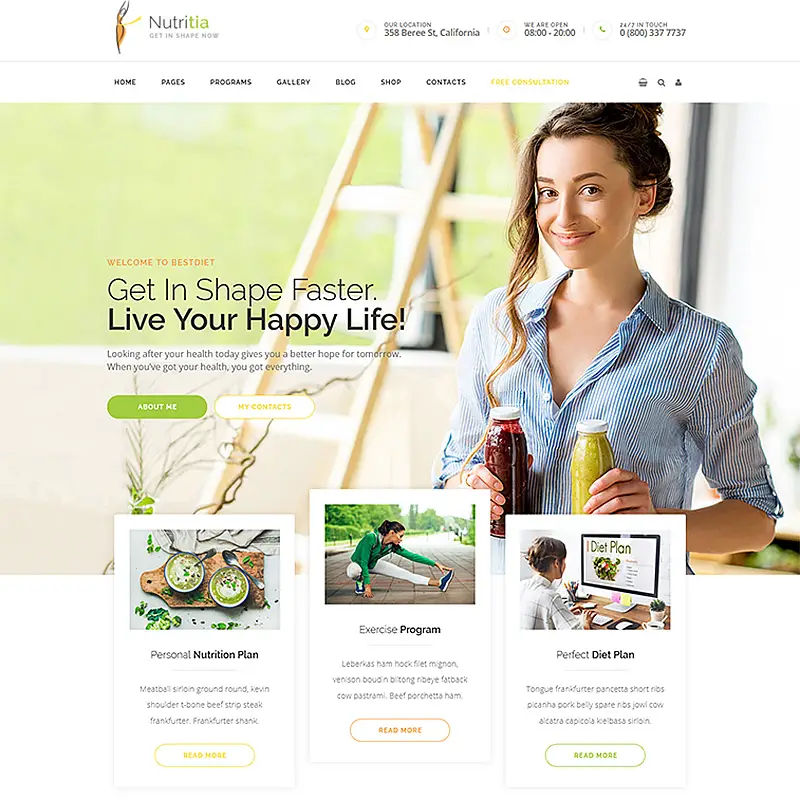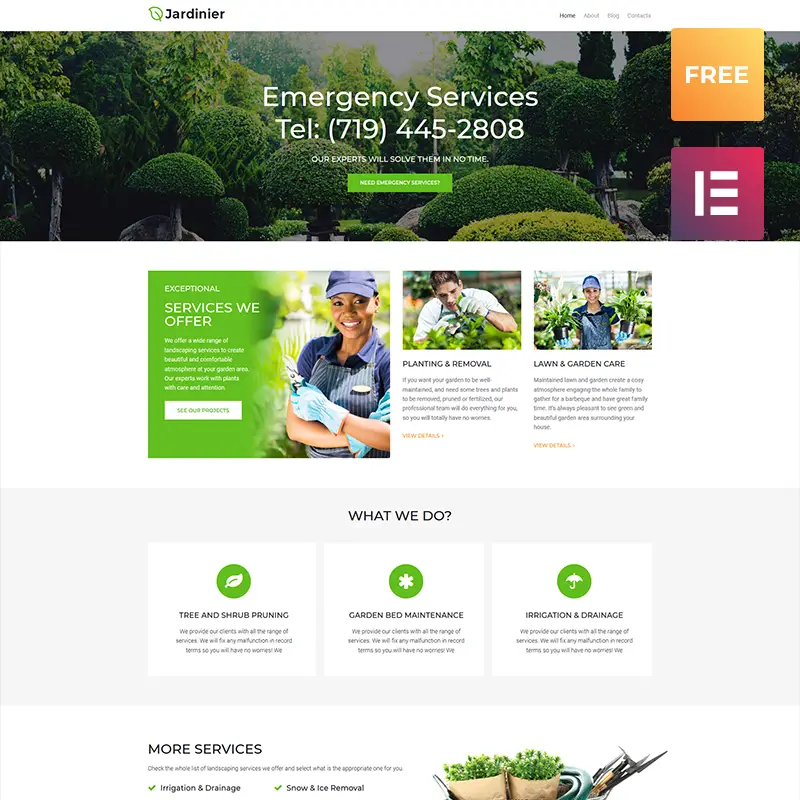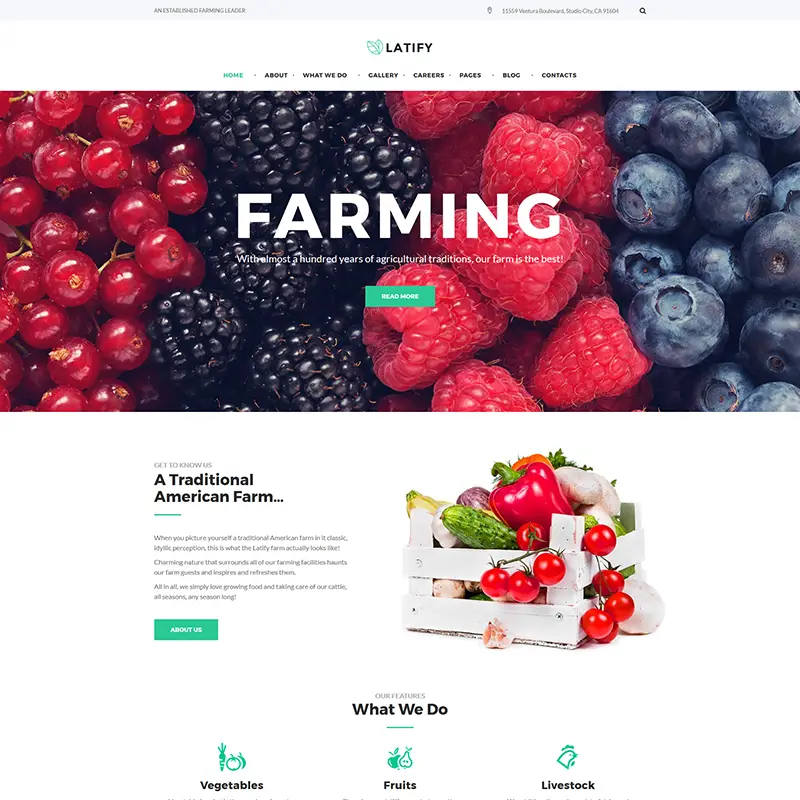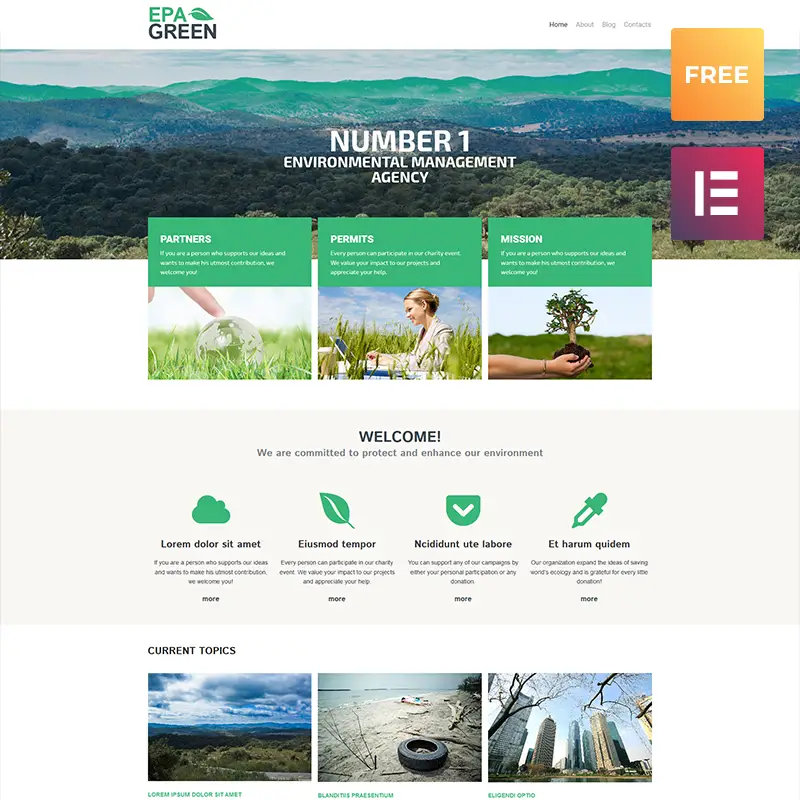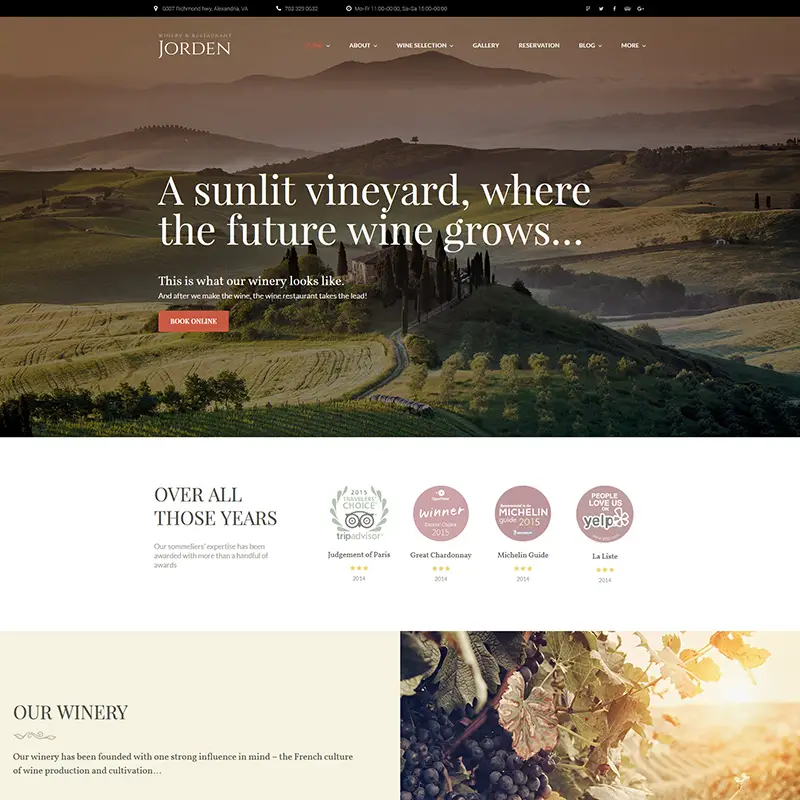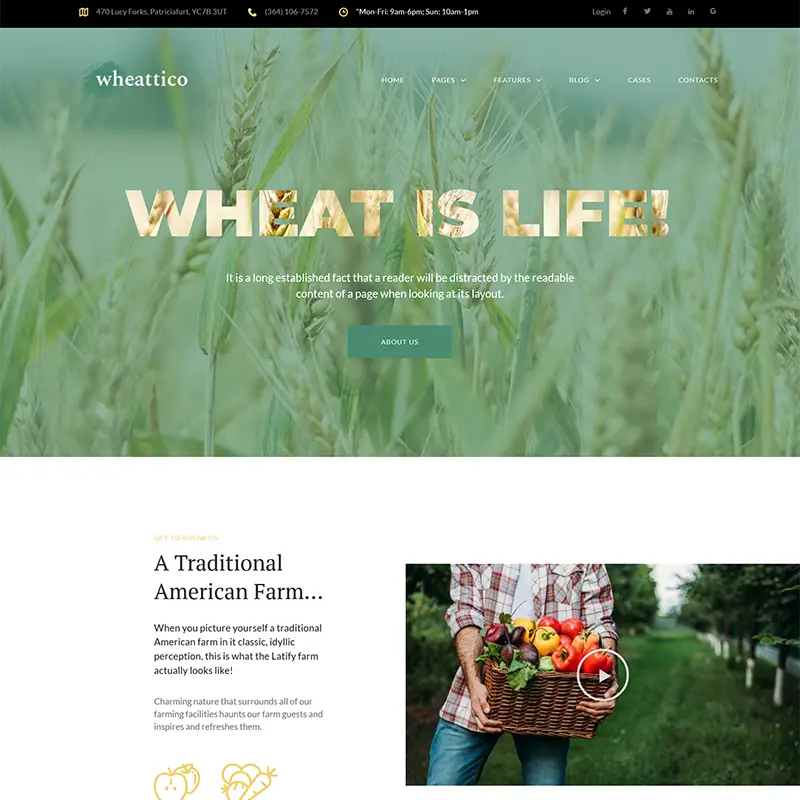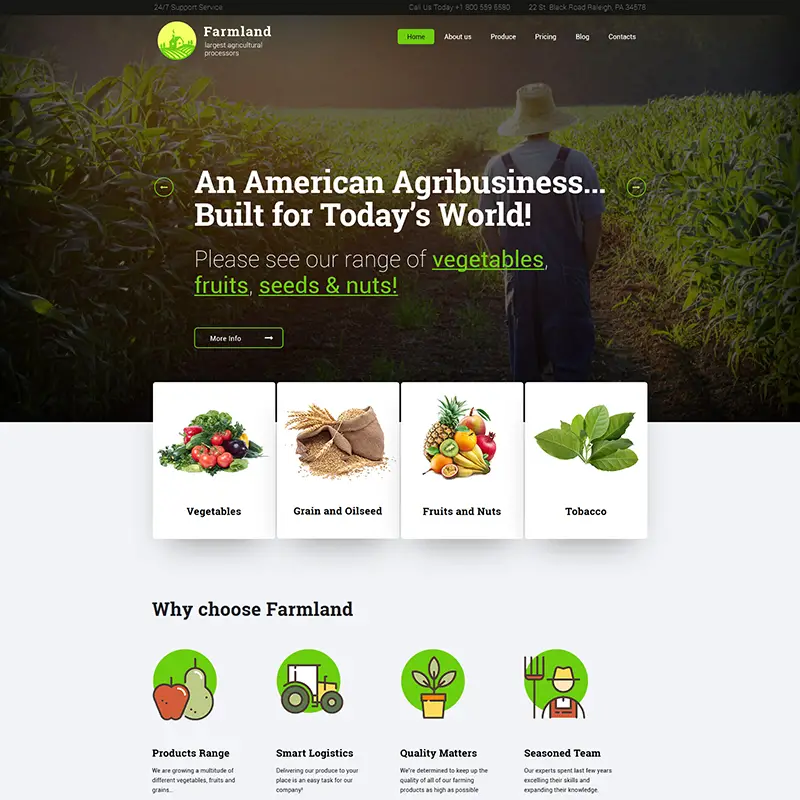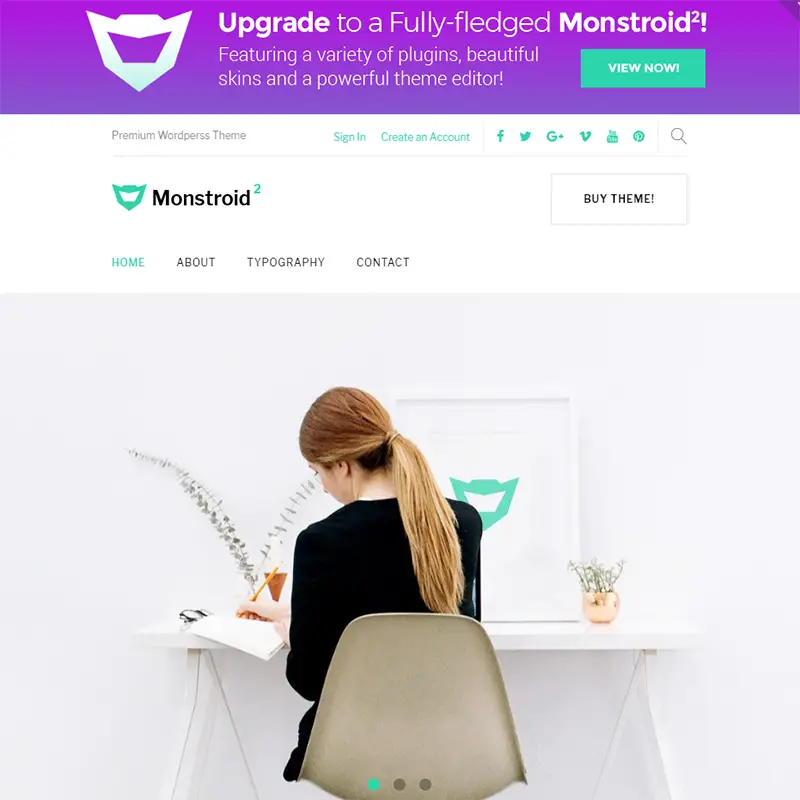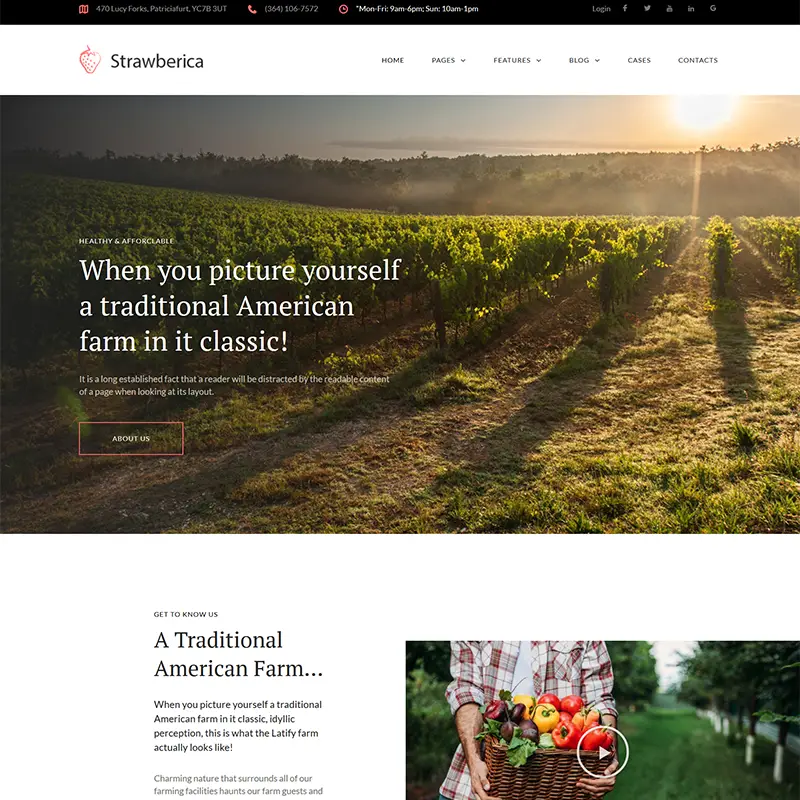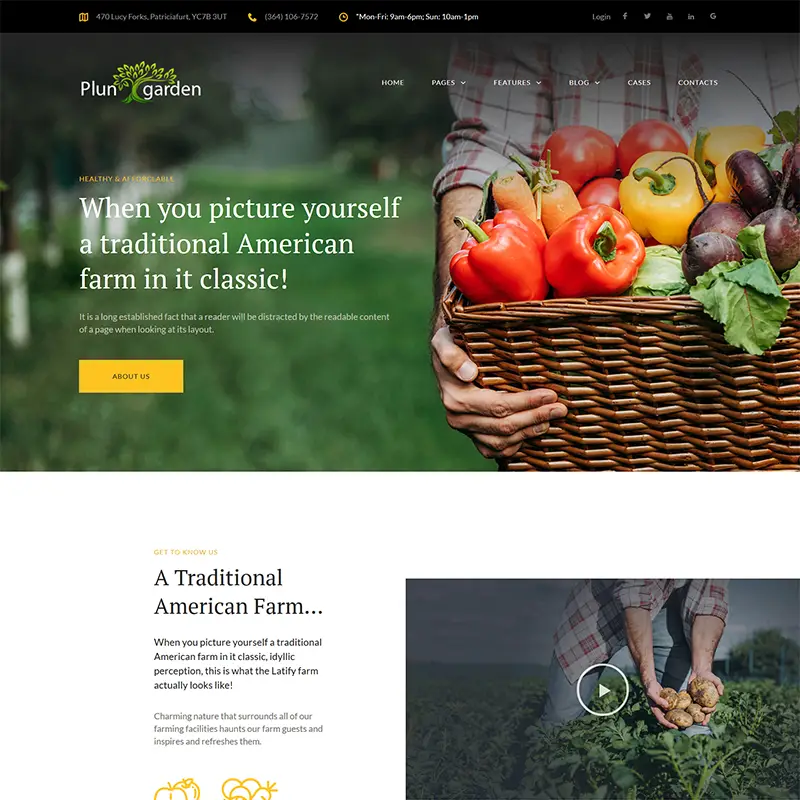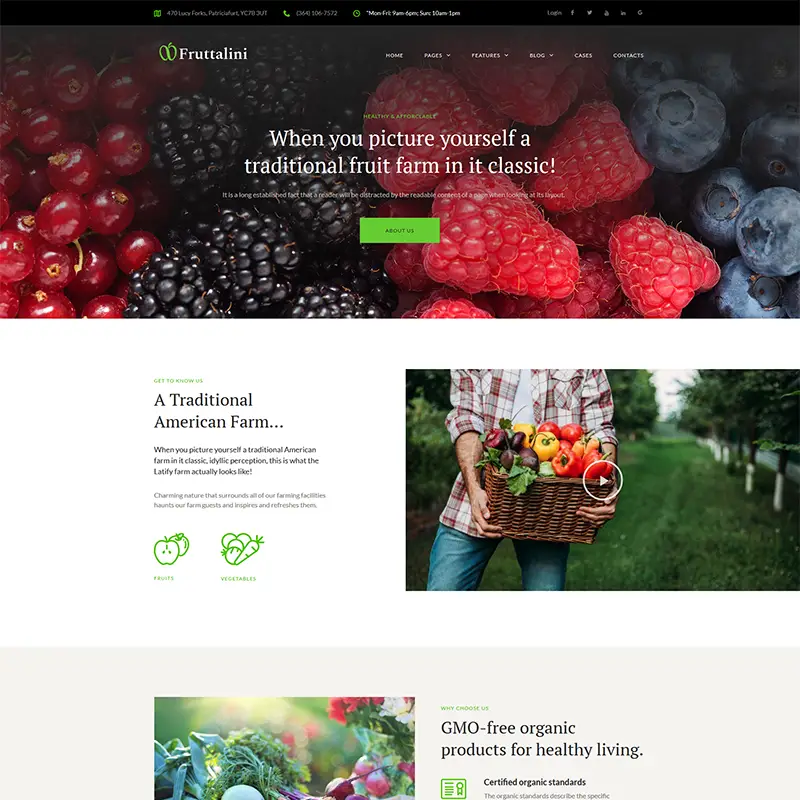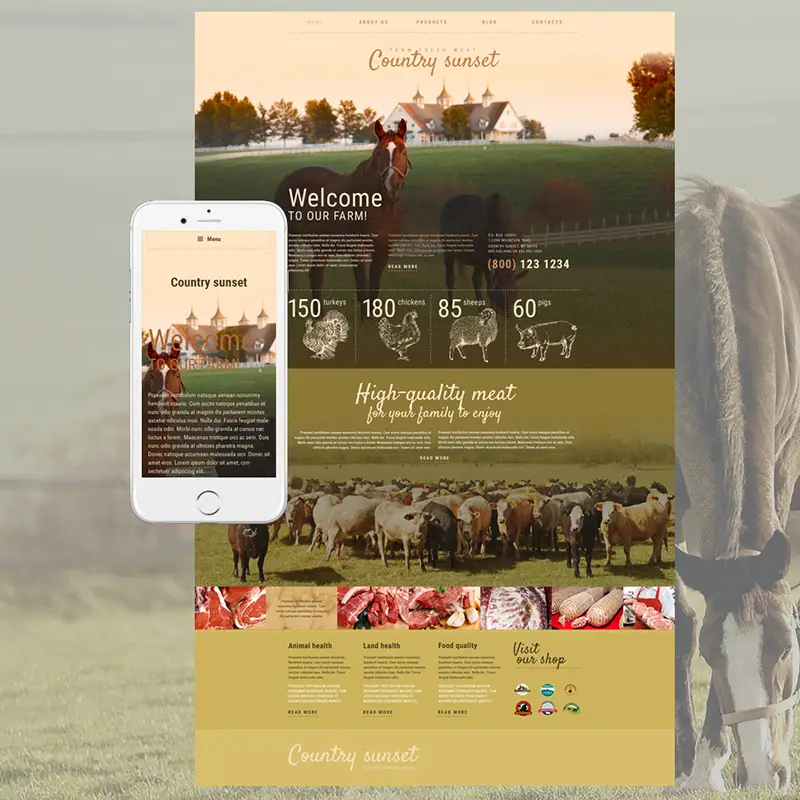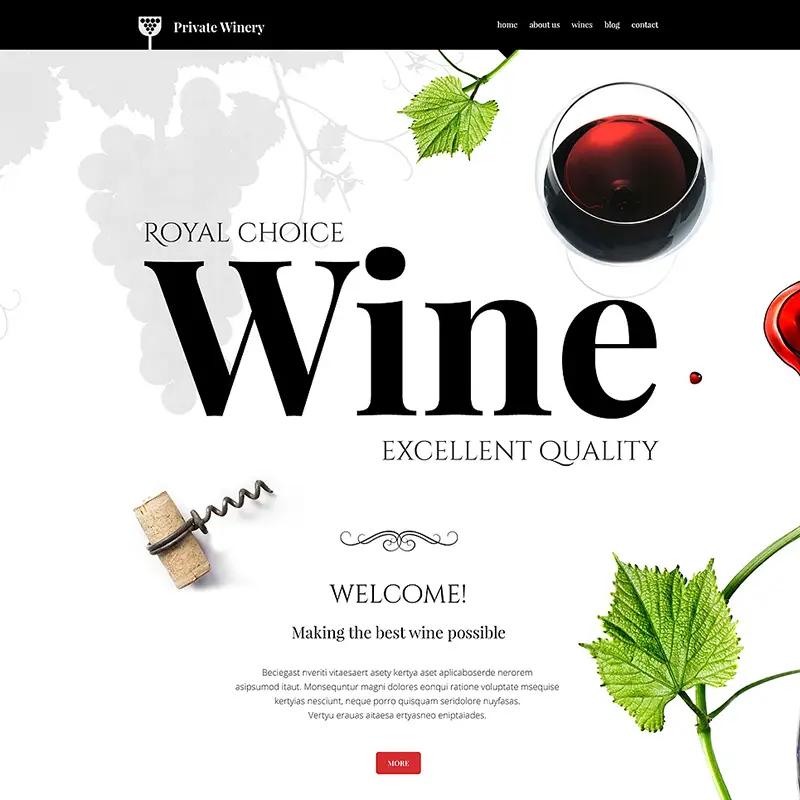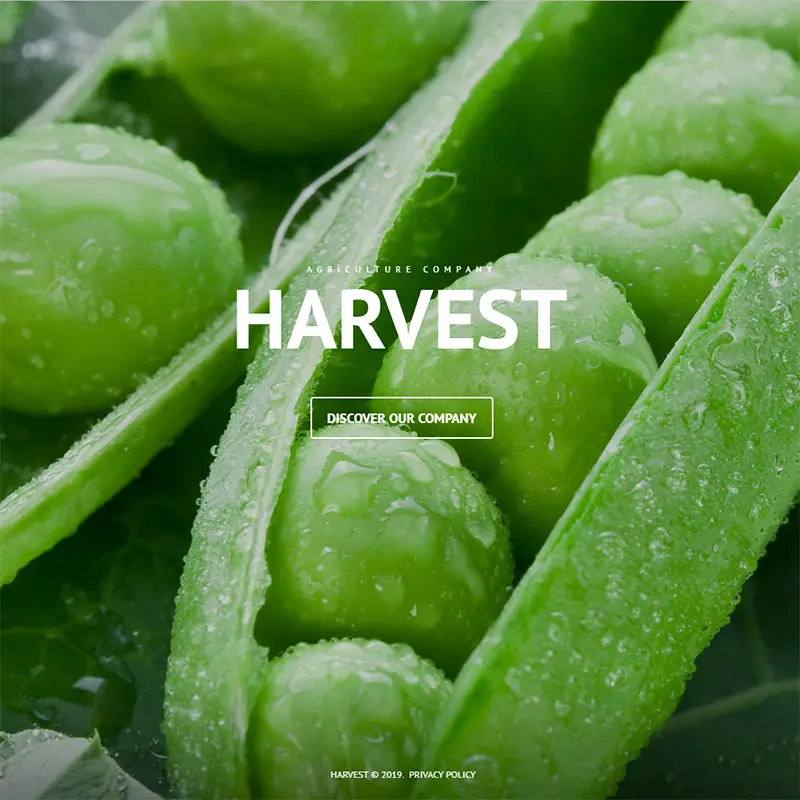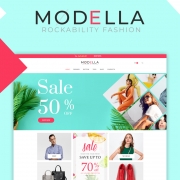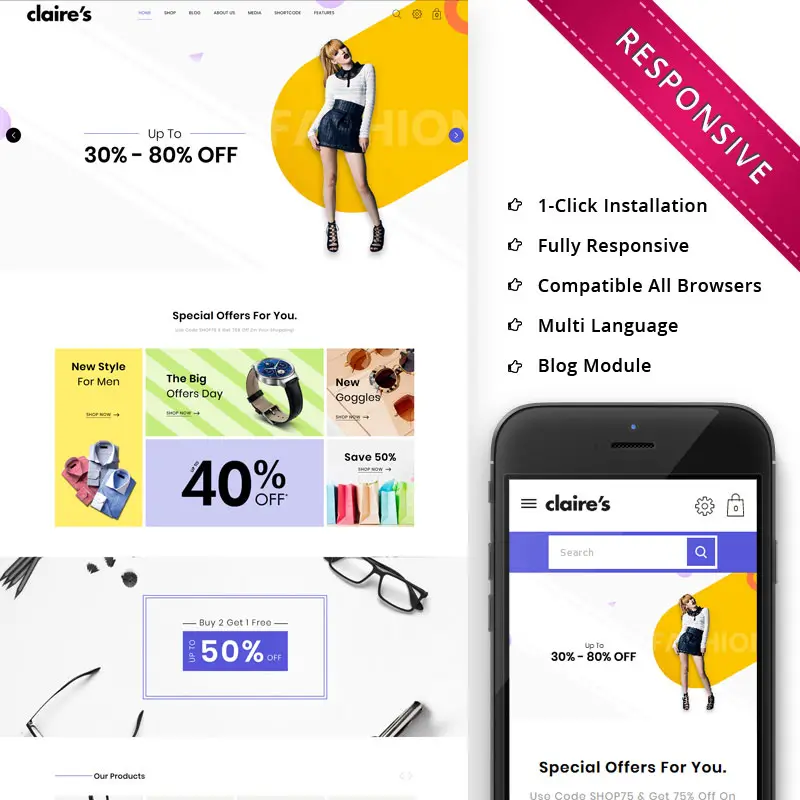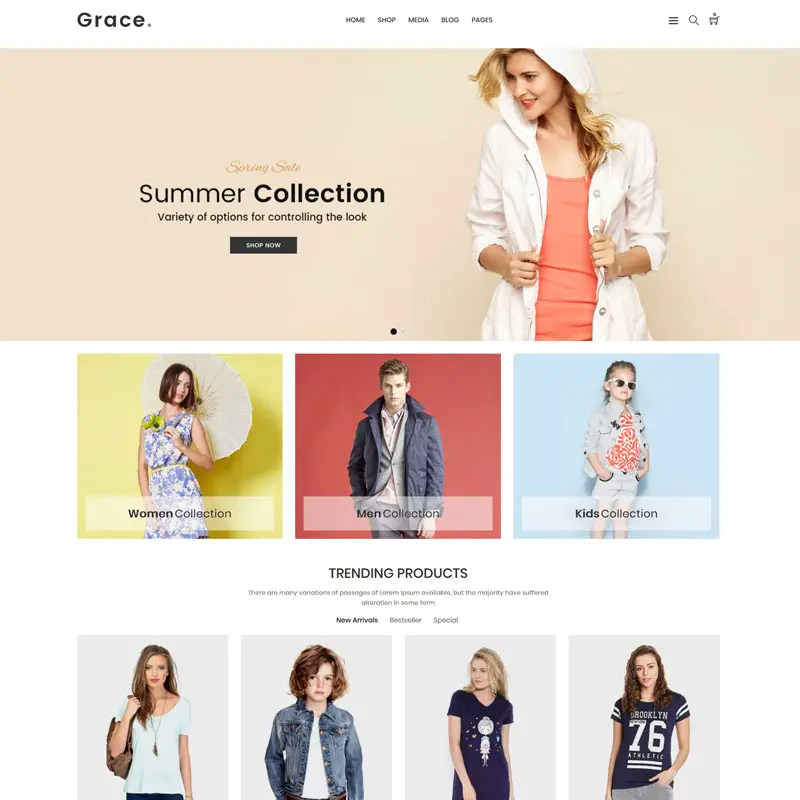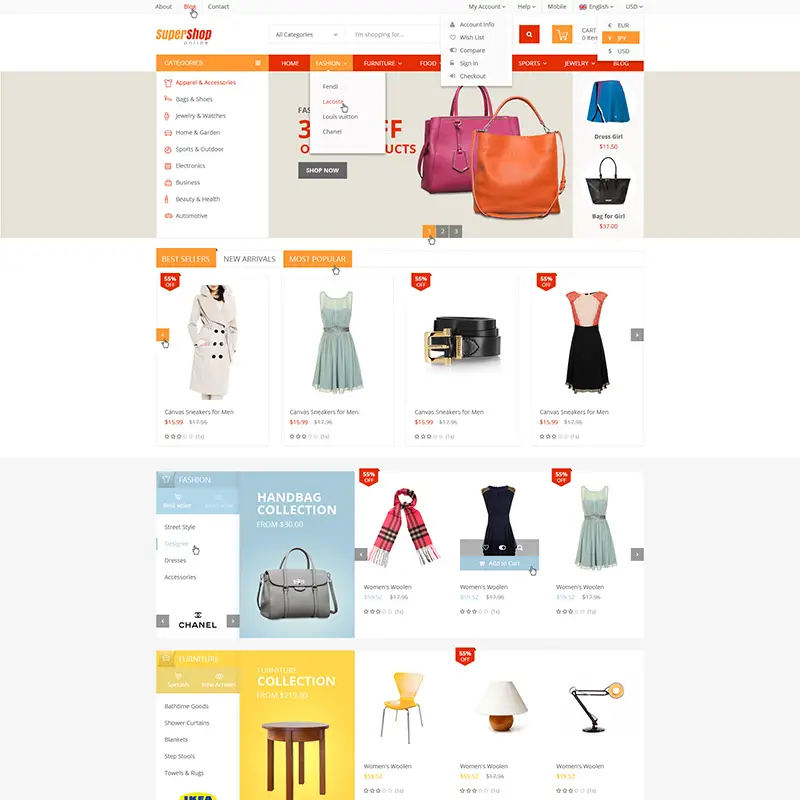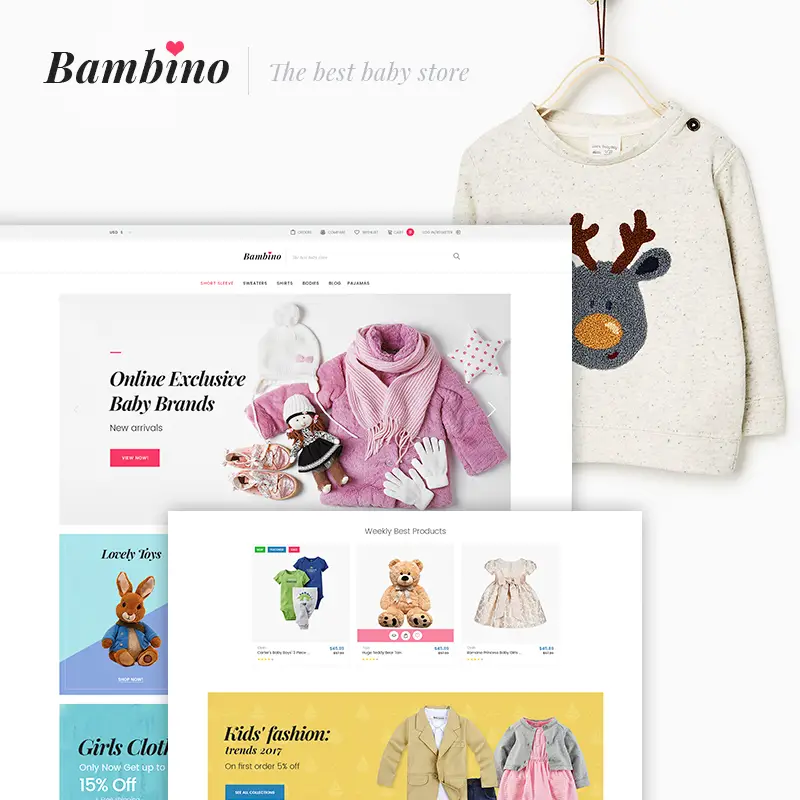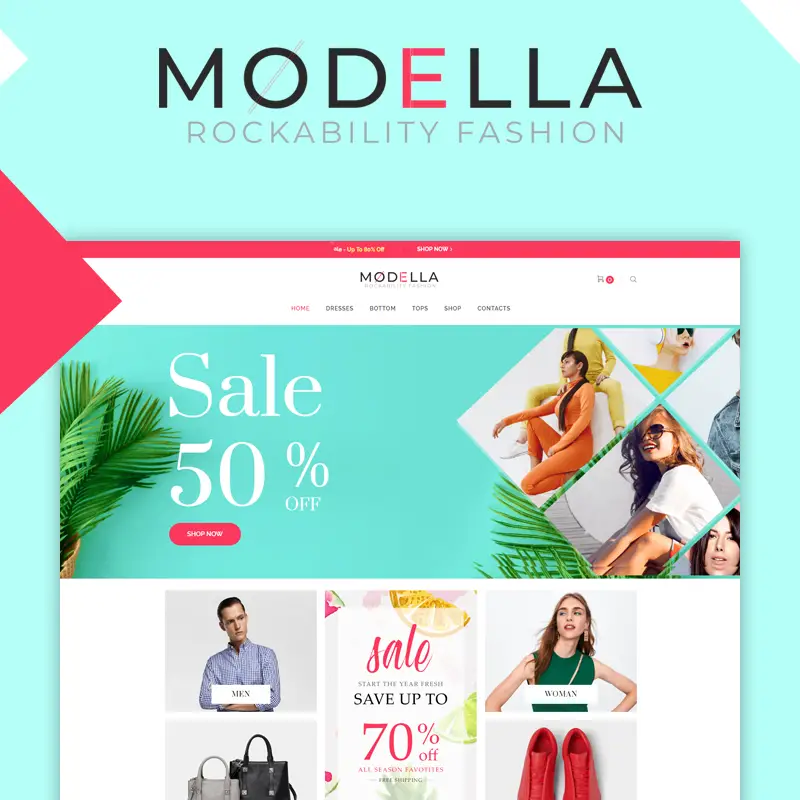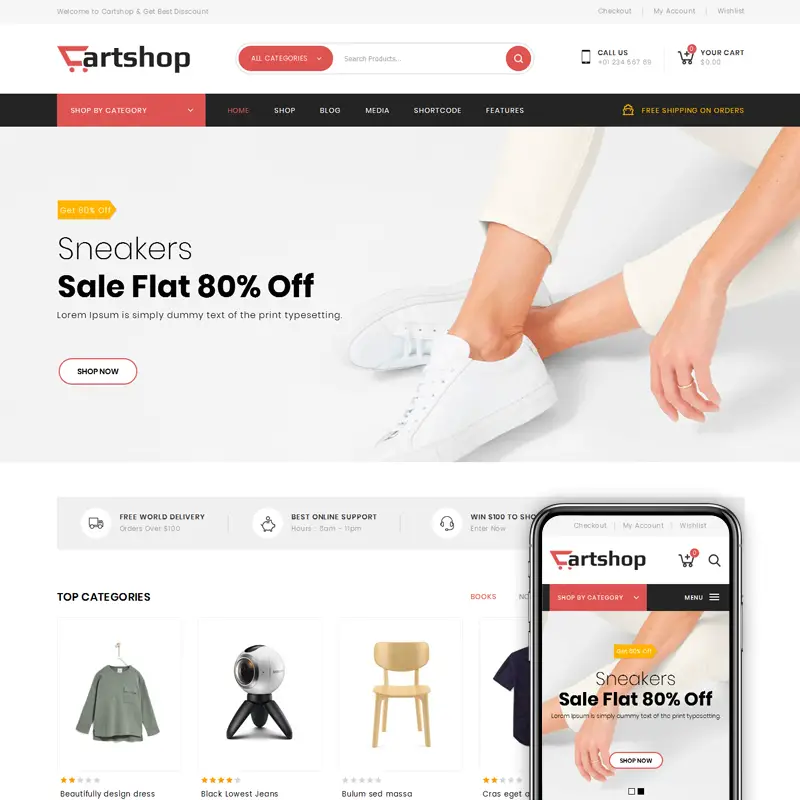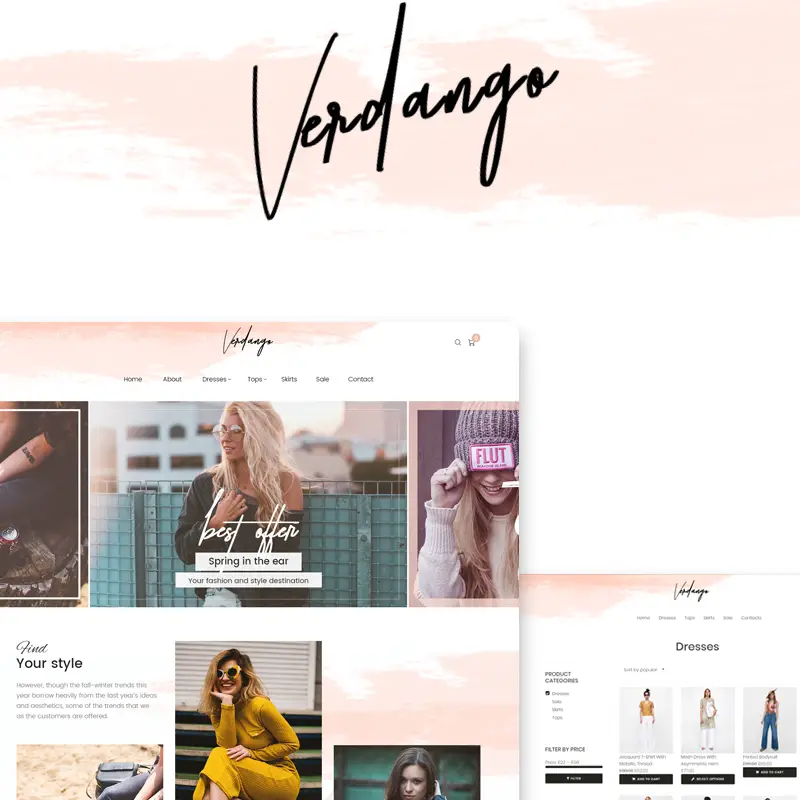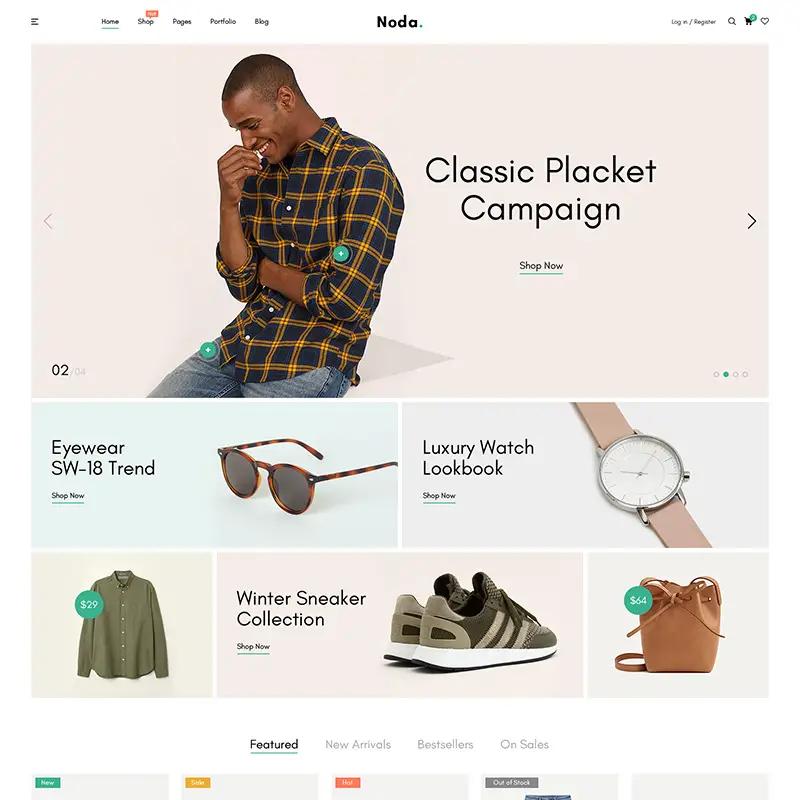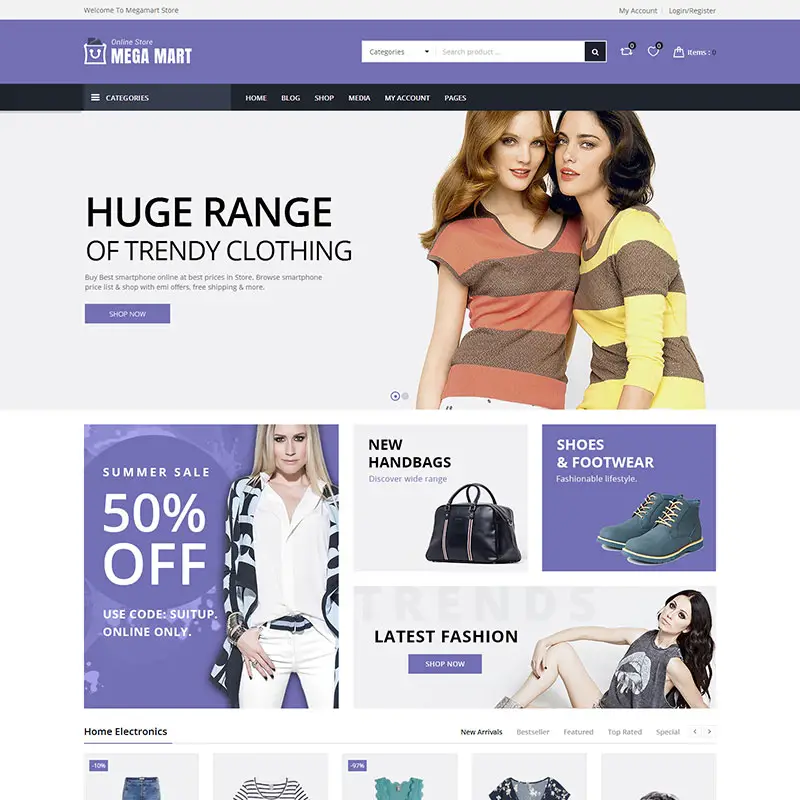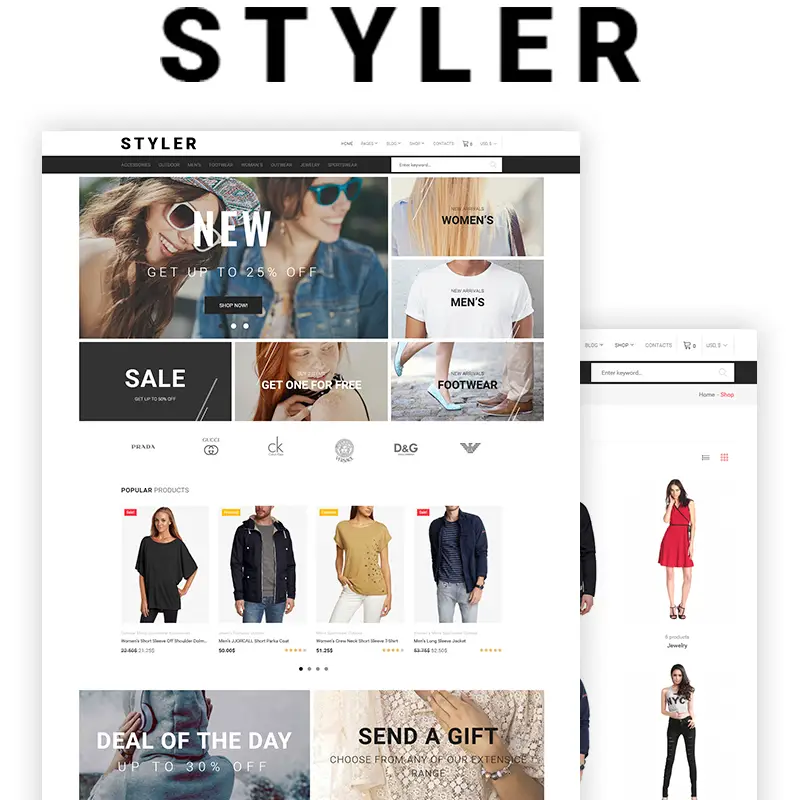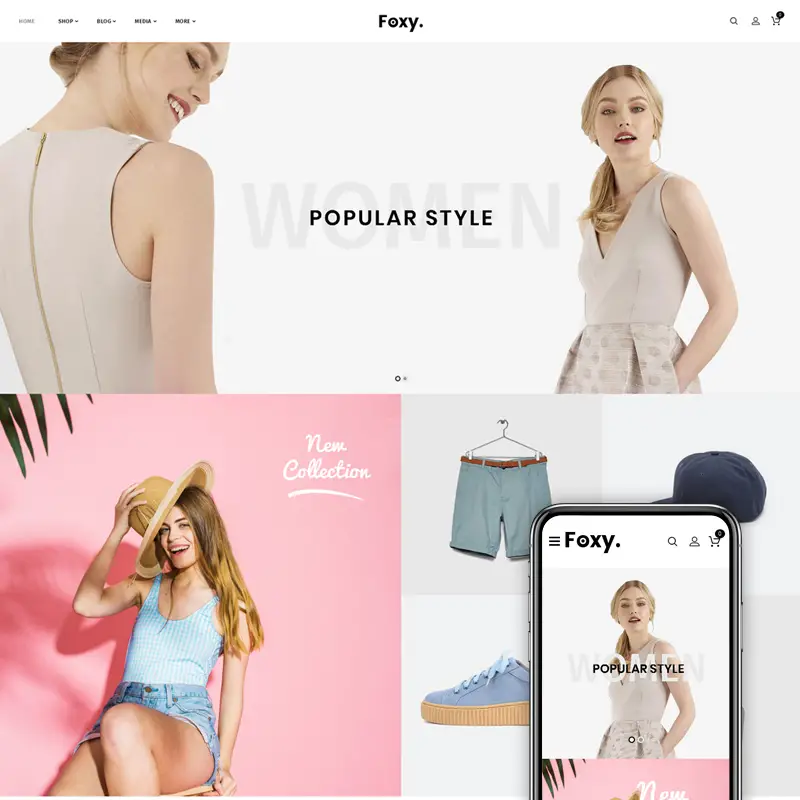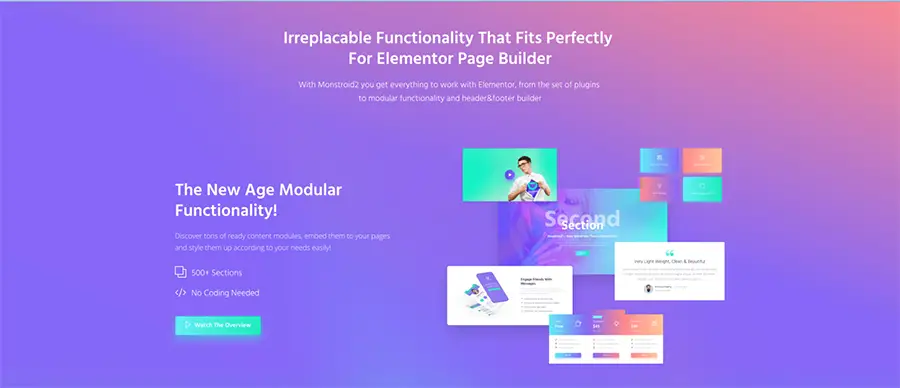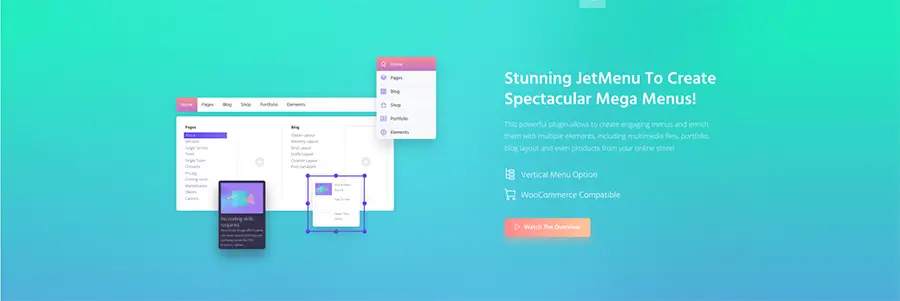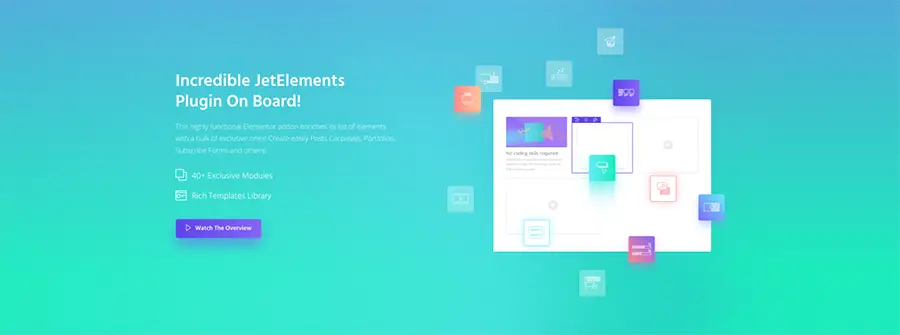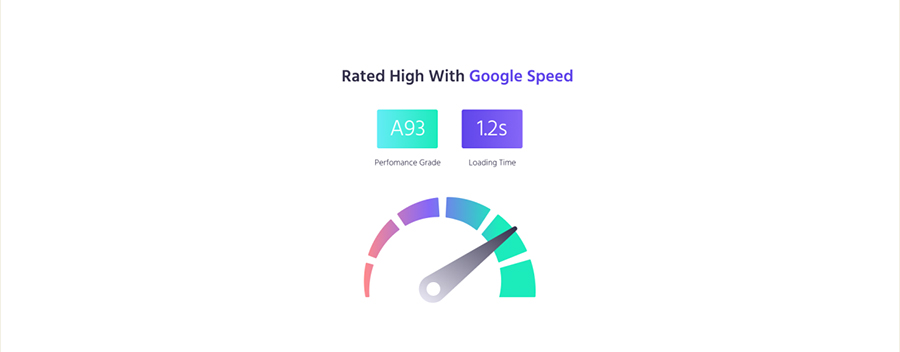When you decide to build a website for your niche-specific project, you’ll be provided with a wide selection of themes and providers. Styles and functionality of such pre-designed solutions may vary a lot. So, when you decide to get your business online, focus on the essentials that you’d like to be included in the web theme.
WordPress is the most popular content management system that’s used on more than 30% of all websites on the present-day web. There is also an impressive choice of premium WordPress themes. You can choose from multi-purposes web designs or focus on niche-specific solutions. The latter commonly features everything that’s needed to bring your personal or corporate project to the web.
In the showcase of themes listed below, you can find 20+ contemporary WordPress themes that are intended to be used for a number of niche-specific web projects. All of them are optimized for seamless performance on multiple devices and screen sizes. Moreover, all themes are fully editable and support drag-and-drop functionality. This makes all designs easy to manage even by a newbie.
Jacqueline | Spa & Massage Salon WordPress Theme
Using Jacqueline WordPress theme, you can deliver an outstanding online presentation for a spa and massage salon. A mobile-friendly layout of the theme is enhanced with advanced functionality that will make your beauty project perform to its full potential. Thanks to the built-in booking appointments plugin, you can let your customers plan their visits ahead of time. In order to present your services and prices details in a usable style, the theme includes premade tables, events management, gift certificates, a ready-to-go blog, and more handy features.
Details | Demo
Rhodos | A Colossal Multipurpose WordPress Theme for Business & Portfolio
It won’t take you plenty of time to establish a professional and reliable web presence for your business portfolio using this responsive WordPress theme. It’s compatible with WordPress 5.0 and Gutenberg. The theme is built with the latest GDPR requirements in mind. A fully editable layout of the theme is ready to be used for a range of business and financial projects, including tax consulting, accounting services, startup company, freelancer, marketing services and analysis, etc. The theme delivers 10 unique skins that you can import to your own website in a matter of clicks,
Details | Demo
Drone Media | Aerial Photography & Videography WordPress Theme
Making use of the Drone Media theme, you can launch a usable and catching online project for creative photography and videography. The theme is intended to be modified in the intuitive drag-and-drop mode using Visual Composer. A fully responsive layout of the theme is enhanced with a rich collection of unique shortcodes that let you personalize your content presentation. You may feel free to choose from 20+ ost animations to deliver a more catching web presence for your venture.
Details | Demo
Gutentype | 100% Gutenberg WordPress Theme for Modern Blog
The visual and usability of your startup project website plays significant importance for the future success of your venture. A modern layout of the Gutentype WordPress theme is enhanced with a number of cool animation effects that will spice up the general appeal of your affiliate, media, freelance, cryptocurrency, niche blog or any other kind of online project. The theme is fully compatible with all functionality of the Gutenberg page builder. Is also works flawlessly with Instagram Feed, MailChimp for WP, WPML, WooCommerce, Contact Form 7, and more popular extensions.
Details | Demo
Organic Store | Organic Food & Eco Products WordPress Theme + RTL
A fresh and clean design of this WordPress theme is perfectly suited to be used organic and natural food sites. You can modify the theme to match a variety of other agriculture and farming purposes. It contains 5 ready-made layouts that you can customize in the drag-and-drop dashboard. Due to the theme’s compatibility with WooCommerce plugin, you can start selling natural products for a profit.
Details | Demo
Royal Event | Event Planner & Catering Company WordPress Theme
Event Planner websites need to be presented in a catching and luring style. Royal Event is the perfect choice to present your catering services company to the wide web community. The theme is also ready to be used for wedding planners, corporate event agencies, restaurant rentals, and a range of other purposes. The theme includes a set of handy shortcodes and widgets, as well as a bundle of premium plugins to feature all pieces of data on your site in a remarkable way.
Details | Demo
CleanSkin | Handmade Organic Soap & Natural Cosmetics Shop WordPress Theme
Using a contemporary design of the CleanSkin WordPress theme, you can create a web store selling organic handcrafted products. The theme is ready to be used for blogging and eCommerce purposes. Thanks to the full WooCommerce store compatibility, you can establish your conversions-oriented project using advanced theme features. it contains 3 ready-to-go skins, premade inner pages, impressive gallery, and post types, as well as an intuitive color scheme editor.
Details | Demo
Olive Oil and Vinegars Production WordPress Theme
Olive Oil WordPress theme has a touch-friendly design that’s perfectly suited to be used for a vinegar production company website. It contains full compatibility with WooCommerce and a number of other widely-used WordPress extensions. In order to establish better relationships with your customers, the theme is delivered with a set of working forms and events management plugin on board.
Details | Demo
Jewelry & Watches Online Store WordPress Theme
Update your accessories, jewelry and watches shop with a trendy style using this trendy WordPress theme. It contains 7 unique homepage layouts. You can import any of them with a single click and apply all the necessary modifications with the WPBakery page Builder. In order to provide your audience with a better online shopping experience, the theme contains currency and language switcher. There are 2 online shop styles delivered alongside stunning premade blog and news pages.
Details | Demo
Booklovers – Publishing House & Book Store WordPress Theme
The theme is intended to be used for a range of publishing purposes. It’s fully compatible with WooCommerce, which lets you build a fully-featured book store on its basis. The mobile-friendly layout of the theme provides for an outstanding content presentation regardless of the size of the screen they are viewed from. The theme is easy to set up and manage thanks to its compatibility with the WPBkery Page Builder and PO Composer. An intuitive visual interface of the theme lets you build versatile web designs in the intuitive drag-and-drop mode.
Details | Demo
SmartHead | Tutoring Service & Online School WordPress Theme
SmartHead theme is ready to be applied for a series of educational projects. It can become a powerful foundation for tutoring services and online school website. A modern and functional layout of the theme is fully adaptive to a range of screen sizes. It’s also compatible with WordPress 5.0 and Gutenberg. There are premade online courses and lessons included. Additionally, you can boost your site’s usability with advanced contact forms, pricing tables, application forms, and more.
Details | Demo
SevenHills – Summer Camp WordPress Theme
SevenHills WordPress theme is perfectly suited to be used for summer camp and outdoors activities sites. It features 2 premade layouts that are ready to be used for the niche-specific online projects. The theme is ready to be used for data-rich web projects. Use it to share a schedule of your camp activities, reveal galleries of photos and videos, as well as welcome web users get in touch with you. Its responsive and Retina-ready layout is optimized to work flawlessly with such popular WordPress extensions as Revolution Slider, Essential Grid, WPBakery Page Builder, and others.
Details | Demo
Artrium | Creative Agency & Web Studio WordPress Theme
If you work for a creative web design agency and look for the ways to build a remarkable web presence for your venture, then Artrium theme will help you manage this job ideally. It’s based on the powerful ThemeRex framework and comes loaded with a bunch of handy ThemeRex addon plugins. As soon as you install ThemeRex addons plugin, you can go ahead and start building custom header and footer layouts for your sites in the drag-and-drop mode. There are also sets of custom layouts and post types included in the theme.
Details | Demo
WotaHub | Coworking Space WordPress Theme
Use the theme for coworking and creative space projects. It’s loaded with the events calendar and events management plugin to keep your audience updated on the current schedule. In order to deliver a transparent pricing policy on your site, the theme includes premade price tables and price lists. There is a range of ready-to-use pages to reveal team, contacts, prices, benefits, as well as let your clients book a tour.
Details | Demo
HotLock | Locksmith & Security Systems WordPress Theme
Update your security systems website with a trustworthy and reliable look using HotLock WordPress theme. It contains a rich set of tools apt for blogging purposes, as well as eCommerce and business sites. The theme lets you create unlimited layout variations thanks to the WPBakery Page Builder support. Additionally, you are provided with several sliders and navigation options.
Details | Demo
Raider Spirit | Airsoft Club & Paintball WordPress Theme
Raider Spirit is made for sports and entertainment web projects. You can adjust its layout to match your sports blog or online magazine. Due to the WooCommerce compatibility, the theme can be used for selling sports gear, special equipment, outfit, running shoes, and more sports products. The retina-ready layout will present your offers in a remarkable style on all popular devices. WPBakery Page Builder support guarantees that you can adjust the theme’s pages in accordance with your corporate look.
Details | Demo
Bonko | Safari & Zoo WordPress Theme
Bonko is a bold and vibrant WordPress theme that’s perfectly suited to be used for animals, pets, zoo, and safari sites. It contains 2 ready-to-go homepage layouts. People will be able to order tickets online using the built-in tickets sale functionality. In order to let visitors support your project, the theme features a built-in Donations plugin. You can also keep your audience always updated on the schedule of upcoming events using the integration with the events list and their management.
Details | Demo
AlphaColor | Type Design & Printing Services WordPress Theme
Update the web presence of your design or printing services company with a trendy style using AlphaColor theme. The theme comes loaded with tons of features needed to run a blog or sell your items. In order to deliver a more remarkable showcase of your offers, the theme supports the Revolution Slider, Essential Grid, and a whole lot of other spectacular functions.
Details | Demo
Welldone – Sports & Fitness Nutrition and Supplements Store WordPress Theme
Welldone theme is designed for all kinds of sports and fitness related projects. It contains an impressive gallery of 10 premade homepage layouts and dozens of premade pages. No matter what layouts you pick for your site, you may rest assured that all pieces of your data will adjust to all screen sizes and look impressive on a range of resolutions. The theme comes loaded with the Visual Composer, flexible colors, and a bunch of advanced customization options.
Details | Demo
Salon | Barbershop & Tattoo Studio WordPress Theme
The classic black-and-white layout style of the theme can add a remarkable online presentation for barbershop and tattoo salon projects. Thanks to the 1-click installer, you can import a ready-to-go demo to your site in a matter of minutes. Compatibility with Visual Composer lets you apply quick changes to the ready-made layout in the intuitive yet functional dashboard.
Details | Demo
FC United | Football, Soccer WordPress Sports Theme
Keep the avid football fans updated on the schedule of matches and the performance of their favorite teams using this responsive WordPress theme. It includes stunning league tables that need to be present on the topic-specific sites. Additionally, you can share match reports, team and player profiles, outstanding galleries, and a whole lot of other pieces of content on your site’s pages.
Details | Demo
Vihara | Ashram Buddhist Temple WordPress Theme
Vihara theme will be a perfect fit for retreat centers, religious, yoga, meditation centers, and other kinds of topic-specific sites. It contains the Events Calendar alongside with a timetable, event schedule, and Instagram Feed. The integration with Donations Plugin is essential for such projects. The theme also includes several contact forms to provide your customers with a selection of options to get in touch with you.
Details | Demo