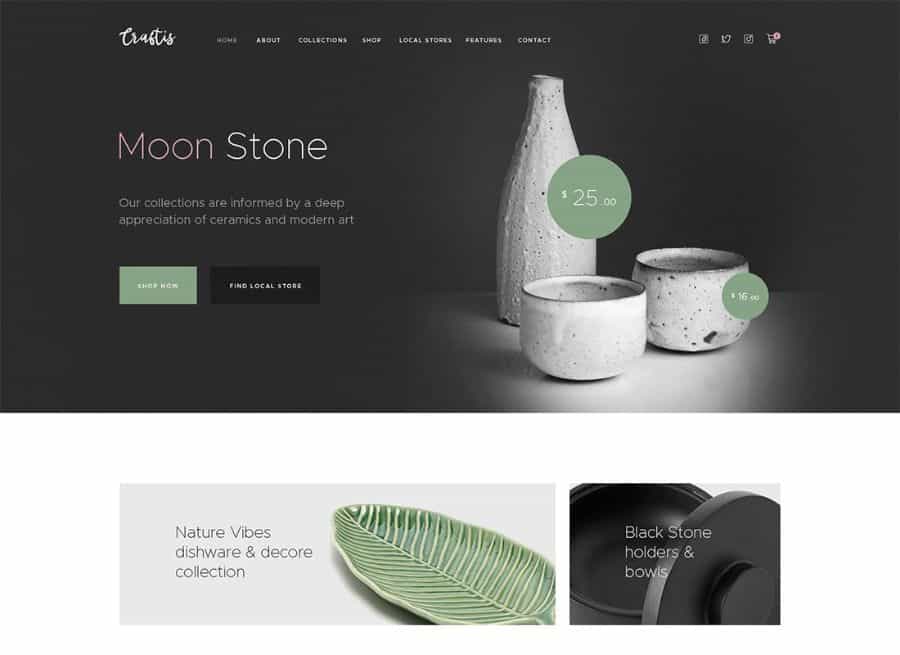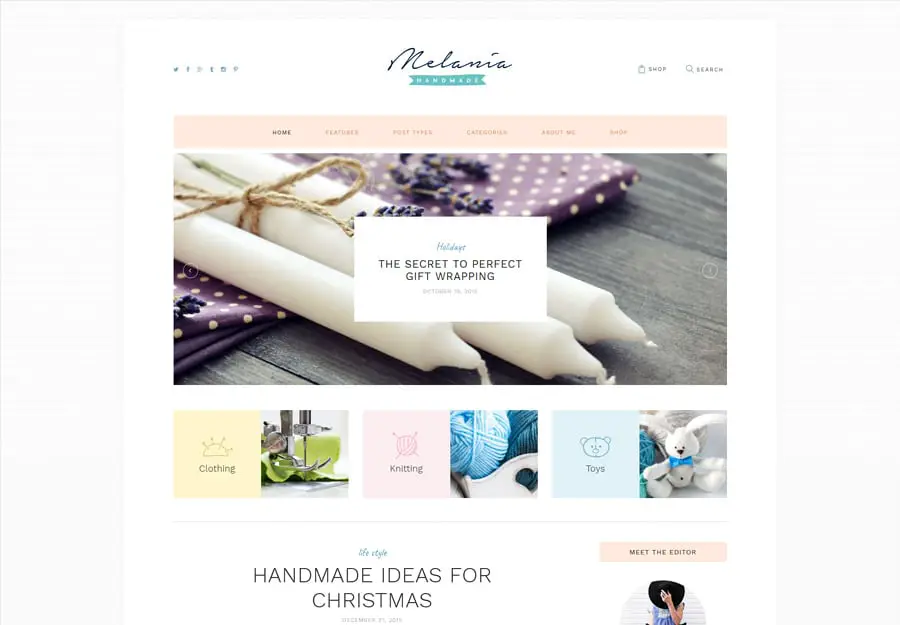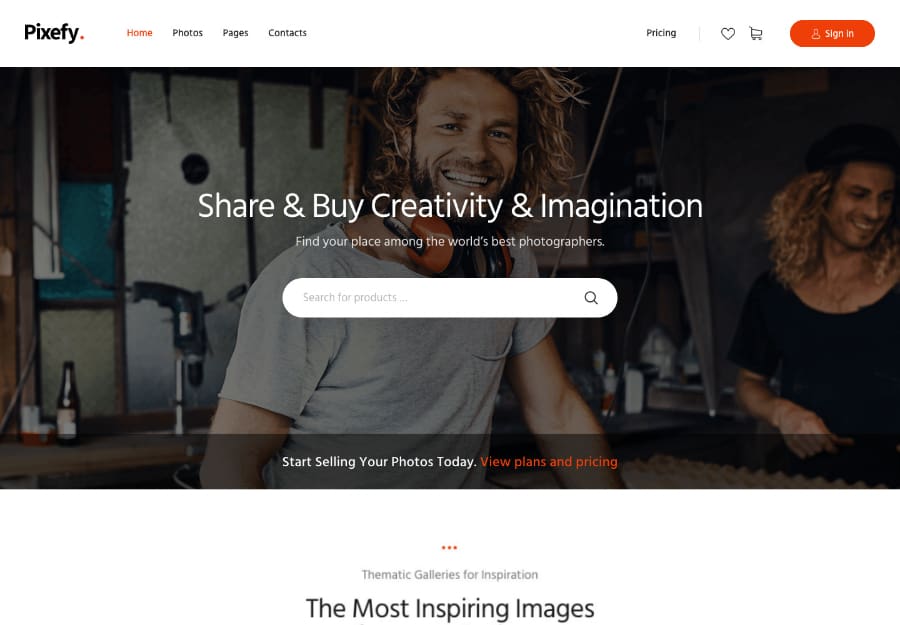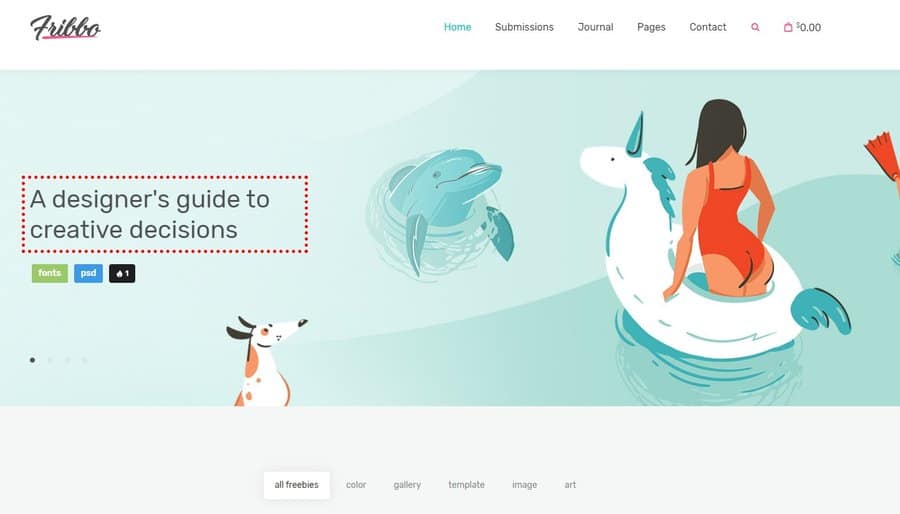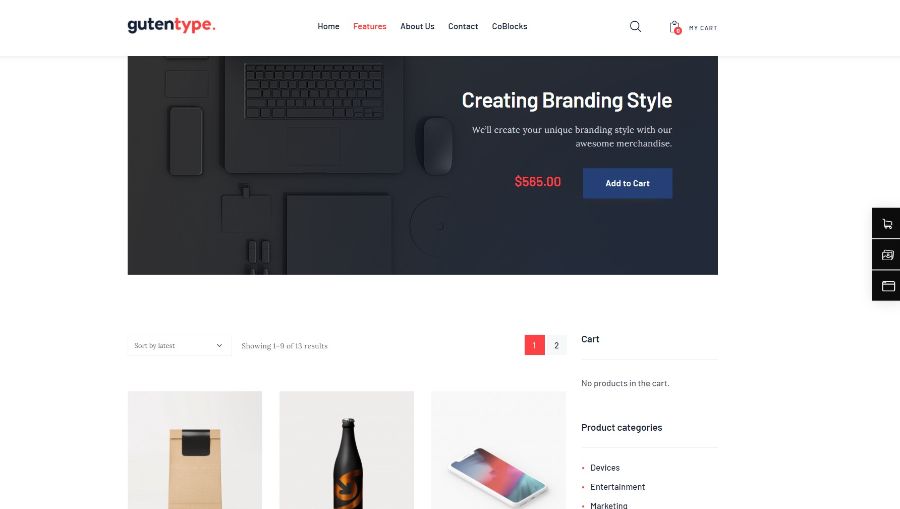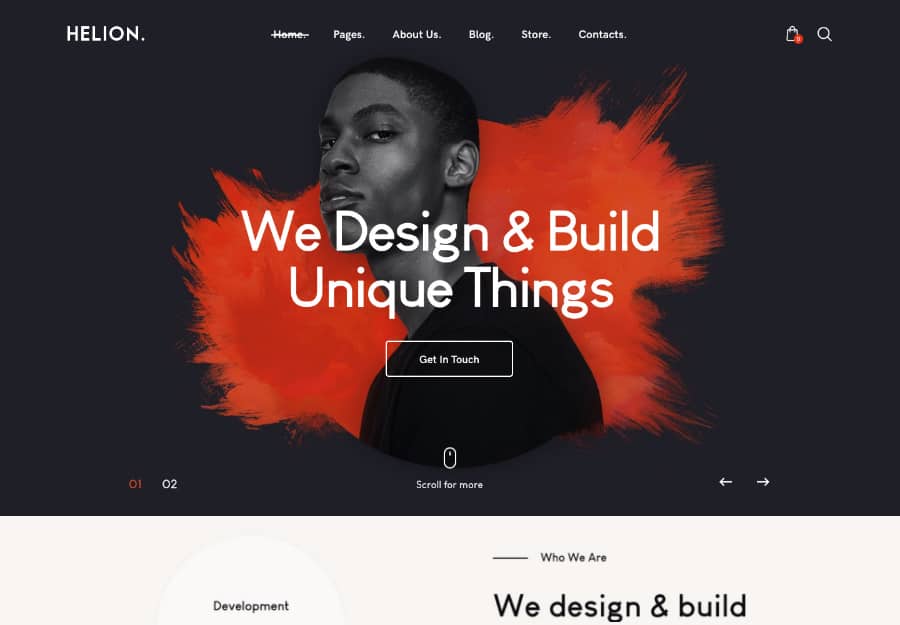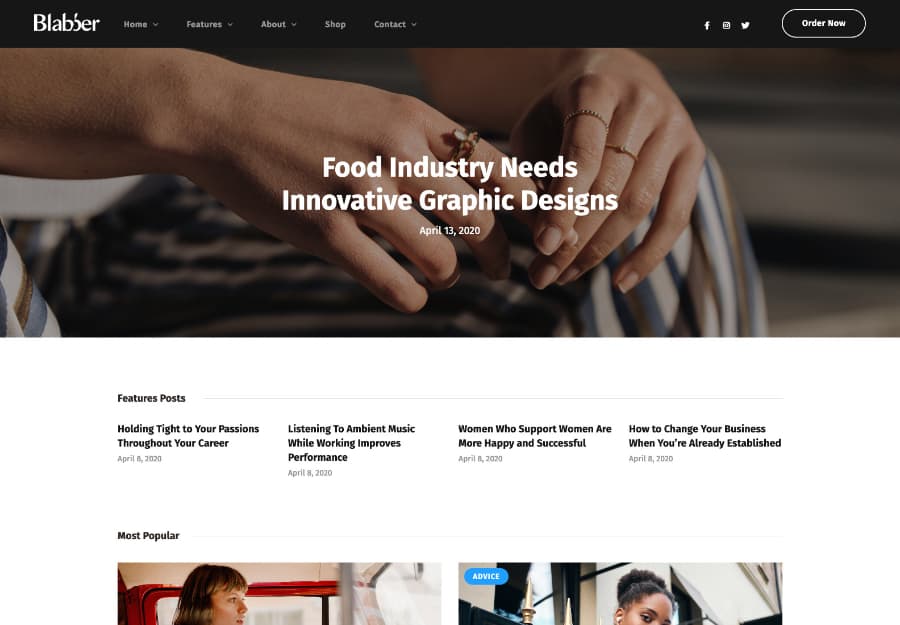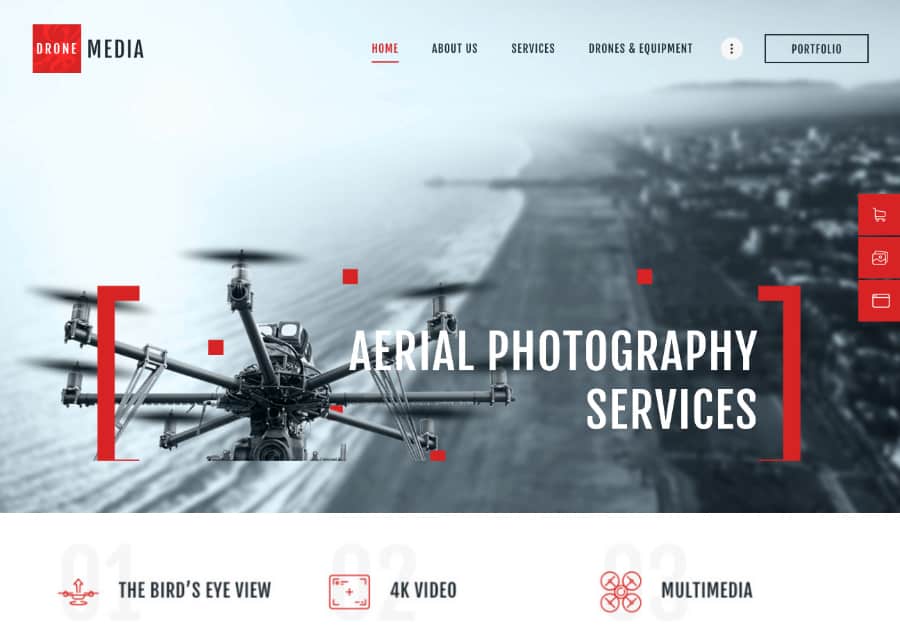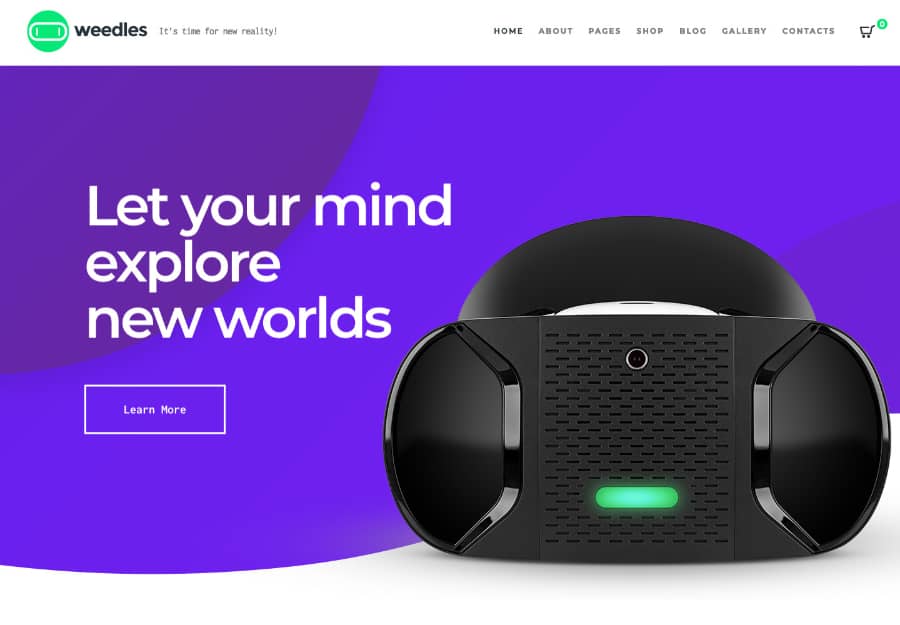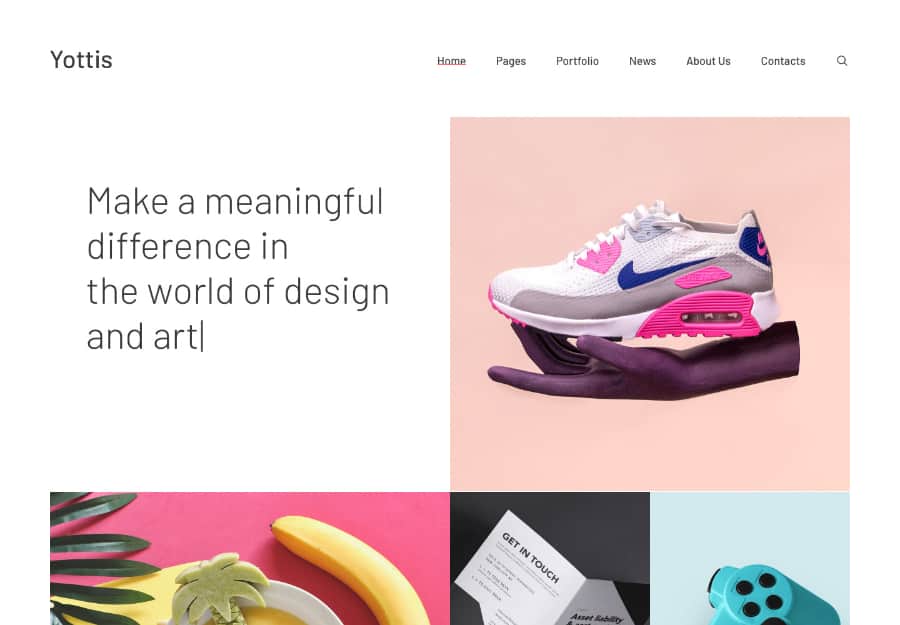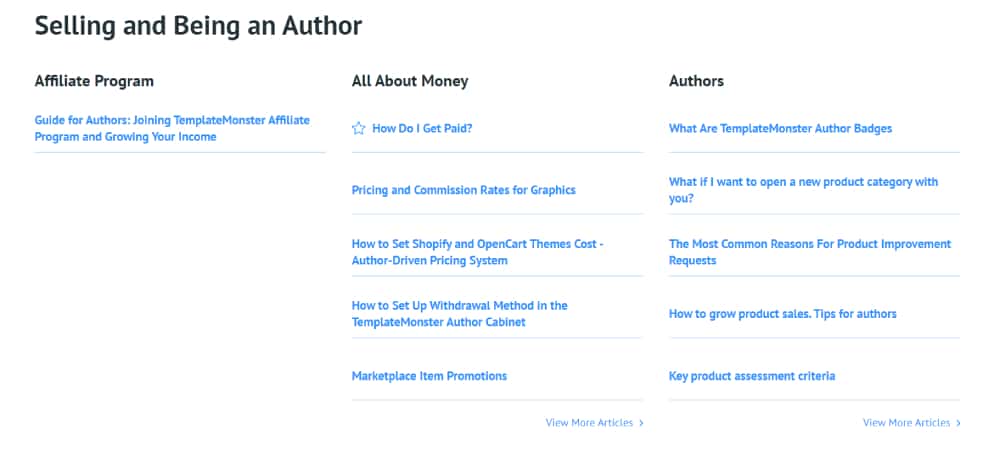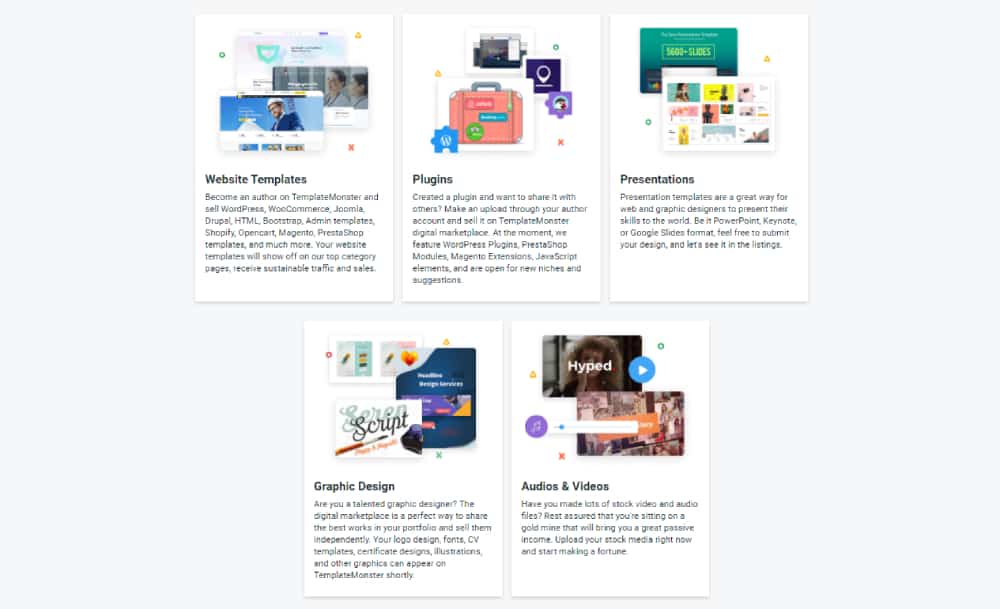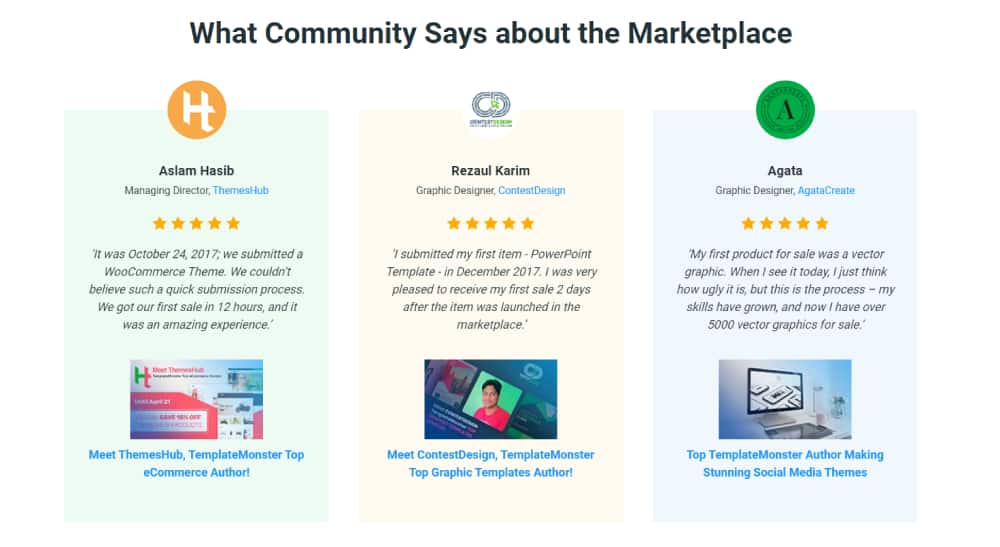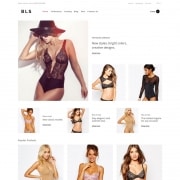Do you need a user-friendly and professional WordPress theme for your blog? Take a look at the fully responsive GutenBerry WordPress theme. It is a great option for creative individuals — designers, stylists, and photographers! This theme is a unique combination of stylish appearance and impressive functionality based on the capabilities of the editor Gutenberg.
A lot of space and a neat block of the subscription form attract visitors to become subscribers. Many non-trivial decisions from theme developers allow you to create a blog for every taste and preference.
The colorful GutenBerry template is a good choice for those who prefer to create a fashionable, engaging audience blog. Suitable for creating a women’s blog, portfolio for a specialist or an online store selling accessories. Editor Gutenberg will allow the site to load quickly, both in full and in the mobile version. It is easy to edit, responsive and has many useful devices that allow you to get the desired result from the template.
Let’s take a more detailed look at this Gutenberg-based theme.
Who has created the GutenBerry WordPress theme?
This theme was created by the Zemez team. It is a group of professional web developers and web designers. They specialize in creating Gutenberg themes, WooCommerce themes, and themes based on the Elementor page builder. All these products are high-quality and modern.
The Zemez team is over 17 years on the market and has already over 2000 WordPress themes for different topics. In a nutshell, this team is very experienced and you can rely on it.
Buying a theme from Zemez you will get:
- Regularly updates
- 24/7 professional support
- Fast page load speed
- Easy installation
- Full customization without programming skills
- Modern design
- Essential plugins
- Popular Page Builder
What Features include the GutenBerry?
Gutenberg Editor
With the advent of this plugin to online audiences, new editing opportunities have opened up.
This powerful Drag & Drop editor gives you complete control over content customization. Drag the blocks into place, name them, update background images, colors, borders. All with a simple graphical interface that anyone can use to create something truly unique.
Gutenberg has an absolutely user-friendly design that promises easy website editing without code operations, many options for changing UI elements, etc.
6 bright and clean designs for the homepage
Gutenberry Demo
A modern blog should have a good supply of demo layouts so that you can immediately start working on the site. You can choose any skin depending on a vision of your future blog.
All these skins have a few things in common. It is a minimalistic style and pastel colors.
Here is a small description of each design to help you choose:
Crystal — includes three classy Gutenberg layouts. Here is plenty of white space, so your subscribers can easily concentrate on your articles and only. As for the subscribers, this skin has a neat subscription field.
Mauve – has a pink color and is perfect for a women’s blog. The posts in this skin are presented in a grid layout.
Lavender – this home page variation organizes your blog with the grid and chess layouts. Below you will find a subscription field.
Azure — this skin also includes several grids with different stylizations. First goes a single post. Below are large and small listing grids. The subscription field looks here not so intrusive.
Nude – has a nice combination of a chess layout with the listing one. It looks simple but stylish.
Obsidian – is the most beautiful homepage of this list, in my opinion. It includes background video, a sidebar, and all blog layouts at once.
6 blog layouts
From the description above you might have already noticed, that this theme has lots of blog layouts. If you are creating a blog or just want to increase the amount of traffic on your business website, it is very important to correctly submit and arrange posts.
These layouts include various grid layouts, classic listings, different sidebar options, and more.
No matter what type of content you plan to publish on your blog — text, images, audio or video — you will find a template with a suitable design.
ZeGuten Plugin for additional content
Additionally, you will get 11 extra blocks from ZeGuten Plugin. It allows you to create a stylish chess grid to present your posts.
This tool will give you access to more advanced management methods for creating pages and posts, as well as the ability to add a number of useful page elements.
List of blocks:
- Pricing table – helps to create more informative articles.
- Banner – it is a multifunctional block. It helps you to add an image or promotional banners.
- Map – a must-have of modern websites.
- Sections — add background images, add gaps, customize parameters, set gradient, etc.
- 3 dynamic blog layouts — grid, classic list, and uneven list.
- Circle progress – show the progress of your work and challenges.
- Progress bar — a classical way to show your accomplished tasks.
- Countdown timer – plan an event, tell about sales or just inform how many days left till Christmas.
- Animated box – any animation looks more eye-catching than an image.
- Inline SVG – set icons and be sure about no quality loss of uploaded images.
- Image comparison – show images like “before/after photos”.
Simple and convenient post settings
You get a well and highly customizable website that can adapt to changing requests quickly and easily.
all this is intuitively available in the editing panel:
- Changing fonts
- Updating the color palette according to your brand
- Downloading images to show several product options
- showing posts of the selected category
- choosing the number of posts to display
- choosing the meta post.
Social options
Your readers and subscribers will be able to rate and share content thanks to a variety of social network widgets included in the topic. With GutenBerry, you can link your blog to social media accounts by seamlessly integrating call-to-action buttons into your website design.
Adaptive design
Of course, a modern blog theme GutenBerry has a fully responsive design that adapts to any screen on which it is displayed.
The developers guarantee that your website will be displayed on any device with high quality and without your participation. Everything has already been thought out and implemented. Laptops, personal computers, smartphones, and tablets are included in this elegant theme design.
Retina-ready
Your new website will be displayed with the highest possible pixel density. A grid with images of goods is calculated for each screen size of the device and optimally selects the appropriate color scheme.
Speed and performance
Very often in such multi-purpose themes has a huge number of settings. Thus, the speed of the site loading suffers. This is understandable since each function and tool are additional data and lines of code that need to be loaded.
Therefore, the development team made every effort to reduce the loading time of the site. So, the GutenBerry theme has top results in page speed loading.
In addition to fast page loading, it will help increase the SEO coefficient.
SEO-friendly
SEO is the hottest word of the decade. But this should not bother you. Your site will be encoded in a certain way so that search engines like Google and Bing can find the necessary content and correctly rank your page.
This means that GutenBerry has a clean, well-designed code. Also, the theme supports almost all popular SEO plugins, which give you more control over the use of metadata in the right place.
Long-term support
There are no restrictions for TemplateMonster customers to contact Technical Support 24/7. You can do it right now, tomorrow or in a year. Support specialists will be completely satisfied.
Do not believe the word – check the TemplateMonster rating on TrustPilot, which automatically collects customer reviews.
Cross Browser compatibility
Online resources that open without errors in functionality or design in only one web browser, receive fewer visitors and, consequently, less profit. This is explained by the fact that each browser has a target audience. For example, young people prefer to browse sites through Google Chrome, and men and women over 40 years old prefer using Mozilla Firefox or Internet Explorer. By creating a non-cross-browser blog, you risk losing a group of customers united by the same age or preferences in computer software.
Sample Data Installer
To speed up customization of the theme and give it an appearance similar to one of the demo versions, you can upload test content to the site through the built-in Import tool in WordPress.
Using the Sample data installer, you can easily install all the components of the theme in one click.
WPML-ready
If you want to expand your site’s audience, translating content is a smart move. This allows you to attract visitors from all over the world.
The WPML plugin offers an advanced translation editor. It makes the process of presenting content in different languages quick and painless.
Background video
Inserting video into the background of the site can give dynamism to your site and thereby interest the user. The 6th homepage Obsidian already has a background video. You can easily change it to yours. Of course, there is no problem putting a background video in any other place you want.
Ready for e-commerce
Thanks to the support of the popular Ecwid plugin, creating an online store using the GutenBerry theme is very simple. You can use all its features and settings to create a full-fledged online store, and Ecwid will take care of such things as product management, inventory, delivery, collection of payments and much more.
Dropdown menu
Dropdown menus look good on sites, they are functional and convenient for visitors. When a user hovers over a menu item, a list of links to pages and sections of your site is displayed in a dropdown menu.
MailChimp Ready Template
With the help of the MailChimp, it is possible to carry out mailing among already registered customers.
Instead of creating a subscription form, you should strive to create letters with minimal design. This will help to establish a more personal connection with the subscriber.
Additional features:
- Advanced Theme Options,
- Admin panel
- RSS
- Alternative Module Layouts
- Commenting System
- Favicon
- Google map
- Background Options
- Google Web Fonts
How to install the GutenBerry theme?
- Download a WordPress theme in .zip format.
- Upload this file to the /wp-content/themes/folder. It is the storage location of your WordPress templates.
- Log in to your WordPress admin dashboard.
- Find on the left the menu item Appearance, sub-item Themes. After clicking, you will see a list of predefined themes.
- Find the template you just downloaded there and activate it.
Look at the video on how to install a WordPress theme, to find out more detailed information.
The price of the GutenBerry theme
The theme costs only $75 for a one-time usage license and $144 for a developer’s license (more than one time).
Final Thoughts
No matter what topic for your blog you choose, the GutenBerry WordPress theme will make your plans and ideas a reality. All plugins and settings turn the theme into a powerful tool that is great for both beginners and experienced WordPress users.