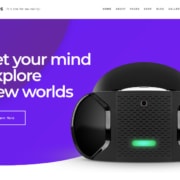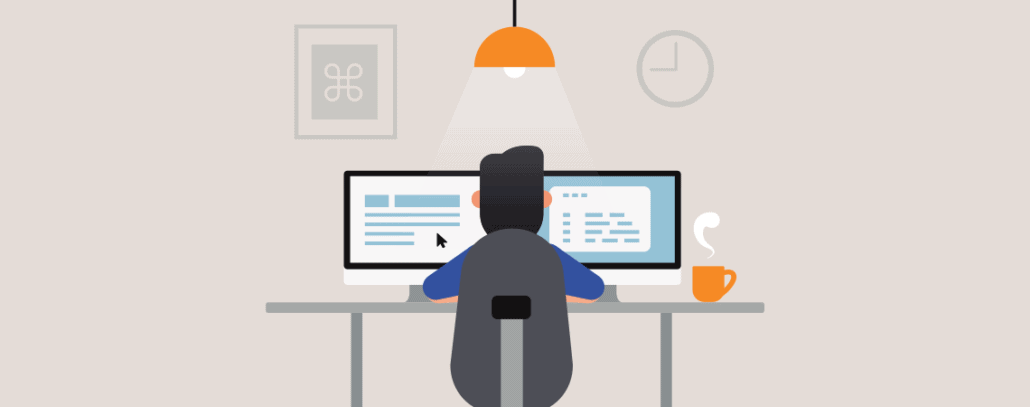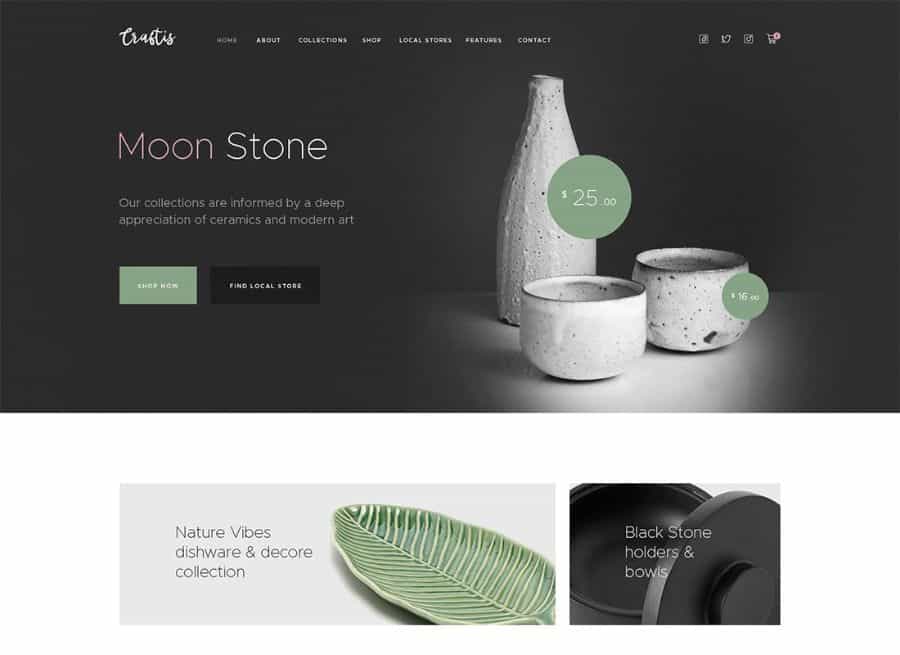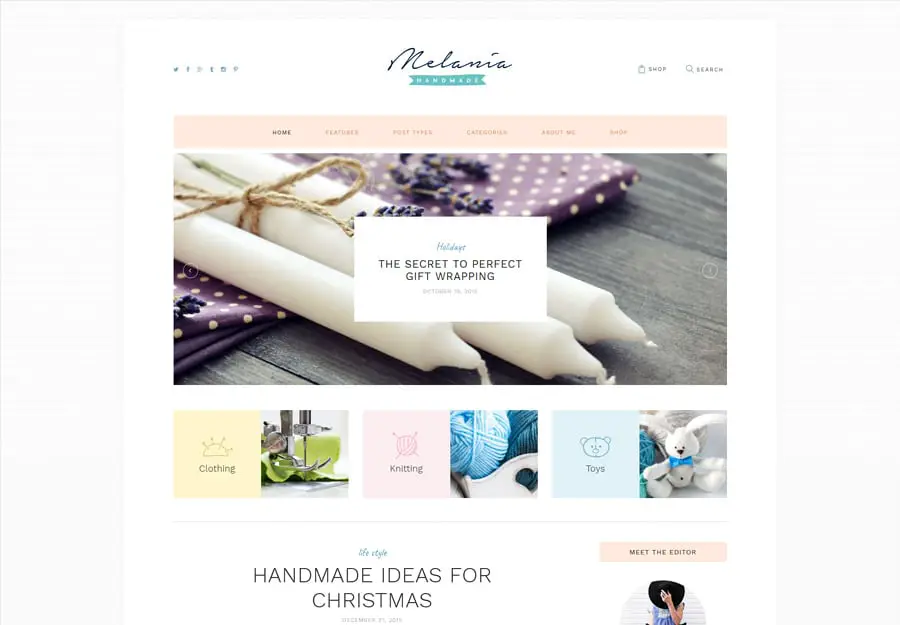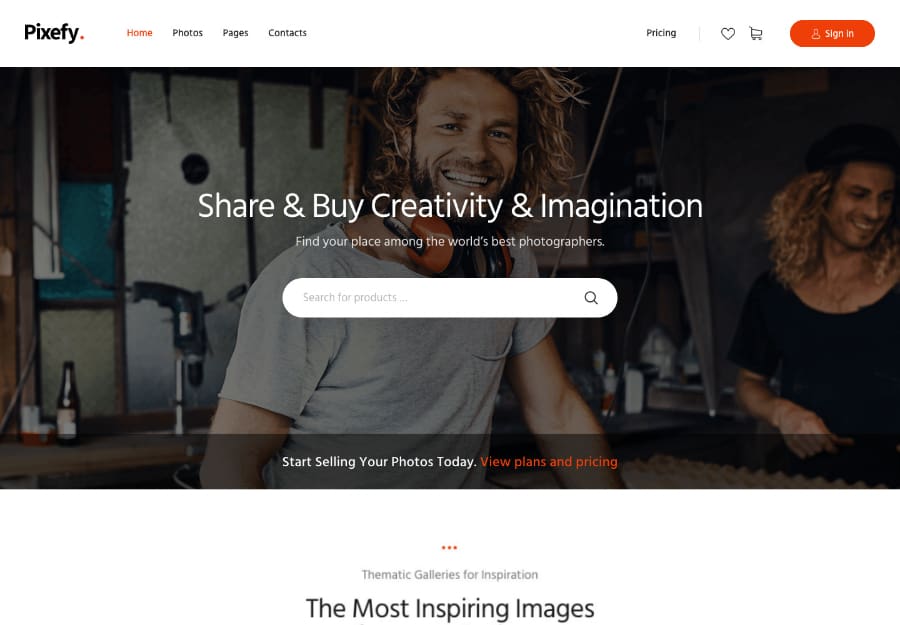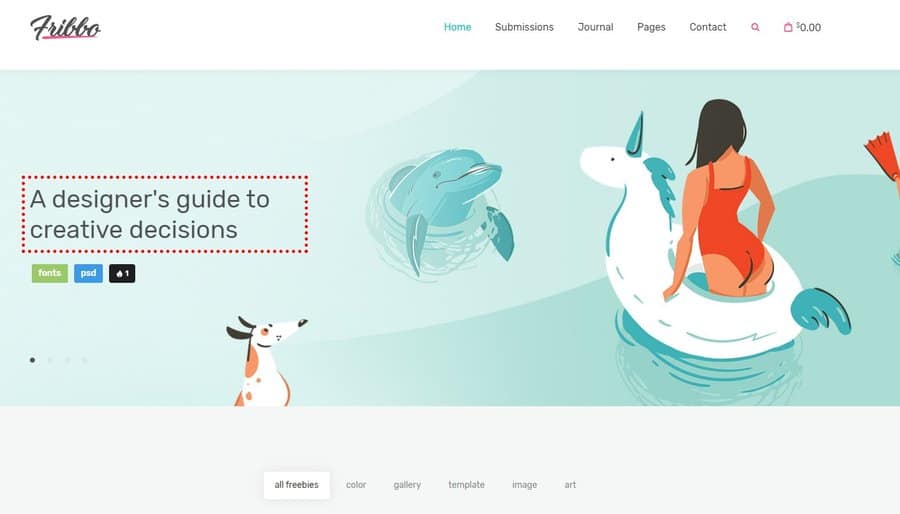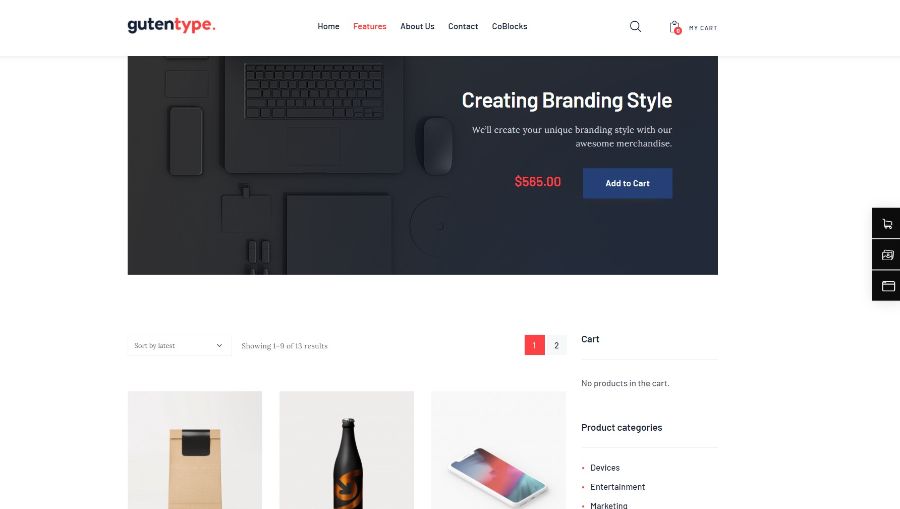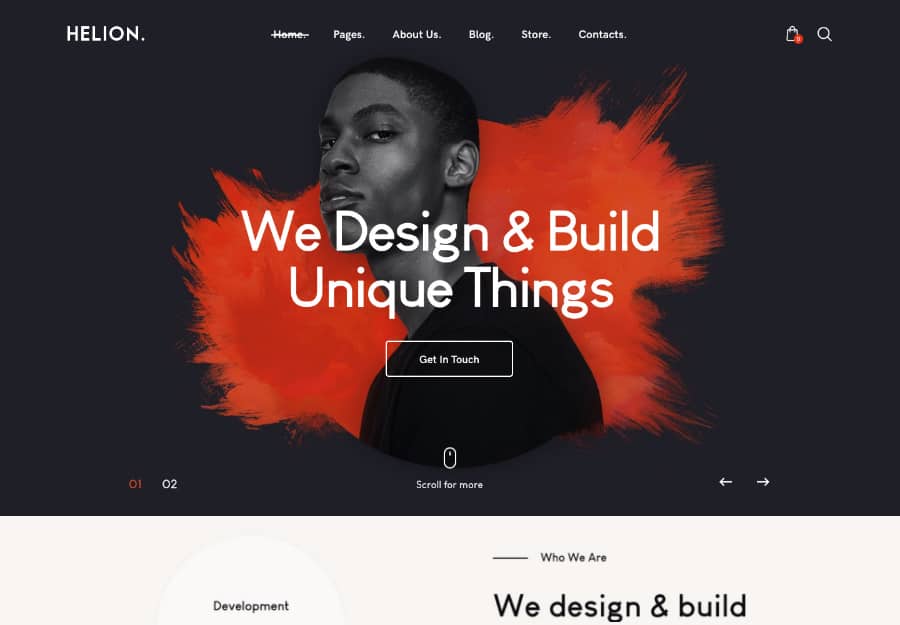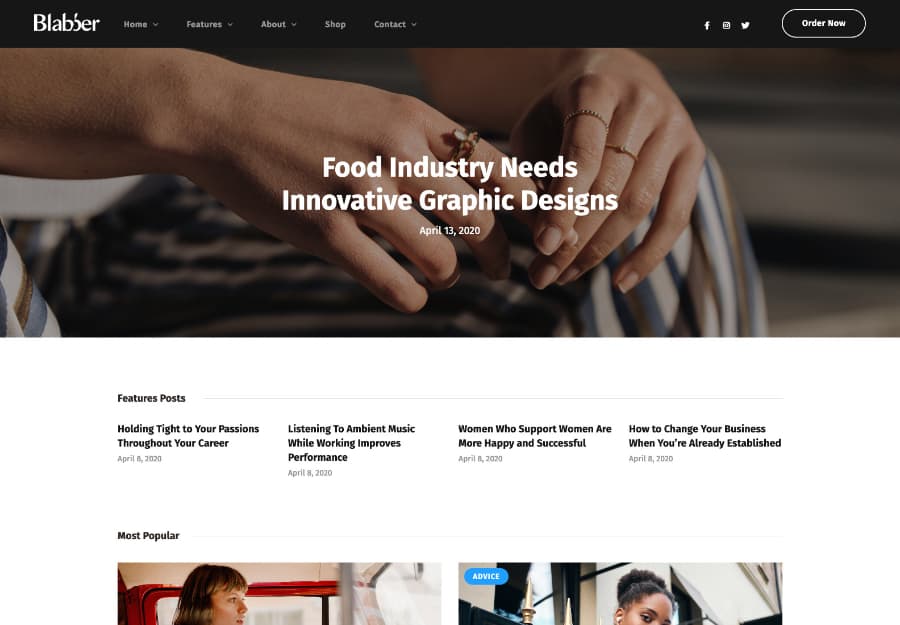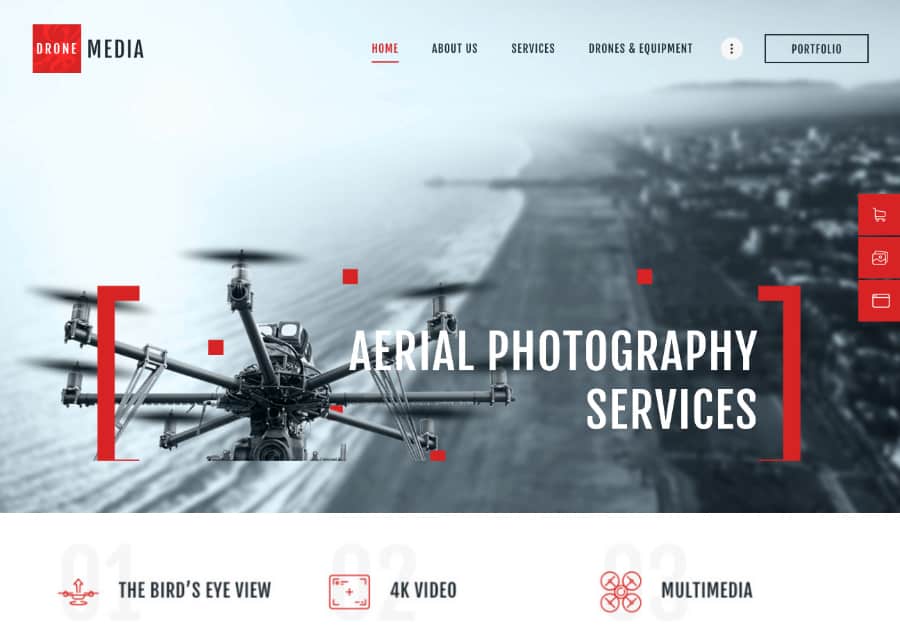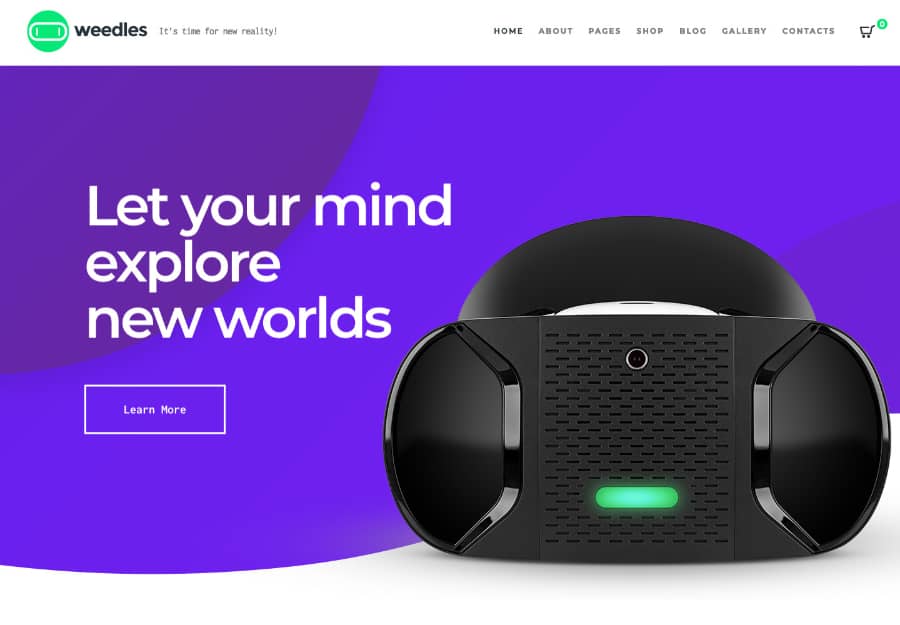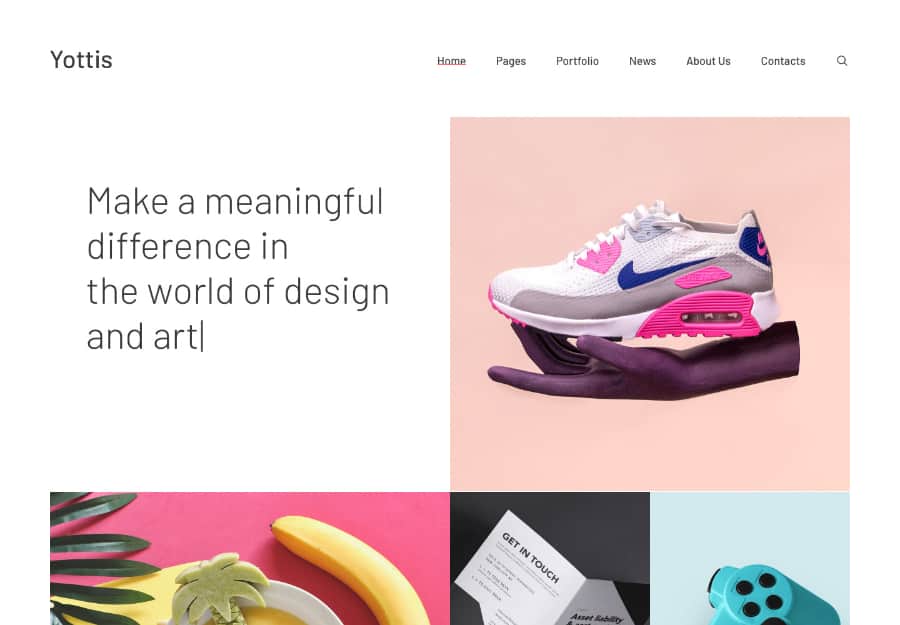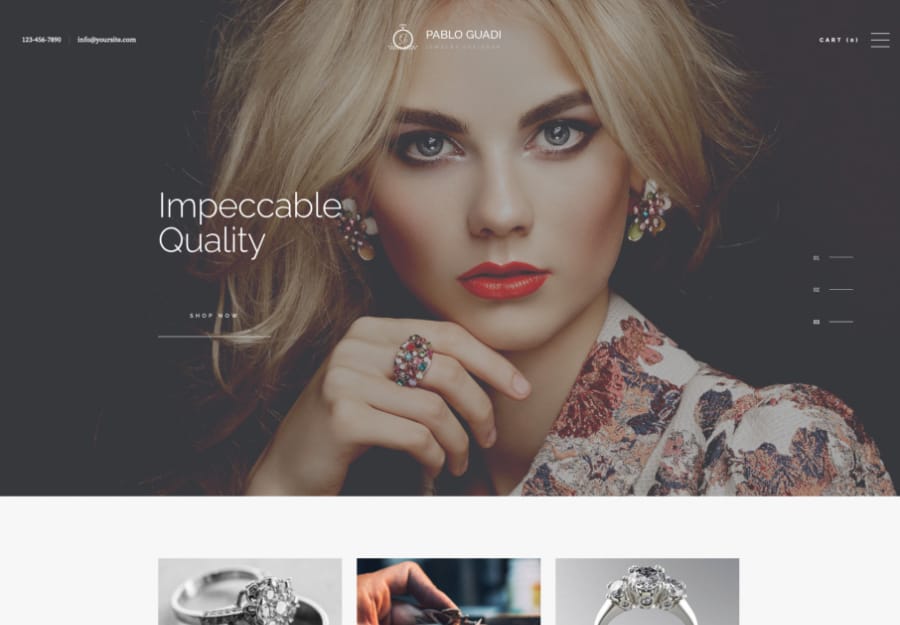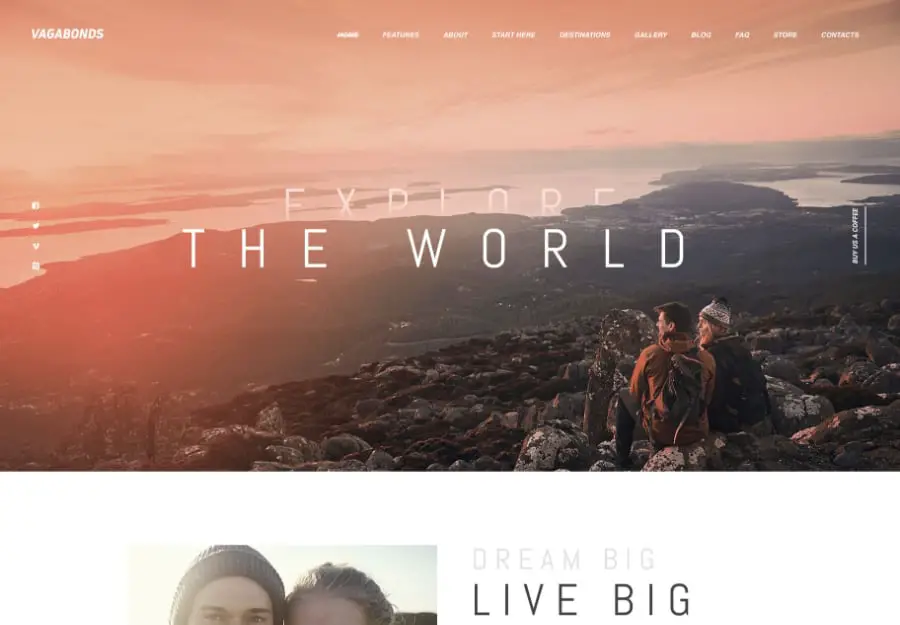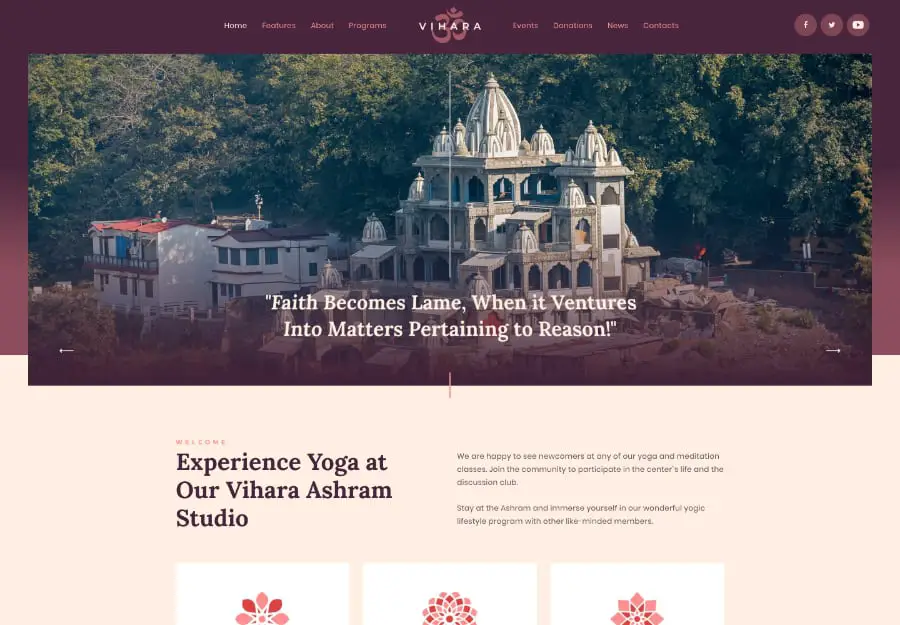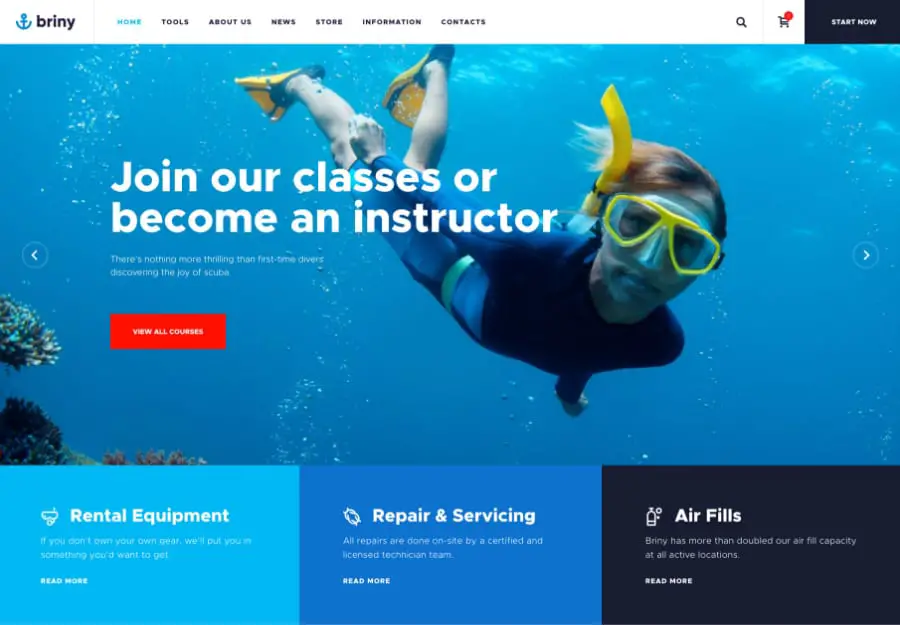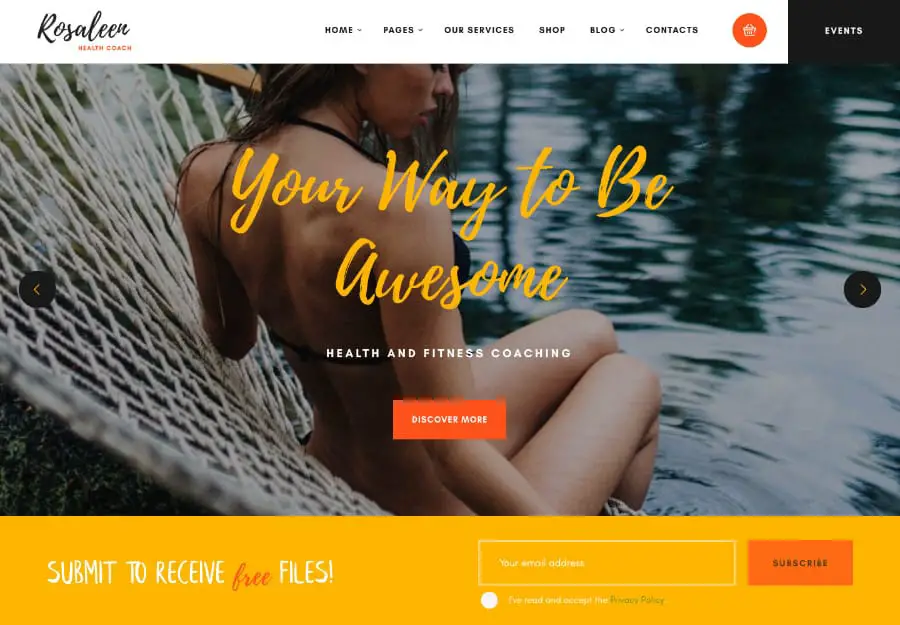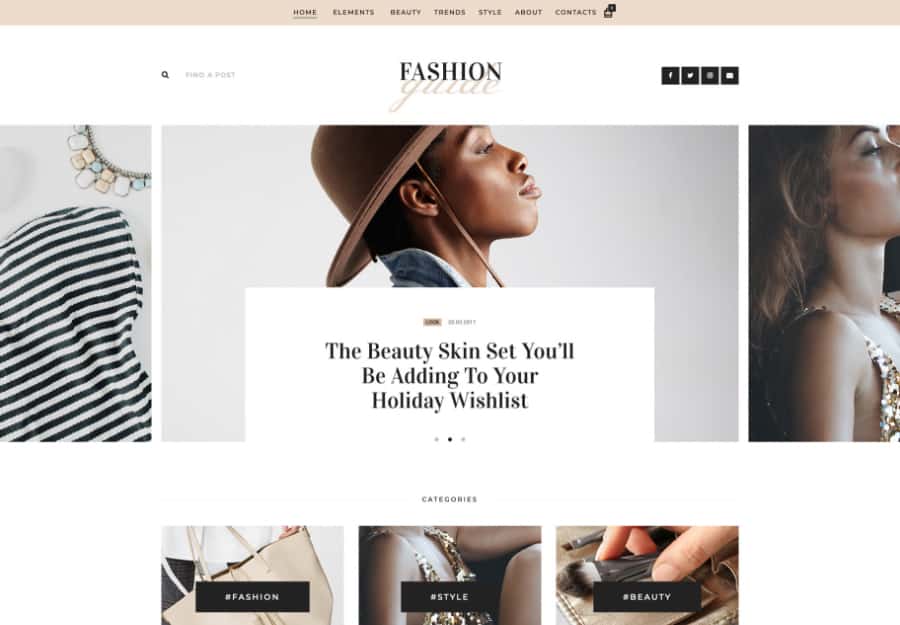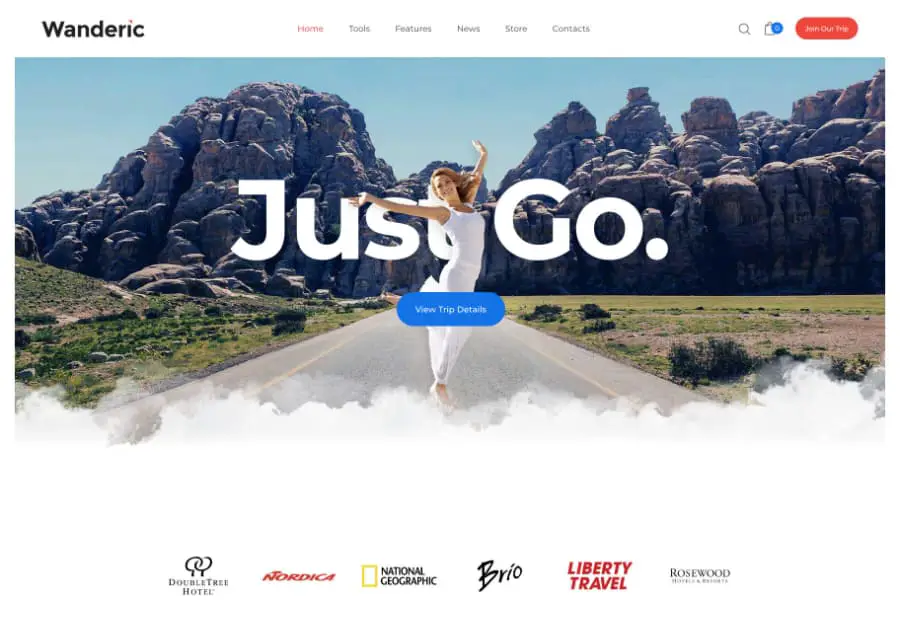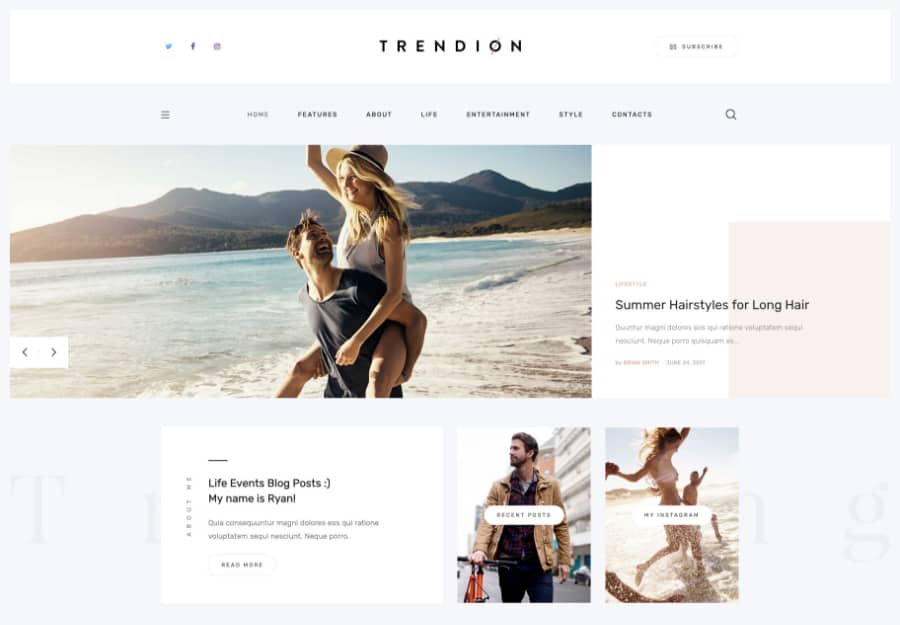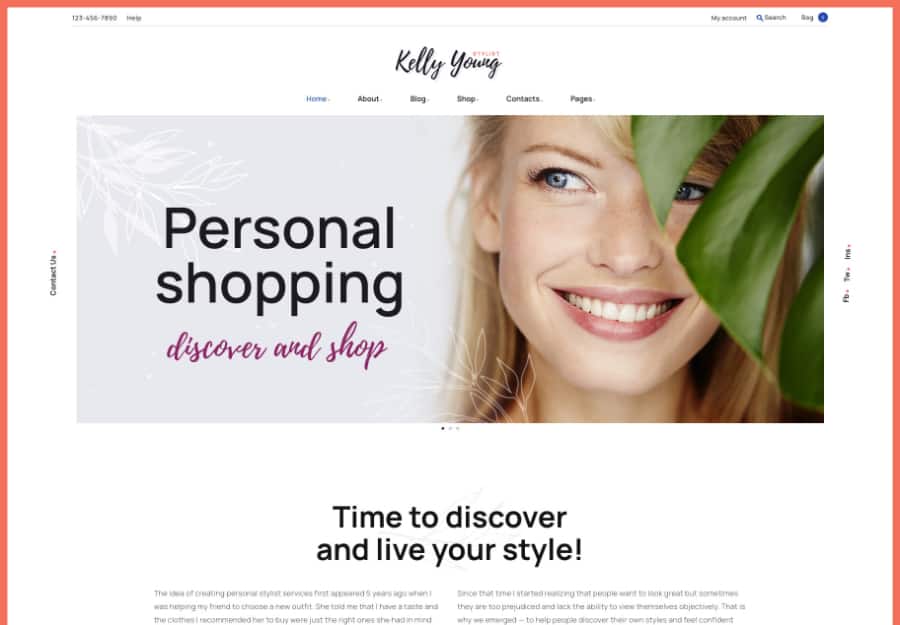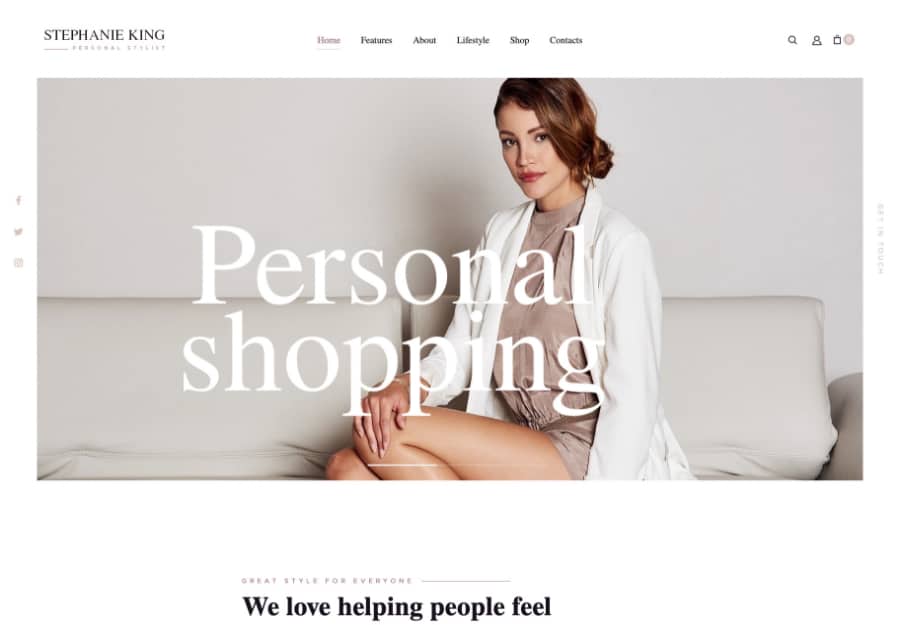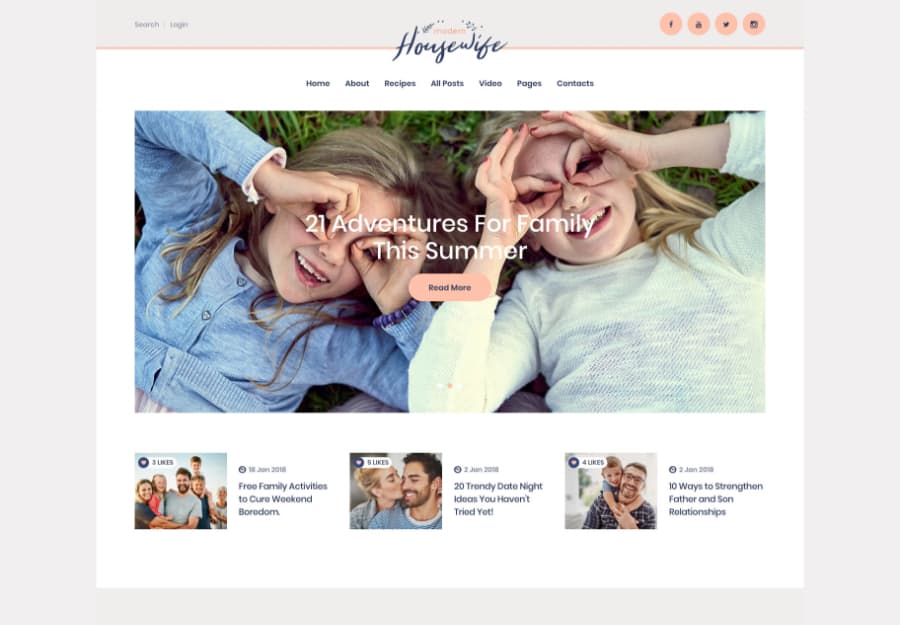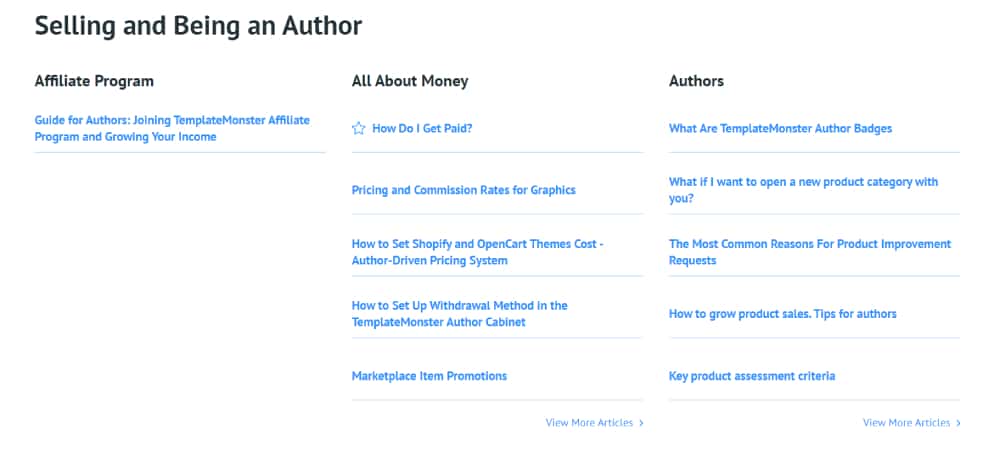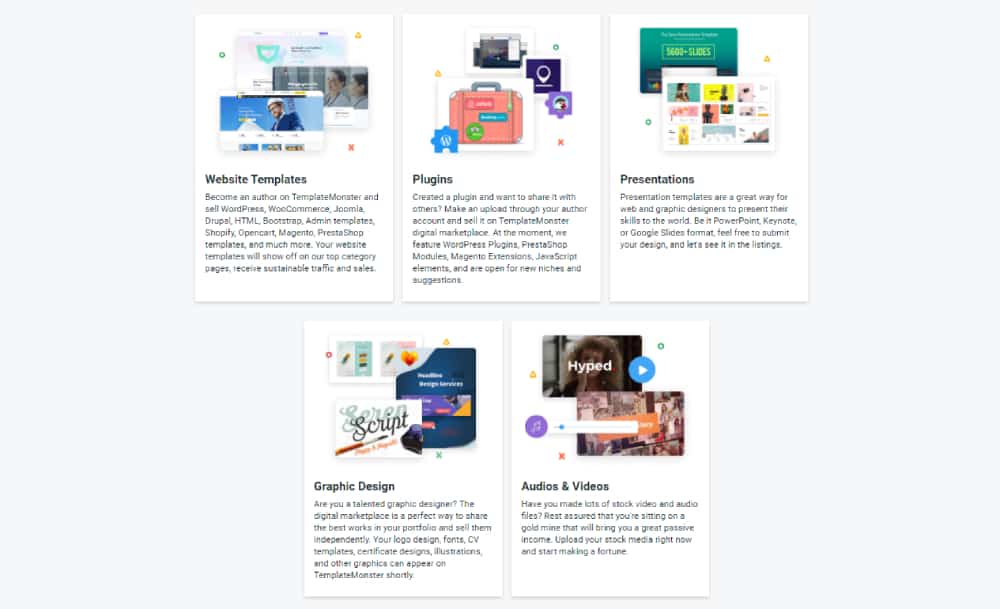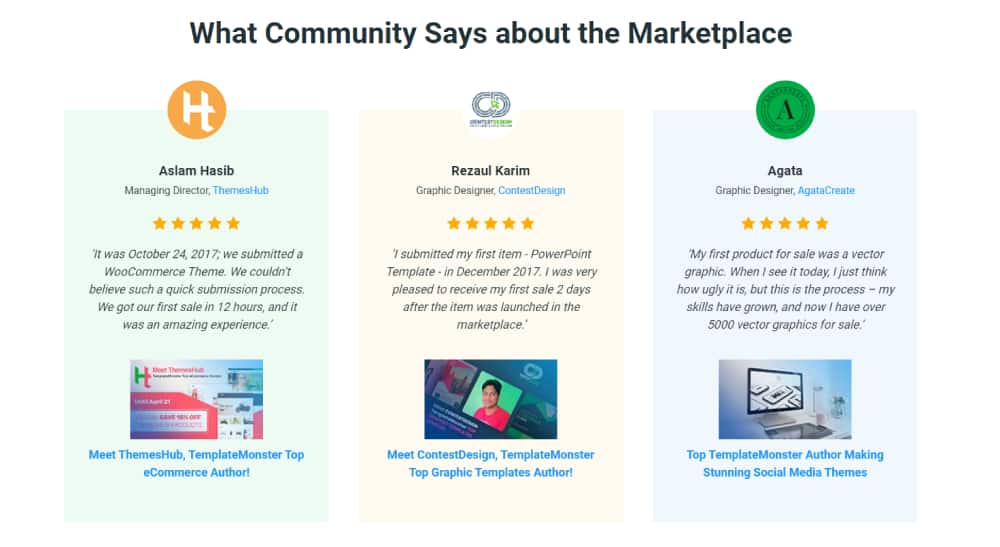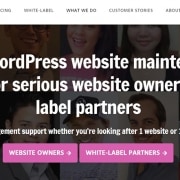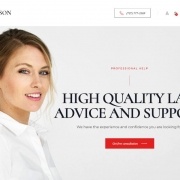Would you like to integrate your WordPress blog or personal site with the Instagram feed? Consider working with Instagram Feed WordPress themes. Such ready-made solutions include all that you need to start your appealing and visually striking web resource quickly.
In the collection of themes listed below, you can find beautiful and trendy designs that let you create competitive online projects with little to no coding skills at all. All premium WordPress themes that we listed below are compatible with popular drag-and-drop page builders for WordPress, including Elementor and WPBakery Page Builder. Whether you are going to launch a personal blog or a large business project, Instagram Feed WordPress themes make it easy to connect your web resource with the leading social media platform on the present-day.
If you have a stunning Instagram profile, why not further promote it on your website? Connect the feed to your web page. Make it an extra attention-grabber, which welcomes your visitors to check out your newest pictures and videos.
Check out a collection of Instagram Feed WordPress themes that let you achieve a perfect blend of Instagram feed with your site’s layout style.
Pablo Guadi – Precious Stones Designer & Handcrafted Jewelry Online Shop WordPress Theme
Pablo Guadi WordPress theme is a ready-to-go solution for handcrafted jewelry and precious stones designer websites. The clean and refined design if the theme is perfectly suited for other kinds of niche-specific web projects, including online stores offering crafts, artwork, accessories, and handmade creative goods. The theme features full WooCommerce compatibility and includes a set of premade pages for your web store. Using awesome gallery and blog layouts, you can bring more emphasis to your highlighted works. Using an awesome Instagram feed, keep your audience more engaged with your most recent updates without the need to leave your site.
Details | Demo
Vagabonds | Personal Travel & Lifestyle Blog WordPress Theme
If you look forward to building a travel-related website, then Vagabonds WordPress theme will be the ultimate choice for you. The theme’s attractive and responsive layout is easy to adjust according to the requirements of your niche-specific project, including the one related to travel articles, stories, lifestyle news, etc. It also works well for personal blog and media-related online resources. Thanks to the theme’s compatibility with WPBakery Page Builder, even a newbie webmaster can apply any changes to the layout code-free. There are many handy functions, plenty premade homepage layouts, shortcodes, and inner pages that you can use on your site.
Details | Demo
Vihara | Ashram Oriental Buddhist Temple WordPress Theme + RTL
Vihara WordPress theme is a perfect choice for an Ashram and a Buddhist website. It will also work well for launching such niche-specific web projects as a retreat centre with yoga, church, meditation, and spiritual practices. The theme features the Events Calendar to keep the audience always updated on the list of your upcoming news and events. Using the Give – Donations plugin, you get a chance to accept donations via a built-in functionality on your site. The modification of the theme’s pages is quick and effortless due to its compatibility with the Elementor page builder. The Vihara theme includes many premade pages and layout options that let you cover all your potential activities around the subject matter.
Details | Demo
Briny | Scuba Diving School & Water Sports WordPress Theme + RTL
Briny WordPress theme will work perfectly well for the launch of websites related to water sports. It’s a ready-made web design for scuba diving schools. Featuring lots of customization features, you can adjust the theme to fit any kind of outdoors and indoors activities. Using the online appointments booking feature, your website visitors can enroll into the lessons and courses at your scuba diving school. A set of working contact forms is also available in the theme’s pack. You can keep the audience more engaged with stunning galleries and Instagram feed.
Details | Demo
Lettuce | Organic Food & Eco Online Store Products WordPress Theme
If you run an organic food business, the Lettuce WordPress themes will be a perfect choice for your topic-specific project. It features a clean and fresh layout ideal for natural food-related websites, such as contemporary agricultural business company, healthy food blog, etc. Thansk to the theme’s compatibility with the WooCommerce plugin, you should have no difficulty with building a web store of organic products. It contains many useful features that let you sell eco products, including recipes management, gift cards, shipping methods page, and more. The intuitive visual interface of the theme allows modifying the theme according to your business needs.
Details | Demo
Rosaleen – Health Coach, Speaker & Motivation WordPress Theme
Using Rosaleen WordPress theme, you can add a modern and professional style to your health coach website’s pages. The fully responsive layout of the theme runs flawlessly on all types of devices and web browsing applications. Thanks to the theme’s pages’ flexible structure, you can also adjust it to fit a range of other topic-specific web projects like nutrition magazine, gym trainer shop, personal fitness trainer, and lifestyle coach store. It’s made with the Elementor page builder and lets even newbies customize ready-made layouts without worrying about coding tasks. The Rosaleen theme is compatible with many popular WordPress plugins. It supports Instagram feed and lets you share the events calendar anywhere you wish.
Details | Demo
Fashion Guide | Online Magazine & Lifestyle Blog WordPress Theme
Fashion Guide WordPress theme is a ready-to-go solution for personal or lifestyle blogs, as well as online magazines and media-related projects. A fully editable theme’s layout structure is enhanced with a set of 3 stunning homepage demos. You may feel free to add a unique and modern look to your web project code-free using the theme’s drag-and-drop functionality. It also delivers collections of handy shortcodes, widgets, pre-designed pages, layout styles, and color options that you can add to your website. The theme features MailChimp support, which lets your audience subscribe to the newsletter and be the first to know about your updates.
Details | Demo
Wanderic – Travel Blog & Lifestyle WordPress Theme
Wanderic WordPress theme is a clean and minimalist solution for your personal blog or travel magazine website. It includes a set of 3 ready-to-go homepage layouts that you can import to your site with a click. The fully responsive layout of the theme is ready to be adjusted according to your business’s specific requirements. It’s fully compatible with Elementor and supports all the major plugins that you can find in the WordPress community. There is also the online store option included in the theme. Crypto currency payment option will be especially useful for eCommerce purposes.
Details | Demo
Trendion | A Personal Lifestyle Blog and Magazine WordPress Theme
Consider using the Trendion WordPress theme to update your personal blog or lifestyle project with a contemporary look. The theme features an easy-to-edit layout that fits many other purposes, including the launch of a trendy lifestyle blog, an online journal, or a lifestyle magazine. It includes bunch of handy features that boost your site’s usability, like top and side menu, Instagram Feed, full responsiveness, etc. It comes built-in with WPBakery Page Builder that lets modify pages code-free or create new ones effortlessly.
Details | Demo
Kelly Young – Personal Stylist WordPress Theme
Kelly Young is a perfect choice for building websites related to fashion-related topics. It comes with the functionality suited for contemporary personal stylists and shoppers, fashion and lifestyle bloggers, designers, and other purposes. There are two types of menus included in the theme – classic and pop-up. The theme is created with usability in mind. Its layout is fully responsive and adjusts to all screen sizes automatically. It’s made with the Elementor page builder and works well with such popular WordPress plugins as Slider Revolution, Essential Grid, Instagram Feed, Elegro Payment, etc. Using the Instagram Feed, you can keep your audience always updated on your latest Instagram posts without leaving your site.
Details | Demo
S.King | Personal Stylist and Fashion Blogger WordPress Theme
If you are a fashion blogger or a professional stylist, using the S.King WordPress theme you can bring a remarkable web presence to your official web resource. It features a mobile-friendly layout that is a perfect option for seamless browsing of your content on-the-go. It achieves an eye-catching display of your visuals on the last-generation devices. The theme is totally Retina-ready. In addition to running an engaging blog, you may feel free to use the theme for eCommerce purposes. WooCommerce support is perfectly suited for this goal.
Details | Demo
Modern Housewife | Women & Family WordPress Blog Theme
If you wonder how a housewife blog can be designed, take a closer look at the Modern Housewife WordPress theme. This is a splendid solution for women and family blogs. The theme’s overall style and neat design will also work well for the launch of pregnancy, childbirth, and parenting blogs. It includes two different homepage demos, a variety of blog layouts, many premade pages, Instagram Feed support, Recipes, and many other features that will be useful for your niche-specific web resource. You can manage the theme without any special coding skills, thanks to the full WPBakery Page Builder support. With the Slider Revolution and multiple galleries support, you can perform a more engaging demonstration f your content.
Details | Demo
Meals & Wheels | Street Festival & Fast Food Delivery WordPress Theme
The next theme on this list will appeal to everyone looking forward to building fast food delivery and street festival-related websites. It is also designed to be used for a food blog, lifestyle blog, online cookbook, restaurant listing, and other types of topic-specific web projects. It is fully integrated with WooCommerce and includes a list of eCommerce pages. The wide functionality of the theme includes several menu options, meals, dishes posting, etc. There are three beautiful homepage layouts included in the theme. Using the Instagram Feed, you can keep your clients informed with your most recent updates in real-time.
Details | Demo
Marcell | 20+ Layouts Multi-Concept Personal Blog & Magazine WordPress Theme
Marcell WordPress theme is an all-in-one solution that you can adjust to fit any kind a personal blog or online magazine website. There is an impressive set of 20+ demos available in the theme. Use them for a writer or blogger’s web project and write articles, stories, world news, etc. It includes many handy options for your site, including pop-up menu and top menu positioning, many diverse blog layouts, extra fast page load, mobile-first layout, etc. It’s fully compatible with Gutenberg, which lets you create and edit your blog post using an intuitive interface.
Details | Demo
Rosalinda | Health Coach & Vegetarian Lifestyle Blog WordPress Theme
Consider using the Rosalinda WordPress theme as a quick starting point for websites of health coaches and vegetarian lifestyle blogs. It looks clean and minimal and adjusts flawlessly to all screen sizes. The theme is fully compatible with WPBakery Page Builder. It supports the Booked plugin that allows you to manage appointments with your customers online. It runs on the ThemeREX framework, which makes it highly-functional and easy-to-operate. Downloading the theme, you get a bunch of shortcodes and widgets that allow you to showcase missions and priorities, provide testimonials, and showcase your portfolio in a catching style. Essential Grid and Instagram Feed are also supported.
Details | Demo
Bottom Line
Integrating your website with Instagram Feed is one of the best ways to increase your customers’ engagement and add a striking gallery of Instagram posts to your website. The functionality fits any business that you own. Using WordPress themes compatible with Instagram Feed, it gets easier to integrate your WordPress project with the latest highlights from your Instagram feed. Check it out.