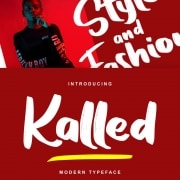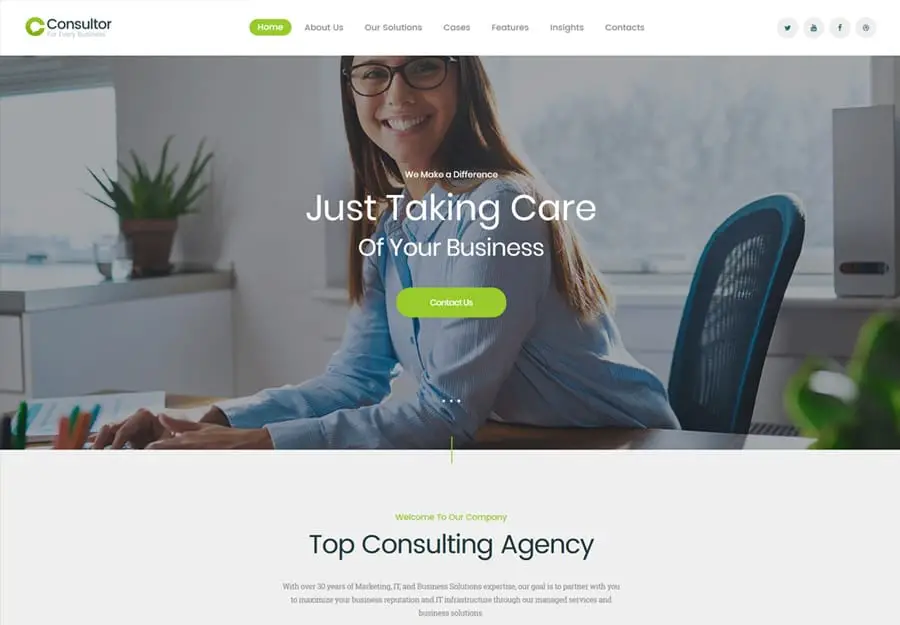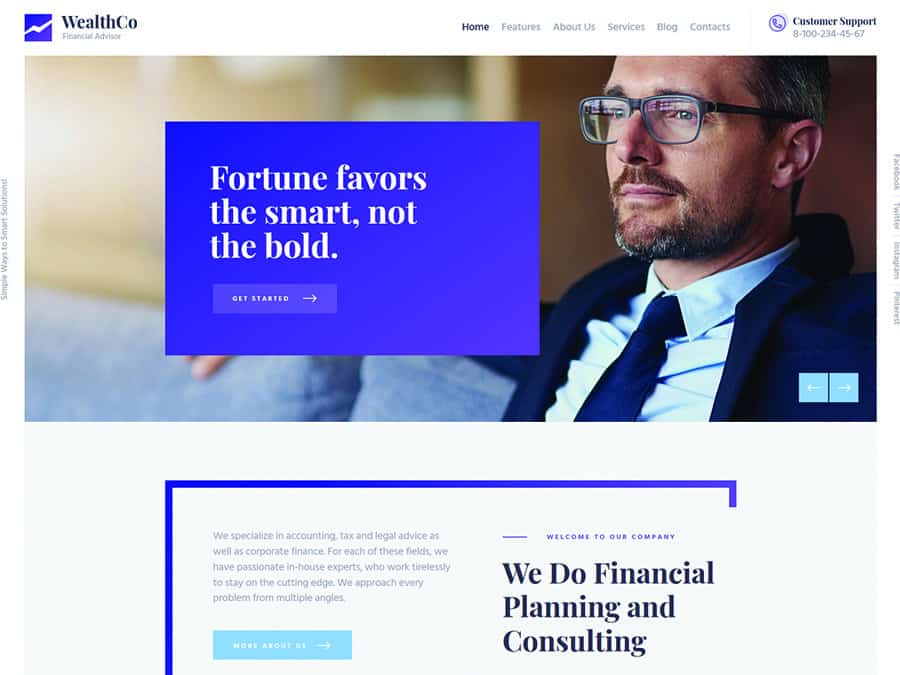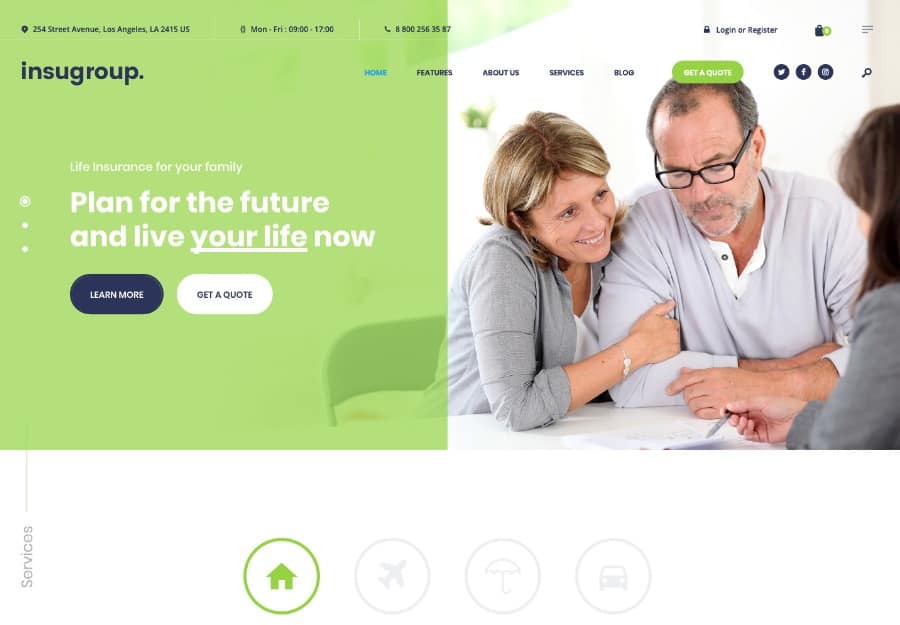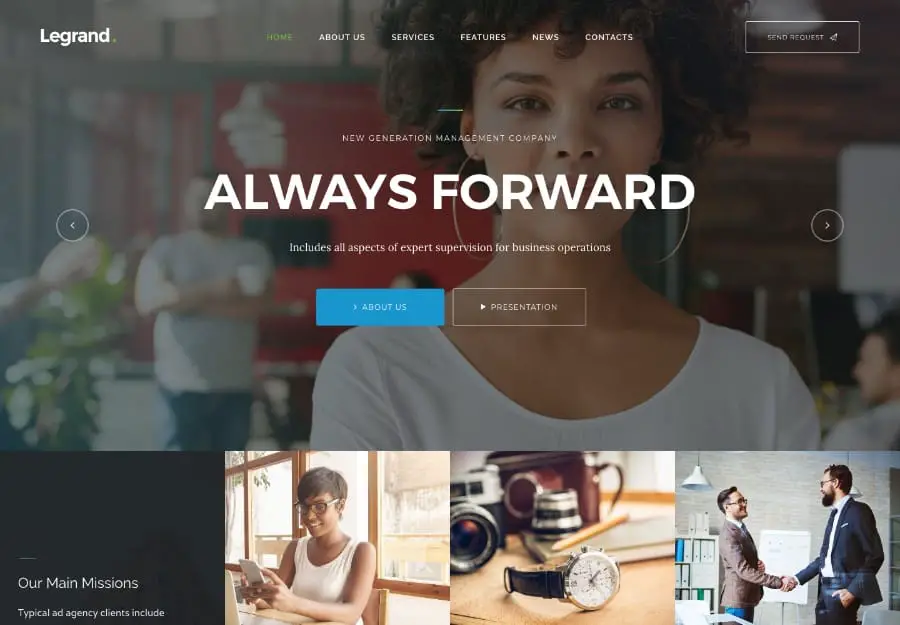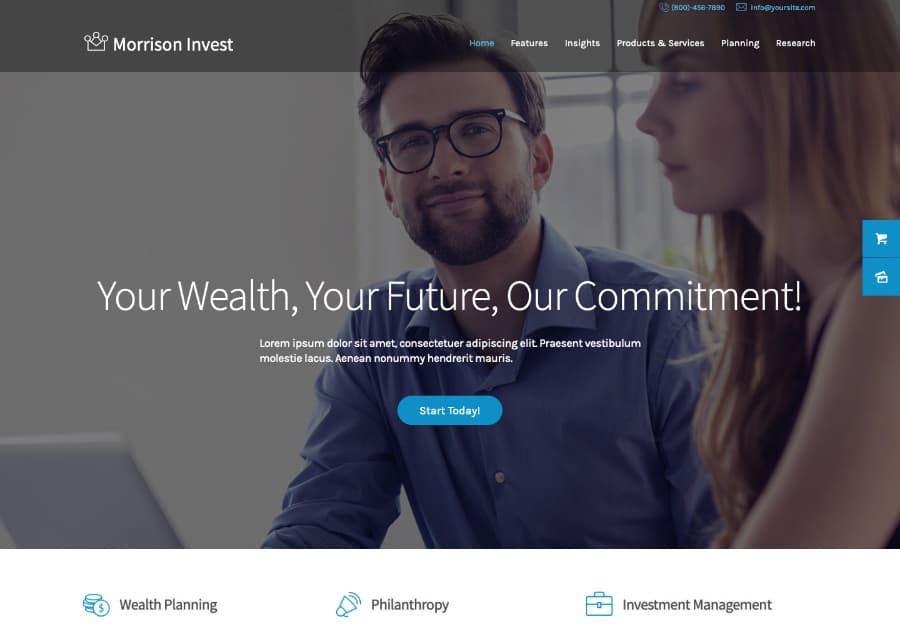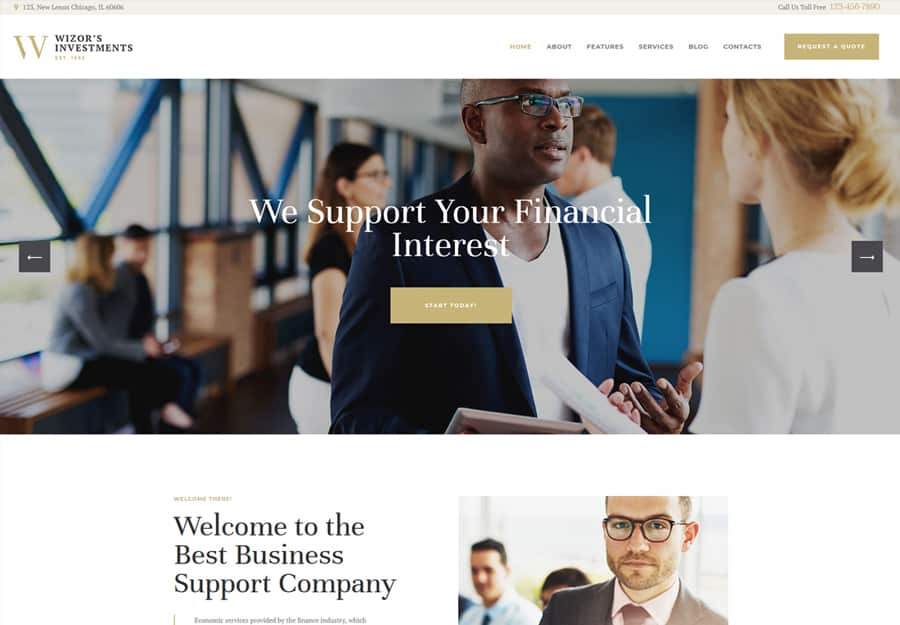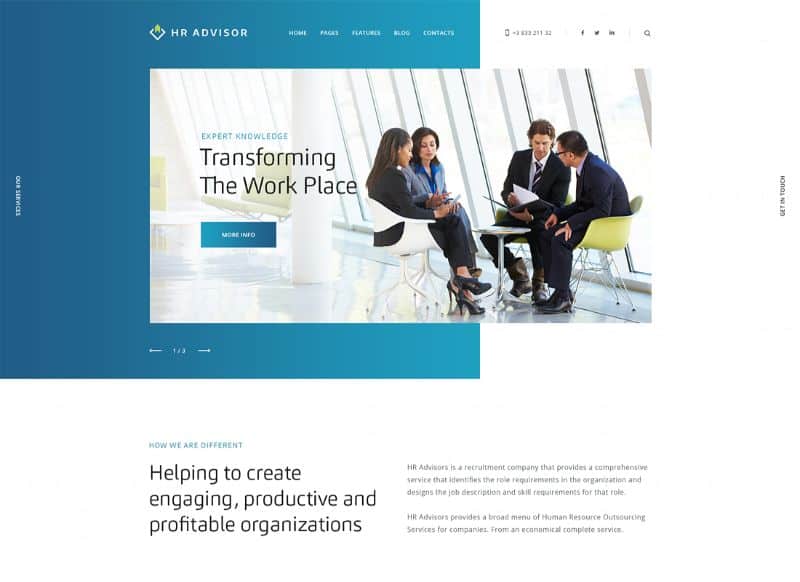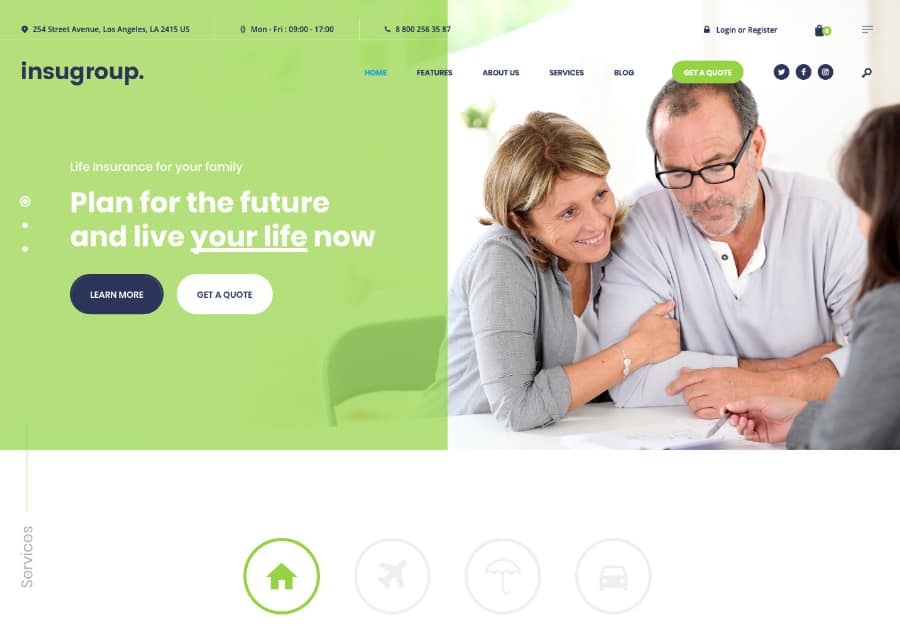Unique content is mandatory for a successful e-commerce store (paraphrasing tool)
Life is becoming busier and more challenging with each day. Today, people simply do not have the time to visit markets, roam shops and purchase things. Electronic commerce technologies have played pivotal roles in bringing all commodities within the reach of a click. All you have to do is visit an e-commerce store, go through the product descriptions, add what you need to the cart and make a digital payment. Now, when you compare this to the conventional way of making market visits, it is a lot more tiring. As a business owner, things are not east at all when it comes to setting up an online market place successfully. The competition is severe and the count of closed stores is more than the ones being launched.
Why is original content a fortune maker / breaker?
Entrepreneurs who do not analyze the buyer’s behavior do not last long in the race. A good purchaser would give the highest level of importance to product descriptions and explanation of features. People usually compare the details given on multiple shopping platforms. If there are originality problems with the content, the marketplace is added to their blacklist. When more people adopt this practice due to copied material, the customer count reaches zero resulting in a shutdown.
How can a good paraphraser generate high profits?
If you are running an online product buying / selling place, new commodities would be added from time to time. This simply means that the content will be revamped regularly. In addition to that, it is a premier Google requirement that new fresh material should be offered to get a consistent high SEO rank.
1. Lack of time is no more a problem
Content writers / managers working for e-commerce stores have an unbelievably high work load on their heads. They have to keep a track of new product descriptions, remove sold out product details, add new captions and complete several other duties. At times, rewriting is performed with a careless approach or not done at all. Every writer can manage a certain level of work load. When he has an online paraphraser for rewriting, it becomes easy to control all the tasks and complete them on time. In the meanwhile, writers can pay attention on going through different websites and gathering material. All the stress related to correct rewriting can be flushed down the drain.
2. No question marks on standard of rewriting
It is important to remember that rephrasing is not a formality. The purpose is not doing it for the sake of doing it. If people witness that some parts of the published content is reworded but others resemble the original source, they would reject it right away.
- It is hard to produce the same standard of correctness through manual reading. A paraphrasing tool has a proper technological system through which the written material is scanned. On the other hand, when normal reading practices are adopted, writers have to go through each line more than once. Even then, the risk of overlooking things cannot be ignored. To produce content which gets positive comments, using one of these tools so wise thinking.
- There are various signs of a reliable paraphrase generator. First of all, there would be no claims of being the best tool on the face of the planet. Secondly, people would know about it. Usually, in case of new tools, a lot of people do not have enough familiarity. Opting for one of these tools is a risk because the performance level is not known.
3. Buying decisions depend on uniqueness of written content
Consider that you have launched a new e-commerce store. Initially, people would make visits as it is a new venture. The actual challenge would be retaining them. Websites that have customers coming and going have a high bounce rate which is a negative factor. It shows that visitors do not find anything worth staying on the website. In most cases, it is the standard of content.
- There is a sequence of buying products which most buyers follow. When you are spending money, it is important to go through the key features and options. The step of purchasing would only be executed if you are convinced these details. If there is nothing exclusive, most people will opt for and exist.
- It is not necessary to offer 100% unique products and most e-commerce stores have similar buying alternatives. They key point is describing it. Readers would get a different vibe when they go through the details. If there is nothing out of the box in terms of content originality, a large chunk of people will not make purchases.
4. Cut down of workload is important
Writers managing the content of an e-commerce website do not have to work on 1 post each day. They have immense workload since there are countless products to manage. The content for each one of them has to be refreshed from time to time. Considering all these tasks, adding paraphrasing to the list takes the work stress to a much higher level. Hence using an online checker is much easier and does not involve any unwanted effort.
Summing It Up
The importance of providing readable content immense and an online business cannot survive without providing it. Plagiarism is a black mark on the reputation and professionalism of any brand. It shows that the basic ethics are not being followed. Copying information may not be intentional at all times but the ramifications do not change. If you submit plagiarized content, be sure there would be no buyers on your website.
A good paraphrasing tool is very handy for rewriting content. This tool rewords everything in a short span of time. When it comes to revamping the material on an e-commerce website, a lot of time is not available to the writers. They have to publish fresh facts for the readers every now and then. To complete so many rewriting tasks in limited time, a quality paraphrasing tool helps a lot.
The online rewriter tool provided by DupliChecker provides you with a fantastic opportunity to rewrite content within a blink of an eye. There are no hard and fast rules to use this phenomenal online tool, as you can rewrite content by simply uploading it on this online tool. You can get access to this efficient online tool by clicking on duplichecker.com/article-rewriter.php, from any part of the planet.