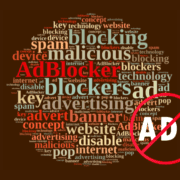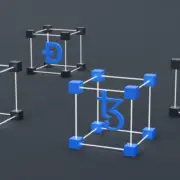Blockchain Technology: Empowering Security in Financial Operations and Data Management
In the rapidly evolving digital landscape, security has become a paramount concern for individuals and organizations involved in financial operations and data management. With the advent of blockchain technology, a revolutionary solution has emerged that promises enhanced security, transparency, and trust. Blockchain’s inherent characteristics, such as decentralization, immutability, and cryptographic protocols, have the potential to reshape the way financial transactions are conducted and data is managed. This article explores how blockchain technology, empowers security in financial operations and data management, highlighting its key features, benefits, and real-world applications.
The Fundamentals of Blockchain Security
- Decentralization: Blockchain operates on a distributed network of computers, eliminating the vulnerabilities associated with centralization.
- Immutability: Once data is recorded on the blockchain, it cannot be altered, ensuring the integrity and authenticity of financial transactions and data.
- Cryptographic Security: Blockchain utilizes advanced cryptographic algorithms to secure data and ensure that only authorized parties can access and modify it.
Enhanced Data Privacy and Confidentiality
- Pseudonymity: Blockchain enables users to transact under pseudonyms, providing a layer of privacy and protecting sensitive financial information.
- Permissioned Access: Blockchain networks can be designed to grant access to authorized participants only, reducing the risk of unauthorized data exposure.
- Smart Contracts: Blockchain platforms often incorporate smart contracts, self-executing agreements that enforce predefined rules and eliminate the need for intermediaries. Smart contracts enhance privacy by reducing the reliance on third-party entities, but blockchain risk management for smart contracts should always be taken into account.
Immutable Transaction Records
- Auditability: Every transaction recorded on the blockchain is transparent and traceable, allowing for thorough auditing and ensuring compliance with regulations.
- Fraud Prevention: The immutability of blockchain transactions makes it extremely difficult for bad actors to manipulate or tamper with financial records, mitigating the risk of fraud.
- Real-time Monitoring: Blockchain’s real-time transaction visibility enables organizations to detect and respond to suspicious activities promptly, minimizing potential losses.
Strengthening Trust and Security in Supply Chains
- Supply Chain Transparency: Blockchain facilitates end-to-end visibility and traceability in supply chains, reducing the risk of counterfeiting, fraud, and unauthorized modifications.
- Immutable Product Records: By storing product information on the blockchain, organizations can verify the authenticity, origin, and quality of goods, enhancing consumer trust.
- Efficient Dispute Resolution: Smart contracts on the blockchain can automate and streamline dispute resolution processes, minimizing delays and ensuring fair resolutions.
Use Cases and Real-world Examples
- Cross-border Payments: Blockchain-based payment systems enable fast, secure, and cost-effective cross-border transactions, eliminating the need for intermediaries.
- Identity Management: Blockchain solutions can enhance the security of identity management systems by providing individuals with control over their personal data and reducing the risk of identity theft.
- Healthcare Data Security: Blockchain can secure sensitive healthcare data, ensuring privacy, interoperability, and data integrity, leading to improved patient care and research.
Conclusion
Blockchain technology has the potential to revolutionize security in financial operations and data management. By leveraging its decentralized nature, immutability, and cryptographic security, blockchain enhances trust, transparency, and efficiency while reducing the risk of fraud, data breaches, and unauthorized access. As organizations embrace blockchain solutions, they can unlock new opportunities for secure financial transactions, data sharing, and supply chain management, ultimately transforming the way we conduct business in the digital age.