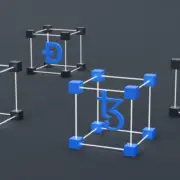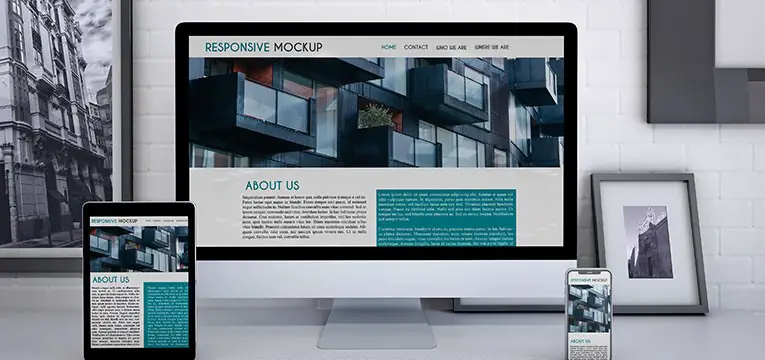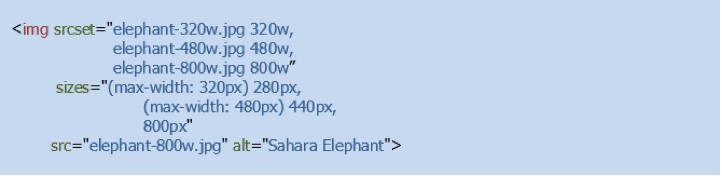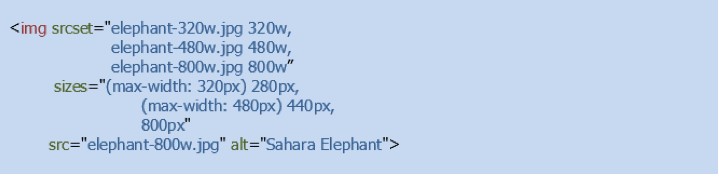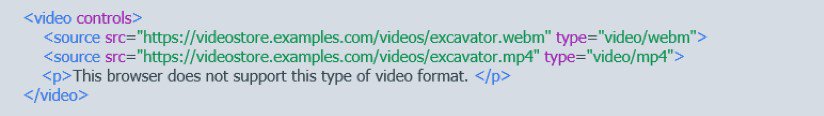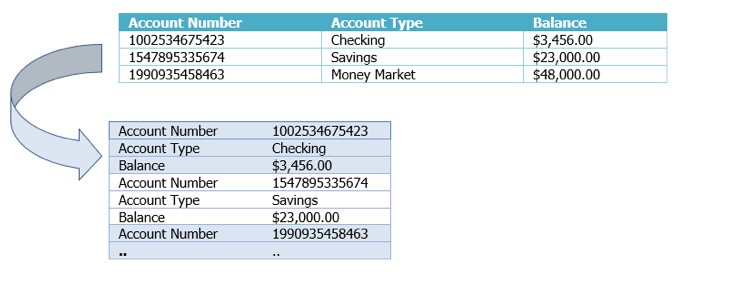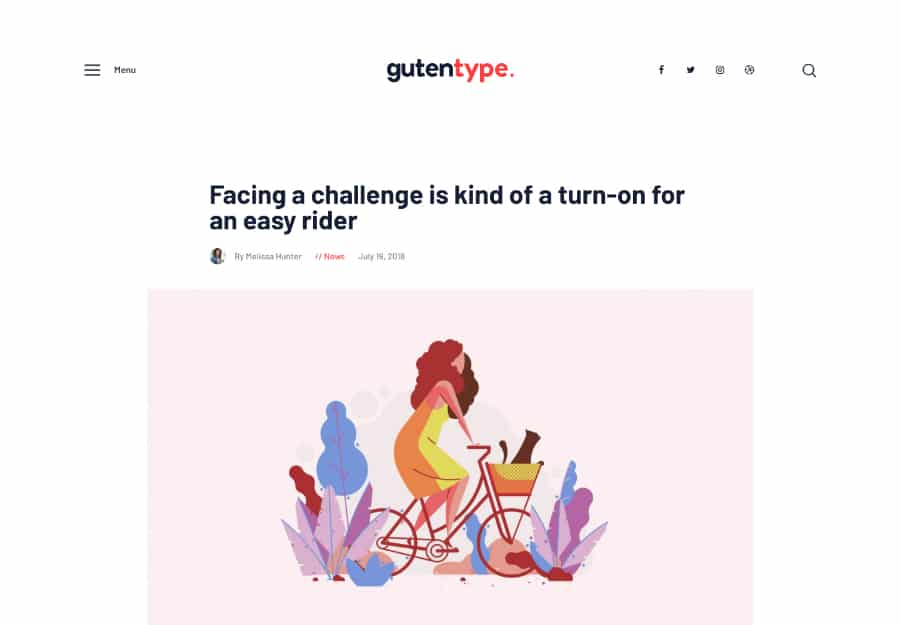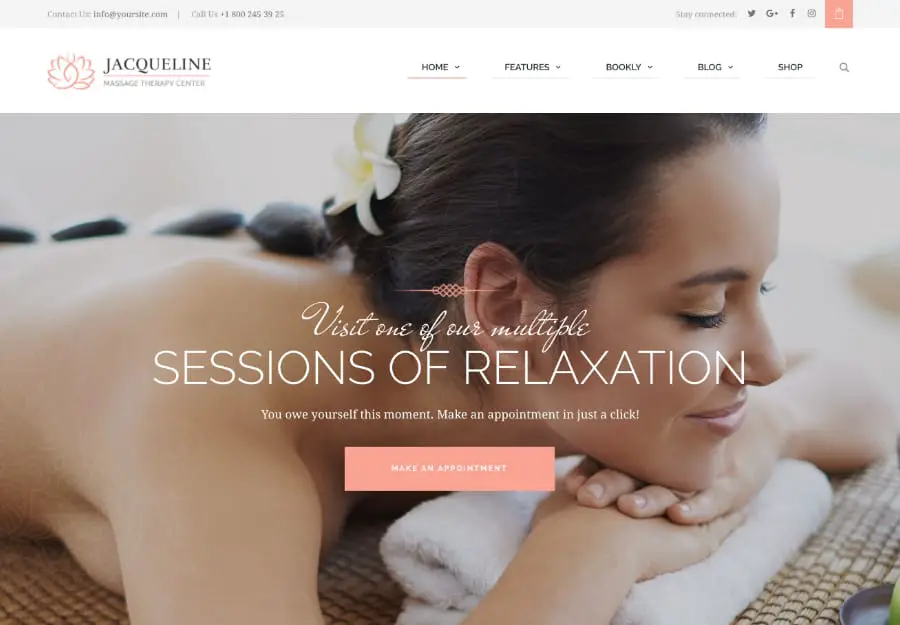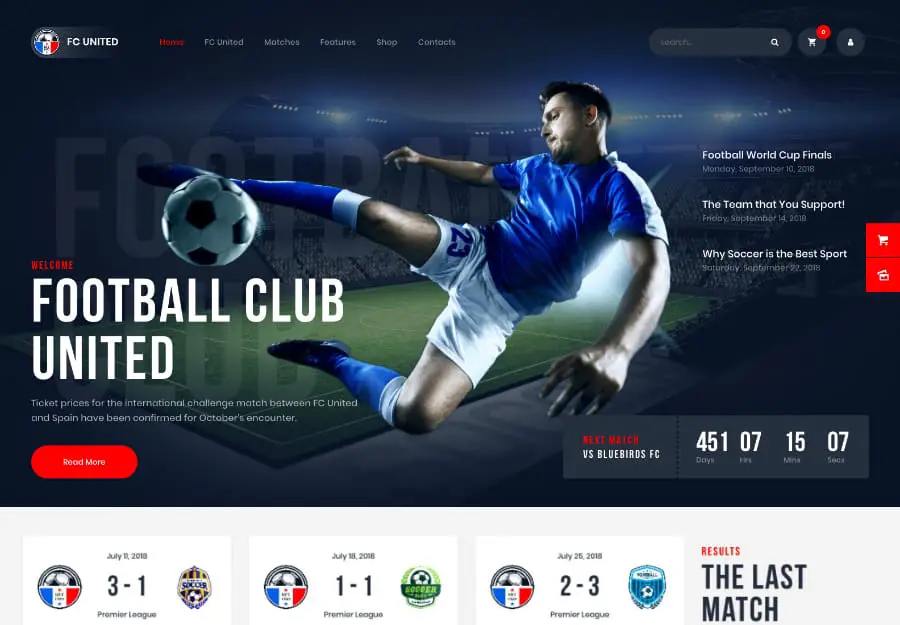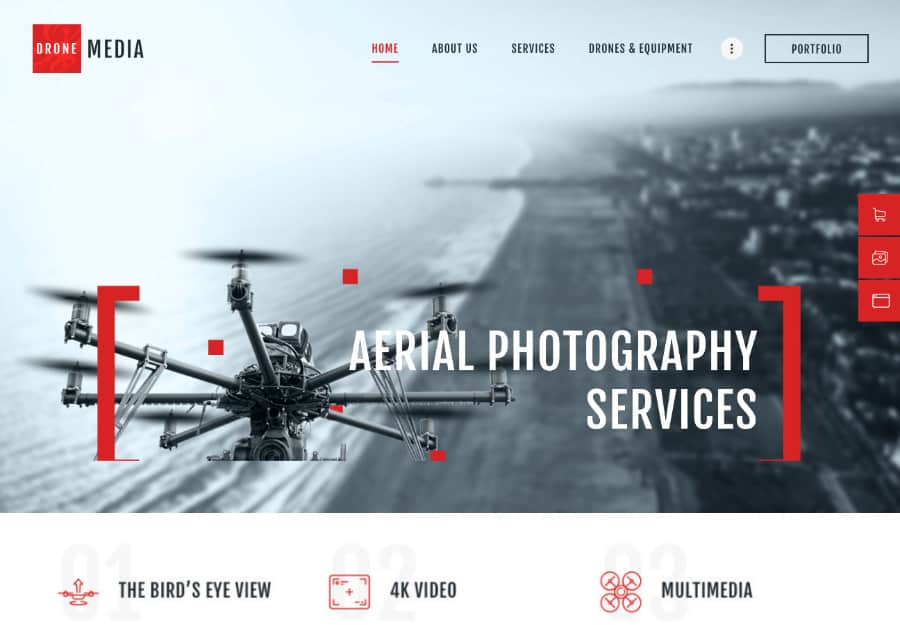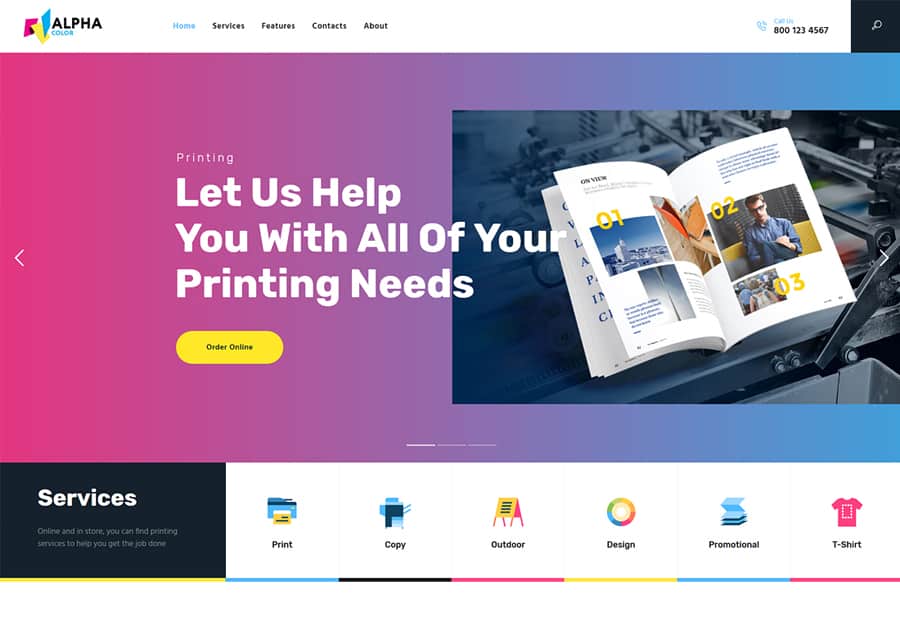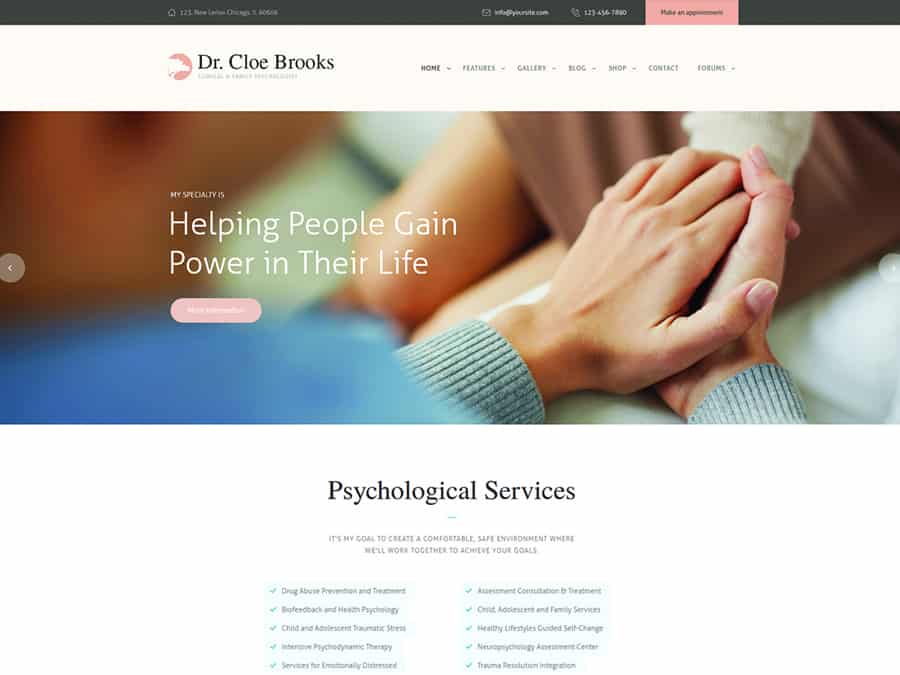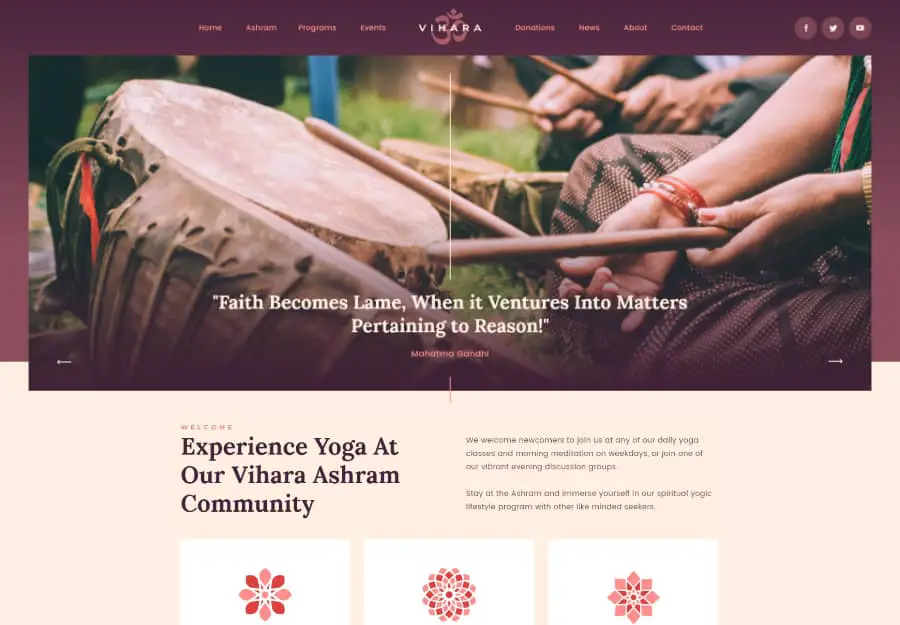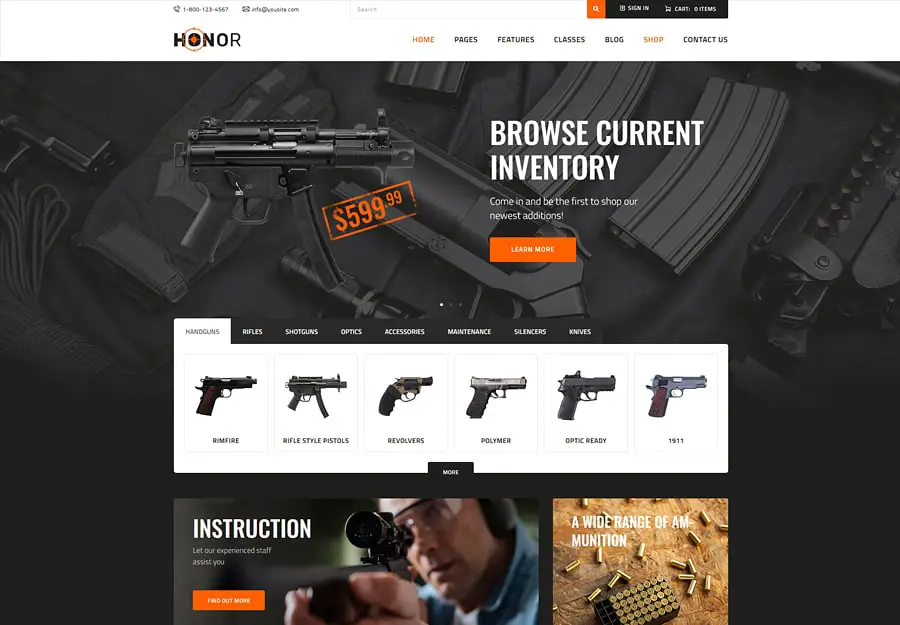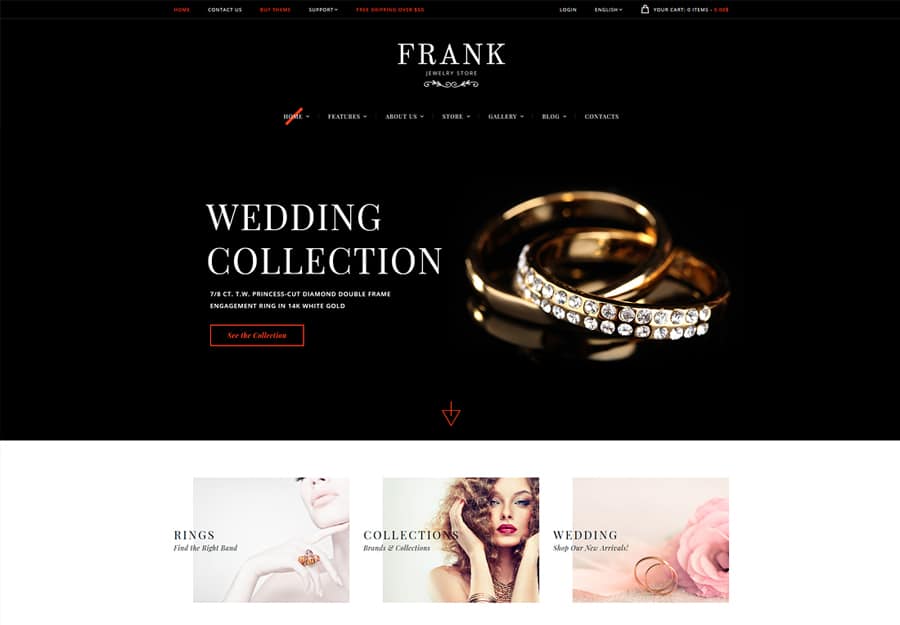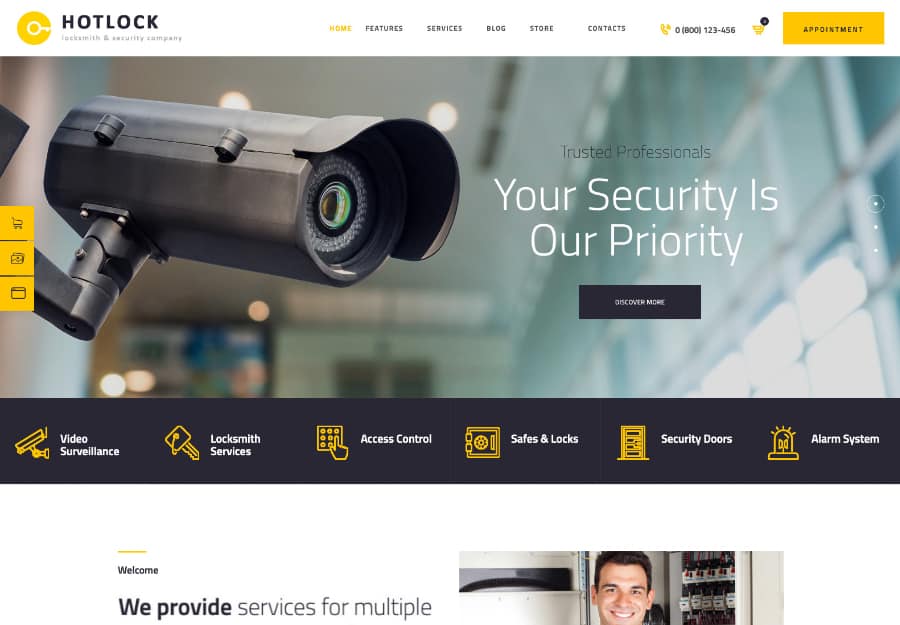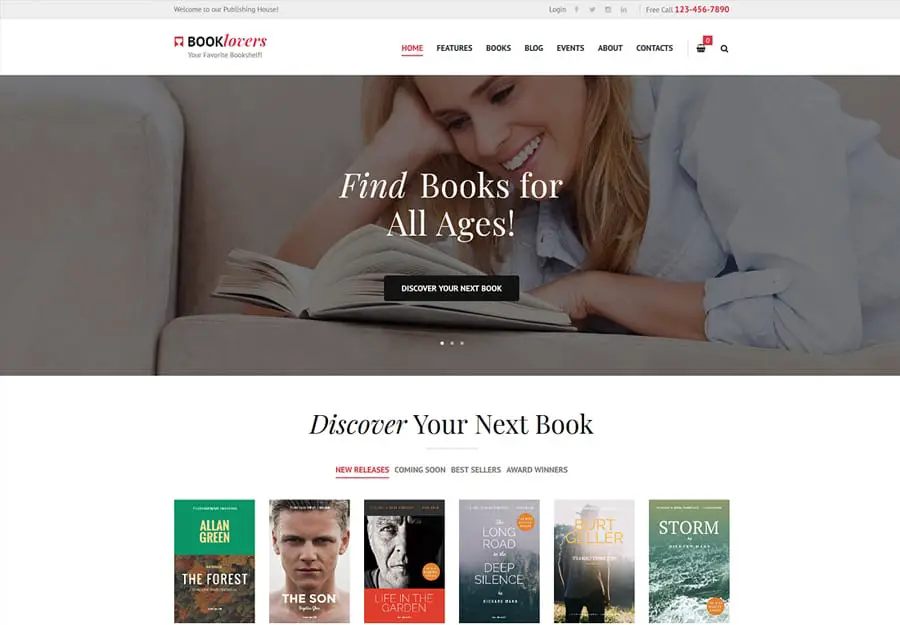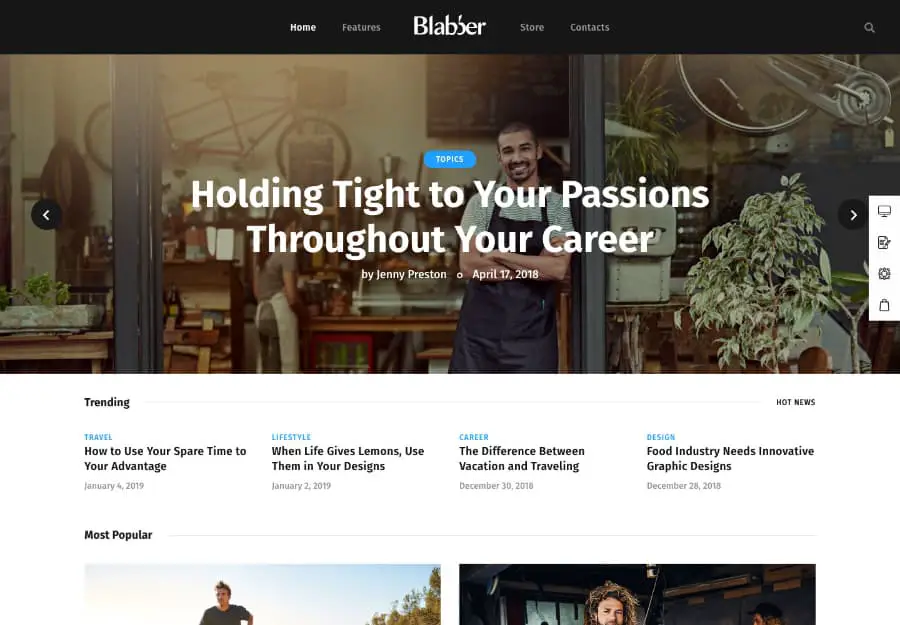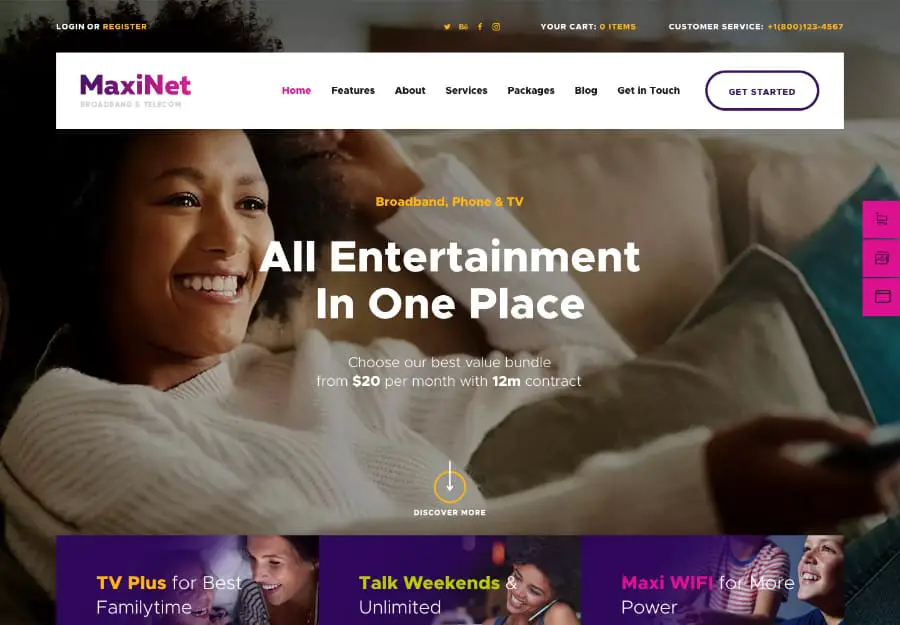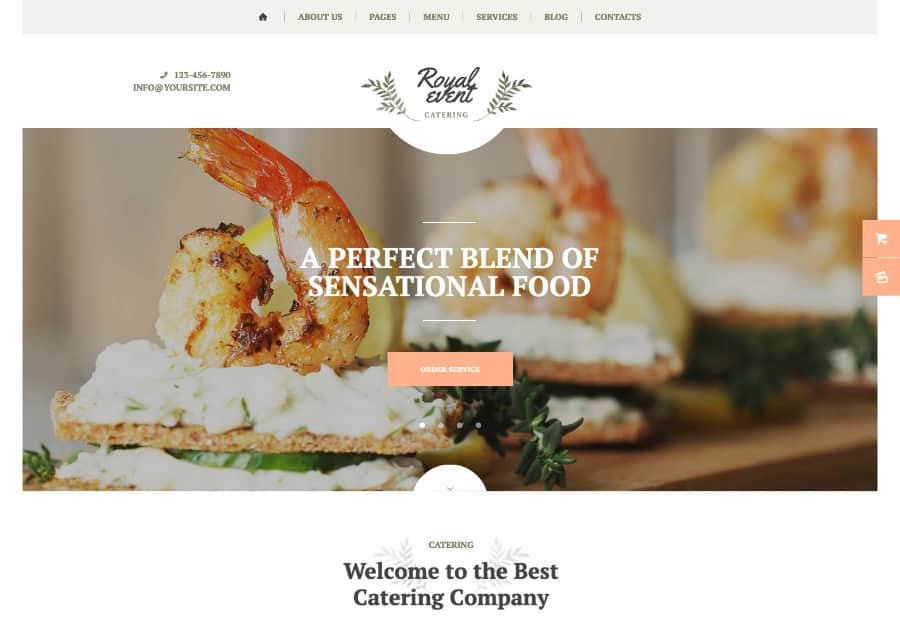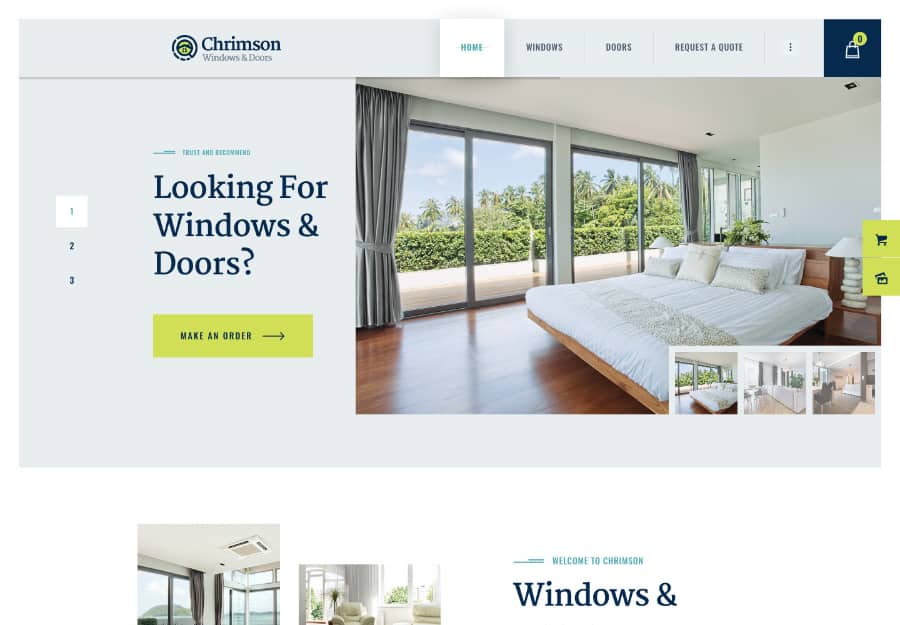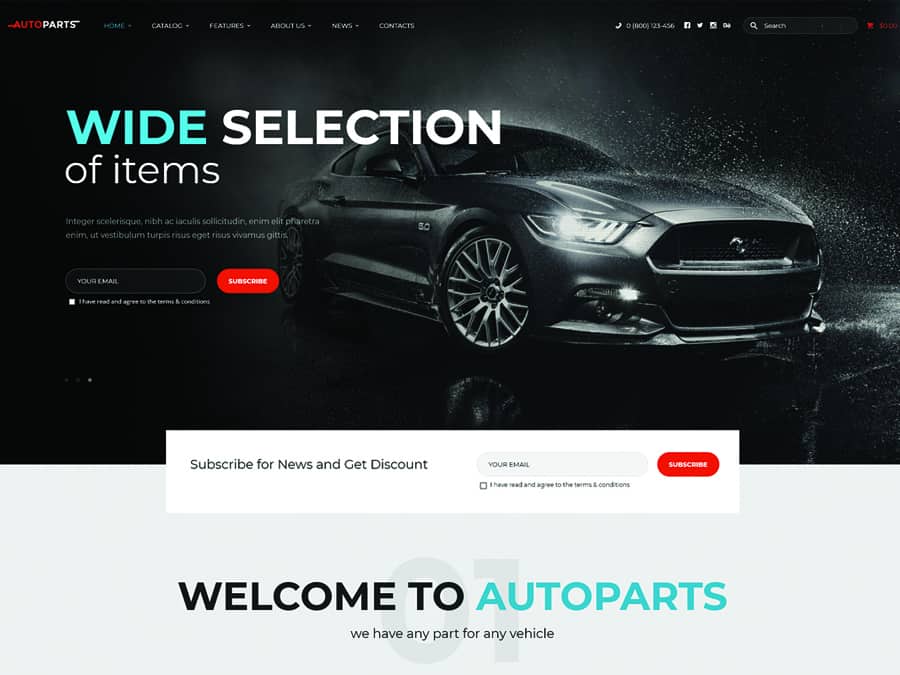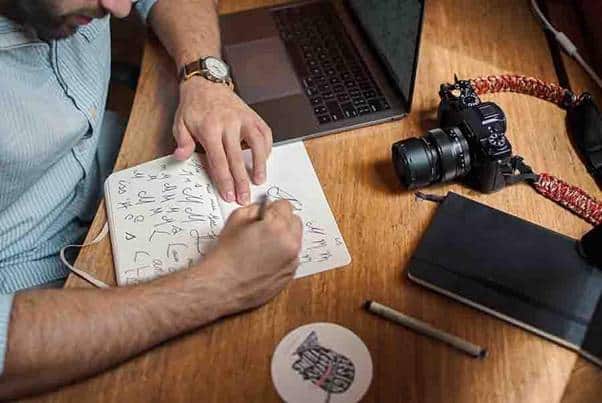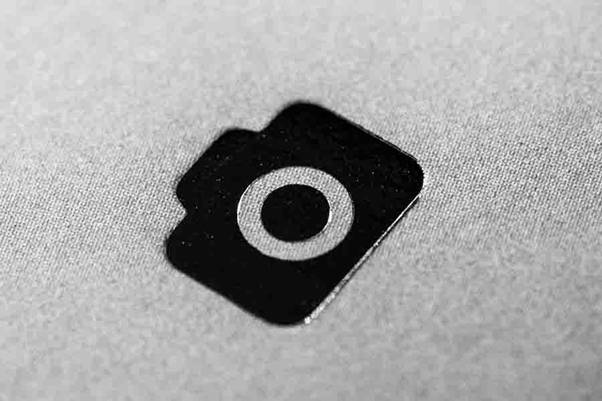10 Best Video Marketing Tools Every Marketer Should Know in 2022
In today’s crowded digital marketing field, video marketing is no longer a nice-to-have strategy. It’s a must-have. Internet users are attached to their screens, and they love consuming video content, whether it’s a cat video or product demo from their favorite brands.
This is the reason why every savvy business left no stone unturned when it comes to creating explainer videos that engage. According to the statistics, more than 86% have invested in video marketing campaigns– and the number will only grow in the coming years.
Thanks to the internet. Creating high-performing marketing videos doesn’t have to be burning a hole in your pocket. With robust video marketing tools out there, you don’t need to hire a professional video production company or buy high-end video equipment.
This is definitely a breath of fresh air, especially for small businesses and startups with shoestring budgets.

So, what are the best video marketing tools that you can use to create videos without breaking the bank? Here are our top picks for each stage of a video production process:
The Pre-Production Stage
Before you start creating your video, it’s important to have a solid plan in place. Every video marketing checklist tells you to plan everything before you pick up any cameras. This is what we called pre-production. Pre-production is the process of planning and designing your video before you start filming.
Some of the key elements of pre-production are ideas brainstorming, scriptwriting, and storyboarding. Here are some tools that can help you:
Tool #1. StudioBinder
If you’re looking for a comprehensive pre-production tool, StudioBinder is a great option. It’s an all-in-one software that lets you handle every step of the pre-production process, from brainstorming ideas to managing cast and crew.
What we love about StudioBinder is that it’s designed specifically for video production. This means that it has all the features you need to make your video production process as smooth as possible.
Tool #2. Celtx
Celtx is another great pre-production tool that’s been around for quite some time. It’s screenwriting software that can be used for writing scripts and even production schedules.
One of the best things about Celtx is that it’s free to use. However, if you want access to premium features, such as cloud storage and collaboration tools, you’ll need to upgrade to the paid version.
The Production Stage
Once you’ve finished the pre-production process, it’s time to start filming. The production process is where you’ll capture all the footage that will be used in your video.
The production process we’re talking about here includes everything from setting up your camera to the editing process. Here are some tools that can help you:
Tool #3. Filmora
Filmora is a great video editing tool for businesses of all sizes. It’s easy to use and comes with a wide range of features, such as screen recording, green screen, and picture-in-picture mode.
One of the best things about Filmora is that it has a built-in library of royalty-free music and sound effects. This means you don’t have to worry about copyright issues when using it for your business videos.
Tool #4. Adobe Premiere Pro
Adobe Premiere Pro is a powerful video editing tool that’s used by professionals all over the world. It has a wide range of features, including color correction and audio mixing.
Premiere Pro is a great option for businesses that need to create high-quality videos. However, it’s important to note that it requires a bit of a learning curve. If you’re not familiar with video editing, you might want to consider another tool.
Tool #5. Animoto
If you want to go for animated marketing videos, Animoto is a great tool. It’s user-friendly and comes with a wide range of templates that you can use to create professional-looking videos. No superb design skills are needed.
You can choose the characters, colors, and other elements that you want to use in your video. Animoto also allows you to add your own brandings, such as logos and watermarks.
In a nutshell, this tool is a great option for businesses that want to create engaging animated videos without the need for expensive animation software.
Tool #6. Canva
Canva is a user-friendly graphic design tool that’s perfect for creating simple video graphics. With Canva, you can create on-screen text, short social media videos, college videos, and video thumbnails. Plus, it has a wide range of templates that you can use to speed up the design process.
While Canva is a great tool, it’s important to note that it’s not meant for complex video graphics. It’s designed for beginners who want to create simple graphics for their videos.
Tool #7. AudioJungle
AudioJungle is a great resource for businesses that need high-quality audio files for their videos. It’s a marketplace where you can buy and sell royalty-free music and sound effects.
One of the best things about AudioJungle is that it has a wide range of tracks to choose from. Whether you’re looking for background music or sound effects, you’re sure to find what you need on this tool.
The Post-Production Stage
Preparing all the equipment and editing is one thing. Post-production is another. After all, video marketing isn’t all about creating and publishing videos. You also need to distribute and track the performance of your videos, so you can see how they’re performing.
Here are some tools that can help you with post-production:
Tool #8. Vidyard
Vidyard is a great tool for businesses that want to track the performance of their videos. It allows you to see how many people have watched your video, how long they’ve watched it, and where they’re located.
Vidyard also provides you with detailed insights, so you can see which parts of your video are performing well and which parts need improvement.
Tool #9. Google Analytics
Google Analytics is a free tool that businesses can use to track the performance of their website. However, it can also be used to track the performance of your videos.
Just like Vidyard, with Google Analytics, you can see how well the video is performing. You can also see which parts of your video are performing well and which parts need improvement.
Google Analytics is a great tool for businesses that want to track the performance of their videos and improve their video marketing strategy.
Tool #10. Tubics
Tubics is a tool that helps businesses to optimize their YouTube channel. It provides you with detailed insights, so you can see which videos are performing well and which ones need improvement.
Tubics also allows you to track the performance of your competitors’ videos, so you can see what’s working for them and try to improve upon it.
Wrapping Up
When we talk about video marketing tools, there’s no such thing as a one-size-fits-all tool. The best one is the one that fits your needs the most. Those tools mentioned above are some of the most popular and worth considering for your business.
So, take some time to think about what you need and want from a video marketing tool. Do you need something that’s easy to use? Or do you need something that’s more advanced? Once you know what you need, it’ll be easier to find the right tool for you.
Author
Andre Oentoro is the founder of Breadnbeyond, an award-winning explainer video company. He helps businesses increase conversion rates, close more sales, and get positive ROI from explainer videos (in that order).
Twitter: @breadnbeyond
Email: [email protected]
LinkedIn: Andre Oentoro