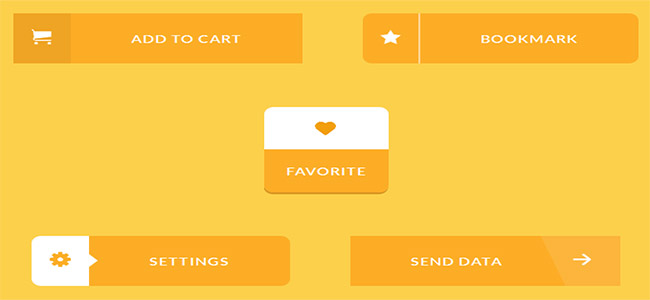50+ Awesome Css3 jQuery Dropdown Menu Examples & Tutorials
Are you looking for amazingly created css3 & jQuery dropdown menus? If I am right then you just come in the right place. Here I am going to present you some of the best & fantastically designed free & premium jquery menu examples. These plugins can be used for making creative websites & web applications.
I assume you are a website designer or developer who is looking for a suitable css3 jquery navigation menu for your running or next project. As a web developer I also created lots of websites & used navigation plugins for creating unique & beautiful projects. These types of menu plugins can give extra modern & creative look to your template. If you are creating a website for business, corporate, creative, agencies, portfolio, multipurpose or any other related to creative & beauty world then you may need creatively design menus. If you have good knowledge in css3 & jQuery then you can make a brilliant one. But if you don’t have any knowledge in those languages then don’t worry. Some amazing designers & developers made lots of fantastic menu plugins. Some are free & some are premium.
Premium jquery & css3 dropdown menus are have some advance features which through you will be able to create any kind of menus like dropdown, megamenu etc. Actually premium menus come with really some great features. I must mention some features for letting you know shortly here. Most of the premium jquery menus have supported standard dropdown menu, mega menu, image gallery supported, slider supported, search & contact form supported, grid system, unique jquery & css3 animations & much more. Free jquery dropdown menu haven’t all of features above but those are really great to start with if you haven’t any budget to purchase a premium one.
Some dedicated & great developer created some jquery menus & released those for completely free. I must recommend you to see plugin license before using. Hope this collection will be helpful for you. If you think this menu collection can be helpful for others then don’t hesitate to share this in social media. Thank You!
Free jQuery/Css3 Menu Examples
Animated Border CSS3 Menu Plugin
It’s a fantastic css3 menu example which is created with creative mind. This plugin will add an animated border menu within your website. When your users click on the menu icon the menu will appear in an overlay border with smooth effects. This plugin comes with 6 different beautiful menu examples which can definitely make your design amazing.
Multi-Level Push Menu – Off-screen navigation with multiple levels
This is another great multi-level off canvas type jquery css3 menu plugin which is comes with 3 different unique ideas. If you are designing a templates for creative agencies or any kind of creative purpose then you must try this. Because it will makes your design more creative & valuable. This plugin will give you endless possibility to create unlimited nested elements. Your website content will be pushed to the right side when users click on the menu icon & the menu will appear.
Responsive Multi-Level Menu – Space-saving drop-down menu with subtle effects
Make your design more creative by using this dropdown menu. It had created by coderops which is a well known plugin directory & maintained by Marry You. She always makes amazing plugins. Most of the premium templates & themes have codrops plugins integrated. If you are looking for a creative css3 & jquery dropdown menu then this plugin can be your best choice for your design. By using this jquery menu plugin you will be able to implement a creatively designed multi-level dropdown menu which is comes with 5 different beautiful examples. This plugin will fade-in your menu when users click on the menu icon & scale up from the back & also fade-out the current menu item. Take a look in the demo.
Perspective – Page View Navigation CSS3 jQuery Plugin
Perspective is a 3d style menu example which can make your design amazing. Creative designs needs creative elements. So if you think your next design will be creative purpose then Perspective is for you. Add an amazing & creatively design 3d style menu into your next project for making your clients happy. When your users click on the menu icon or button you will see the web page content pushed right away in 3d mood & the menu items comes up in overlay. It comes with 6 different menu examples.
Off-Canvas – Free CSS3 Multiple Effects Menu Plugin
Off-Canvas can be your perfect choice for making sidebar sliding menus. It will not only allow you to create sidebar off-canvas menu also you can add menus on your webpage with some multiple creative ways. It comes with 9 different creatively designed demos. It has beautiful effects like slide, elastic, bubble, wave, norner morph etc.
Superfish – Free jQuery Dropdown Menu Plugin
Superfish is a very flexible & simple drop down menu which is powered by jQuery. It’s very simple & easy to implement. It comes with 4 different drodown menus like standard drop down, vertical multi-level, nav-bar liner & with supersubs.
Color – jquery menu dropdown with Submenus
This drop-down menu was created by templatemoster which is designed with css. It comes with simple dropdown menu style & has simple hover effects on menu items also. If you know css, you can customize it according to your template design.
SmartMenus – Responsive and Advanced jQuery website menu plugin
SmartMenus is a beautifully designed dropdown menu example which is created with css & jquery. If you don’t know how to responsive create drop-down menu then you can use SmartMenus plugin. It will allow you to create a responsive multi-level menu with link icons.
Job Listing – Widget Using CSS3 and jQuery Menu
It’s a vertical tab style css & jquery menu plugin.
Bouncy Navigation – A full-screen navigation, with floating menu items
Bouncy is another creative menu plugin. This plugin will add a fullscreen overlay for displaying your menu items. It has beautiful & unique bounce effects. When users click on the menu icon your menu items will appear in the fullscreen overlay area with slide-in & slide-up bounce effects.
OpenFooter jQuery – Responsive Full Screen Footer Menu Plugin
OpenFooter is a fantastic jquery expendable footer menu plugin which through you can create unique & creative footer menu. When users click on any menu item your content will be slide-up from below & when click on the go back button the content will be invisible with slide-down. It comes with also expand functionality I mean to say after clicking on the expand icon your content will be slide-up with fullscreen view.
jQueryDropmenu – Multi-level dropdown menu for buttons
Create a functional jquery drop-down menu with this plugin. After clicking on any parent menu item it will display the child items & after hovering on any child elements which has other submenu items, those nested child items will appear nicely.
Fixed Navigation – jQuery and CSS3 Transition Menu plugin
This jquery menu example comes with 2 different demos. One is flip & second is arrows. After scrolling down the menu will comes up in the header section & will be fixed there.
Sticky Navigation – On scrolling fixed top menu with smooth effect
If you are searching for a sticky menu plugin then it can be your best choice. This plugin will allow you to create a sticky menu bar. When your users will scroll down they will see the menu become sticky with a nice & smooth effect.
3-Level Menu – Responsive Drop Down 3 steps Navigation Menu with jQuery CSS3
This is a simple jquery css3 dropdown menu. If you know css then you can create this type of menu by yourself easily otherwise use this for your next project if you want to implement a simple multi-level dropdown menu.
DropDown – Responsive Menu with CSS3 effect and jQuery
This is a beautiful css3 jquery menu examples which you can add in your next project for making beautiful web template. This menu has unique & stylish design, comes with slide-up & slide-down jquery effect with arrows.
Sidr – jQuery Plugin for Creating Side menu
This is a simple sidemenu jquery plugin which through you will be able to create off-canvas side menu. You sidemenu will appear by pushing your page contents to the right side.
Mega-Site – A responsive and easy to customize mega Menu
Mega-site is an amazingly designed jquery & css mega menu plugin. Your submenu items will appear when users click on any menu items. If you have multi-level I mean 3 or 4 level menus then no need to worry about to display them. When users click on a child menu item which has submenus then the submenus will appear with slide-left/slide-right effects.
Rounded – Full screen CSS3 Animated Navigation Plugin
Rounded is beautifully & creatively designed css3 & jquery overlay menu plugin. By using this plugin you can add a overlay menu with a fantastic slide-in/ slide-out effect. After clicking on the menu icon an overlay area will appear where your menu items will be available. This is a best menu plugin for any kind of creative template design.
Tendina – free simple jQuery interactive side-menus Plugin
Tendina will allow you to create a simple jquey vertical sidemenu very easily. It gives us some multiple ways to setup the menu like when users click on any menu item the nested items will appear with slide-down effect. Also it can be done by hovering. You can set active menu items also means when user comes to your site they will see a specific menu item open with its child elements.
scotchPanels – Off Canvas Menu and Panels free jQuery Plugin
Create a simple off canvas side menu with this plugin. It will appear by pushing your web page to the left side. This plugin has some useful setting options like direction, duration, distanceX, transition etc which through you can set it perfectly according to your design.
Pure Drawer – Free Off canvas drawers and CSS3 Menu
Pure Drawer is a beautifully created css3 off canvas menu plugin. It has smooth slide effect. When users will click on the menu icon your web page will be pushed to the right side with smooth sliding effect & the menu items will visible.
metisMenu – Twitter Bootstrap 3 jQuery Easy menu plugin
metisMenu comes with some multiple ways to create vertical multi-level menu items. It has collapsible menu example. Not only that, you will be able to create tree menu with it. For desktop you can set child menu items to be appeared by hover.
Infinity offcanvas – Responsive Navigation with various Position effect
Infinity comes with 5 different nice jquery navigation menu examples. It has lift navigation, right navigation, responsive, no auto scroll & no off canvas menus. By using Infinity you will be able to create fantastic multi-level vertical & horizontal menu for your website. It has beautiful sliding effects for showing submenu items.
Secondary Fixed – Free CSS3 and jQuery menu Plugin
If you are creating a one page scrolling html template for business, corporate, portfolio or creative purpose then you may need this jquery menu plugin. It will be fixed to the top with a nice animation when you scroll down. Not only that, when users visits specific area your menu item for that area will be highlighted.
Drawer – A small CSS3 and jQuery plugin for app style drawer menu
Drawer is a best jquery menu for those who want to implement a off-canvas style sidemenu into his/her website. When you click on the menu icon a sidemenu will appear. It will not push your web pages to the right or left side to be appeared.
Closing Door – Free CSS3 jQuery smooth Closing Menu
It’s a fantastic jquery menu tutorial & plugin which can be makes your design more valuable. It comes with 2 different jquery menu examples with 4 different effects. After clicking on the menu icon an overlay area will be visible where your menu items will be appeared. You can set vertical or horizontal mood. This plugin has also bounce effect. If you choose the bounce example then your menu area will be visible in overlay with unique & eye-catching bounce effect.
Full-Screen – Pop-Out CSS3 and jQuery free Navigation menu
This menu plugin can be used for any kind of creative purpose where you need to present your menus uniquely. It will allow you to create pop-out menu in overlay area with beautiful slide-down & slide-up effects.
Slidemenu – Free jquery side menus with fun slide interactions
Slidemenu was amazingly designed especially for sidemenus. You can easy create interactive sidemenu by using this plugin. When users click on any menu item it will slide to the top of the menu items & a panel will be visible where you can put any element you want like menu items or whatever you like.
slimMenu – lightweight Slim Smooth jQuery Menu plugin
This is a very lightweight & simple but useful menu plugin which will allow you to create multi-level dropdown menus on fly for your website.
Premium jQuery/Css3 Menu Examples
MegaNavbar – Bootstrap 3.0+ Advanced Mega Menu Plugin
Are you creating a big project or any other creative one? Then here is a best jquery dropdown menu plugin you can use. It has tons of customization features & unlimited possibilities to make any kind of dropdown & mega menus. It supports image gallery, multi-level dropdown menu items, unlimited child items, slider with caption, signup/signin, subscribe/contact form & much much more you can do with it.
StickyFooterNav – Unique Responsive Mega Footer Solution menu
This is a fantastic jquery sticky footer navigation plugin. It has mega menu support with custom scrollbar. You can present your videos, gallery images, texts & normal menu items in it. It has 3 types of dropdown menu examples like mega, fixed width & full browser width. This menu plugin has lots of setting options for customizing according to template design.
Dash – Responsive Bootstrap Dashboard Navbar Plugin
By using Dash menu you will be able to create multi-level off-canvas sidemenu with nice effects.
Menuzord – Responsive Modern Mega menu Plugin
Menuzord is the ultimate jquery navigation menu which comes with tons of features. It has dropdown, megamenu, vertical tabs, click or hover types of menus. It’s completely bootstrap compatible means you can do anything within this menu with bootstrap componenets.
Features: 100% responsive design, 16 pre-defined skins, 8 different color schemes per skins, megamenu, dropdown, vertical tabs, grid system, left/right alignments, bootstrap compatible, css3 animations, highly customizable & lots more.
WebSlide – Responsive Mega Menu with CSS3 Animation
WebSlide has supported standard dropdown & mega menu both. It comes with multiple color schemes. It is fully responsive & retina ready. You can also put contact form in it. WebSlide create app style drawer menu while visiting your site from smartphones.
Features: mega menu, contact form, lightweight, css3 & javascript animations, color & gradients, vector icons, cross browser compatible & 100% customizable.
Pofi2 jQuery – Responsive Animated CSS3 and jQuery Menu
Pofi2 designed modern technology in mind. It has 60+ unique & beautiful jquery effects with 6 different color schemes. You will be able to create normal dropdown menu & megamenu both. It’s fully cross browser supported & has 400+ icons integrated. You can add a contact form into the menu also.
Incoded – JSON Menu Component Plugin
Features: bootstrap compatible, font-awesome supported, 4 different color schemes (default, dark, jeans & pink), multiple menus in one page, horizontal & vertical mood etc.
Bootstrap Sidebar & Sidebar Accordion Admin panel Menu
This is sidemenu plugin which is suitable for those who want to implement sidebar accordion admin panel into their projects.
Hubeleke – Crrative jQuery Circle Rotate Menu
Hubeleke is a jquery circle rotate menu plugin which is display contents when users click on any menu item name.
Z Menu Maker – Visual Drop Down and Mega Menu Maker
Z is a beautiful & advance dropdown menu maker which has lots of options to create any kind of dropdown & mega menu. It supports image images, videos, unlimited dropdown menu items, multi-dropdown items, input fields like search box, beautiful css3 animations & lots more. You will be able to create horizontal menu, vertical menu, sticky menu in header & footer etc.
Zetta Menu – jQuery Mega Menu with CSS3 animation
Zetta is another fantastic jquery menu maker plugin. You can create almost any kind of menus by using it. It supports video gallery, image gallery, multi-level dropdown, 430+ font-awesome icons & lots more. Zetta comes with also css3 animations, horizontal & vertical layouts for header & footer both, 3 different ways to display dropdown like click, hover, toggle, unlimited color schemes & much more.
ODY – Sidebar vertical jQuery Menu Plugin
Talos – Horizontal Submenu Animated jQuery Plugin
Features: 4 different animation effects, responsive design, 7 different themes, click & hover dropdown, font-awesome icons etc.
Aviate Mega Menu – DropDown jQuery CSS Menu Plugin
Aviate is an advance menu maker plugin which through you can create mega menus with some cool animations. It has unique & beautiful animations which can easily track visitor attention. You can set this menu in left, right, top & bottom. It comes with unlimited color variations, multiple position supported like absolute, fixed & inline & much much more.
Fixed Menu – Responsive horizontal, vertical menu maker Plugin
GenieMenu – Responsive Mobile Menu Generator Plugin
GenieMenu is a jquery plugin that will optimize your desktop menu for multiple devices.
Flex – Flexible and easy Vertical Mega Menu
Flex is a fantastic jquery vertical navigation menu which through you can add a smooth vertical navigation. It expands its child menu items on hover. It has also mega menu supported.
Fold – Animated 3D menu jQuery Plugin