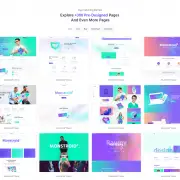Stressless Way To Go Online | Monstroid2 WordPress Theme Review 2020
Though website-building is critical for any business niche, this process became super-simple. No wonder business people of all ages and skill levels run different sites globally. The result is genuinely inspiring compared to what we used to have. For example, there were nearly 644 sites in 2012. And now, we can see more than 1.7 billion registered online projects.
If you are reading this, you are most likely going to increase these numerals with your website. Site-launching always brings numerous advantages, no matter which topic your project comes with. No company can stay afloat without being online in 2020. It is the same startups, art, personal projects, etc. But what should you begin with? Let’s start with a review of Monstroid2 WordPress theme, which is called the most creator-friendly WP theme. Is it as comfy as promised?
Monstroid2 – Multifunctional Modular Elementor Theme
Being one of the leading WP products, Monstroid2 WordPress theme has over 12,550 sales. It was released in 2015 for the first time under the name of Monstroid. It was as handy as it is now. Still, the flagship’s pack impressed lots of users. It had a lightning-fast drag & drop technology that requires no coding.
Two years later, ZEMEZ released Monstroid2, which also got a nice update. The last changes were added in 2019, but they say there are still a lot of features to come. All the products from ZEMEZ use similar technologies based on what Monstroid2 includes. I suppose WYSIWYG experience is what makes people love it. Among the other factors, there are the following:
- No coding/site-crafting experience required,
- Drag & drop + live preview mode,
- Handy navigation and 100% creator-oriented interface,
- Constant free updates with automatic installation,
- Professionally designed element categories,
- Ready-made UI & UX components,
- The FREE version of the theme is available.
Monstroid2 is lightweight (less than 250kb) and smooth in performance. Moreover, Monstroid2 WordPress theme is a multipurpose product that allows using the theme for numerous topics. There are lots of template sets that come in various designs. You can use the theme to launch a business website, art project, online shop, and so much more. It is quite time-saving after all.
What Are The Main Monstroid2 Features?
As you may know, there are specific criteria a website should meet to become a go-to place. These are the essentials any good theme or template should include in their pack. Monstroid 2 contains each of them, including:
- Responsiveness which makes the site look gorgeously on all screens;
- Cross Browser Compatibility to avoid this pestered testing process;
- SEO-friendly code that is meant to make Google love your project;
- Drag & Drop content creator (Elementor PB) which makes it easy for anyone to design a site;
- The real-time preview that helps to avoid the most popular mistakes;
- Flexible customization options;
- Quick installation in a few clicks with Wizard;
- Free customer support you can contact round-the-clock;
- Frequent plugin updates would lower hacking risks.
And these were just to name a few. Aside from the mentioned must-haves, Monstroid2 includes numerous exclusive features. They come both for the technical and aesthetic sides of the website. Let’s take a closer look!
Magic Button
Although multifunctional themes are pretty popular in 2020, some WP users are not satisfied with the designs they get. Simply because they have to choose between different template packs. Yep, all these sets contain lots of eye-catching elements crafted for various business niches. Still, I believe there should be no web design limits these days. And that is why I started the feature list with the Magic Button.
Unique designs are what make people notice, remind, and recognize online projects. No matter which topic the project covers, it needs to be inimitable to become a go-to place. So, why should you select a single template for a website? You can create your web design instead via Magic Button. The feature is a must-see for users who focus on the uniqueness of their websites. It allows styling new pages by mixing components from different templates. On average, there are 1K+ premade sections available in MB, including:
- 48 exclusive skins,
- 50 blog layouts,
- 10+ single post layouts,
- WooCommerce components set.
Slider 6 Revolution
Without a doubt, Slider is another essential feature any project requires. Being quite simple, Monstroid2 is still the right tool to highlight important things. Most people remember info easier when it comes in the form of visuals. That’s why I recommend anyone adding a trendy slider to the main page design.
When it comes to Slider 6 Revolution, it allows applying multiple visual effects. With it, WordPress users get access to such voguish features, as:
- Animation effects for custom text & image,
- Creative video layers,
- Charming 3D Parallax,
- Speedy content building.
JetFamily Plugins
Before everything else, by choosing Monstroid2, you get a Jet Plugins pack. It brings numerous creation options for Elementor Page Builder. Everything is just as simple as it gets. One can set up the add-ons rapidly thanks to rich user-oriented settings. Use the drag & drop technology to place elements wherever you need it.
By the way, you can see JetFamily plugins both in free and premium Monstroid2 WordPress theme packs. Here is what you get:
- JetWooBuilder for online sales,
- JetMenu to create a hamburger menu, page categories, and much more,
- JetBlog with all the components needed for an up-to-date blog,
- JetTabs for tabs & accordions,
- JetParallax,
- JetBlocks to work with panel, auth links, login forms, etc.
- JetElements for visuals, background, and other design options,
- JetReviews for customer feedback,
- JetThemeCore to improve the site functionality
- JetTricks for visual content.
Besides, there is a wide variety of pre-installed plugins to improve the site design, including the following:
- Timetable & Event Schedule,
- WPML,
- Contact Form 7,
- Loco Translate,
- YOAST,
- W3 Total Cache,
- Polylang,
- MailChimp.
What Do WP Users Say About Monstroid2?
It is important to check user feedback before purchasing an item. No secret, it is also easy to create fake comments, so. I decided to go further and watch online reviews from real people. Here is what they say about Monstroid2:
Review by WPTuts:
“I think it is professional-looking and lovely. For pros, I would say it is effortless to install. It looks amazing! I mean, you won’t find a free theme that looks like this. The mobile looks great. The responsive design works well. If you are going to make a certain type of site, you have got plenty of options to choose from. This theme also comes with 24/7 support.” – AllThingsBlogging on Monstroid2 Lite
How to Install Monstroid2 WordPress Theme?
Simplicity is a key factor in the design of Monstroid2. Same to all progressive products, the flagship is easy-to-install. Here is what you need to do:
- Make sure you have WP engine installed,
- Download the latest WP version if needed,
- Install Wizard plugin,
- Navigate to ‘Admin panel’,
- Select Cherry Theme Wizard from ‘Tools’,
- Fill out these fields: Template ID & Order ID,
- Click on the ‘Start Instal’ button.
Once the installation is completed, you will see this window.
Decide whether you want to install your Child or Parent theme. The process is fully automatic.
How Much Does Monstroid2 WordPress Theme Cost?
To put it briefly, there are three options to choose from.
- The regular price of Monstroid2 is $75, but now it costs only $53 on sale!
- You can download the lite version of the theme for FREE. It has all the must-haves and many helpful features and plugins.
- Also, you can get Monstroid 2 and lots of other leading TM products with ONE. The membership costs $16.50 per month or $199 yearly. Finally, you can get lifetime access for $599.
In a word, ONE is an up-to-date membership service. It provides users with a complete web development kit. You can use these products without limits due to flexible license terms. With it, all the elements related to website building will be at hand. What is more, there are some extra services to further the working process. For example, you can get help with SEO, site maintenance, data restoration, and much more.
Which products does one get by choosing the membership?
- Best-sellers.
- WP & CMS themes and templates.
- Presentation, CV, Resume templates.
- eCommerce-oriented products.
- Illustrations, vectors, and graphics.
- Mockup tool that is free for the first year.
- Limitless installations.
- Different add-ons.
- 24/7 Support.
Monstroid2 vs Divi vs Avada
The good news is that Monstroid 2 contains 1K+ pre-designed components in the package. You can mix the pieces from different skins with the Magic Button to get a truly unique design solution. It comes with an affordable price compared to such best-sellers as Divi & Avada. Furthermore, there will be more components in the theme’s pack. What is the main difference between these leaders?
Take a quick look at the infographic below.
In Closing
Most website owners do not code in 2020. Just because there is no need to do this. The latest technologies made it super-easy to construct and design a site. Users of all skill levels can manage their business or personal projects with no effort today. And that is why it became harder to stand out.