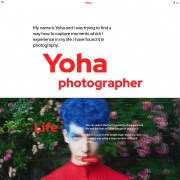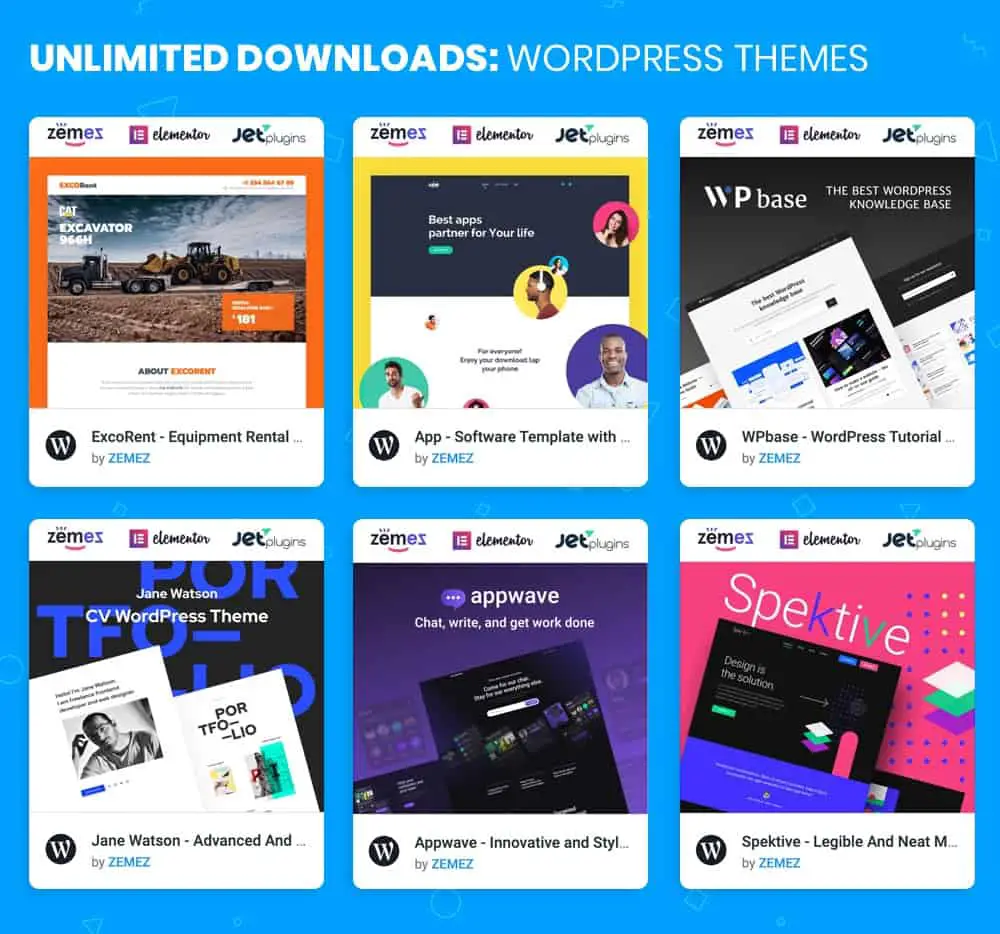Top 10 Free & Premium Elementor Themes
Nowadays, many web-developers start forgetting about some standard editors. They decide to opt for a widely-known builder called Elementor. It does not require investing lots of time and energy from you. It allows working faster and preparing a large number of custom projects in a flash. As you can understand, it is crucial to make the right choice in terms of the builder. However, you should also take care of choosing the most suitable theme. Today, you are going to get familiar with ten free and premium Elementor themes.
Look through them and make sure to become an owner of the most desired ready-made solution.
Also, here is the great video tutorial about creating 3D Parallax Holographic Illusion with Elementor PRO Motion Effects:
Premium Elementor WordPress Themes
Poli Nails
An elegant theme that will work great for an assortment of topics connected with beauty. Especially if you are interested in making your nail salon accessible. Is it impossible for you to consider yourself an advanced user? There is no need to improve your coding skills before getting to work. The package includes many pre-made pages which elements you can easily alter. You can also add the latest news about your beauty industry business.
Yoha
Yoha is a powerful theme that allows establishing an online-project connected with fashion. It will provide you with the most comfortable way of website-building. The main goal of this variant is to display your creative business in the best possible light. There is an engaging Parallax effect that will add dynamism to your website. Thanks to a banner, you will be able to introduce yourself using a full-width picture and remarkable text. You can also allow your visitors to communicate with you as fast as possible using a contact form.
Richard Dream
Podcasts are getting more and more popular these days. If you are one of those people who produce them, you certainly need something special. As an example, this modern theme that supports audio and video players. It is also possible to integrate social media content. You are also free to create a strong list of events and show key facts about them. Do not forget to display a beautiful Instagram feed to become more popular. Are you only starting with making your podcasts popular?
Patrick
An excellent design-related theme that allows getting original. Its creative design is something that you need for your online-project. You can describe your business and present the most authoritative projects. In addition to this, it is possible to add your design awards and experience. It is also crucial to take advantage of the social sharing buttons. In such a way, your visitors can share your best posts.
Egrowit
Egrowit is a professionally-looking theme that will be interesting for people who have something to do with digital marketing. It has everything you might need to get the most significant number of clients. Demonstrate your group of partners and show some reviews from your satisfied customers. Furthermore, there is a chance to include a subscription form. It allows growing the base of people who are interested in your services.
CraftBird
Main features:
- Free Images
- Fully Responsive Design
- Cross-Browser Compatibility
- Ecwid Ready
- Custom Widgets
- WordPress Live Customizer
- Google Web Fonts
- SEO Friendly
- Accurate Documentation
- 24/7 Support Service
This cute flower WordPress theme has the ultimate power to make your online flower shop fancy and truly unique. CraftBird will work great for online flower stores, personal blogs as well as informational websites.
The theme has a fully responsive design, which means that it smoothly works on both large and small screens. Besides, CraftBird is cross-browser compatible and nicely functions in all major browsers such as Safari, Google Chrome, Firefox, and Opera.
CraftBird is super easy to work with even for beginners, so you can totally create your website by yourself. Thanks to the accurate documentation that comes with the theme, building your website on your own should not be a problem at all. In case you still have some troubles with this theme, you can always contact a friendly 24/7 support team, which will for sure solve all your problems with the theme for you.
At the same time, CraftBird is rather popular among other web developers, bloggers, and business owners. In fact, the theme has lots of great reviews, for instance, user Fred Drouven said, “A very nice theme. It is easy to install and it works very well. Also it’s easy to customize.”
If you are looking for a beautifully designed flower WordPress theme, which is equipped with a decent set of features as well as powerful plugins, a theme that is super easy to work with and comes with a professional support service, the CraftBird – Handmade Artist Personal Blog WordPress Theme is the best solution for you.
Elementor WordPress themes with Unlimited Access
Free Elementor WordPress Themes
Tourizto Lite
There are many tourism-related responsive web templates you can choose from. Many of them are considered to be the best Elementor themes. However, some people are interested in saving their money on them. Check out this vibrant and exciting variant that you should be happy with. It will provide you with multiple personalization opportunities. Moreover, its package has many options necessary for making your online-project stand out from the crowd. We are talking about a commenting system, social options, and Google Maps.
Imperion
To highlight all your business advantages, you need something like this modern theme. It can be described as a flexible and easy-to-use variant that should meet your needs. It does not matter what kind of services you want to promote. Many settings that make it possible to change the appearance of your website. There are also various background options and Google Fonts. What does it mean? Your online-presentation will turn out to be original and encourage others to take action.
Webion
Are you ready to begin your journey on the web, together with this minimalist theme? We are sure that you should check out this effective variant. There is no need to work hard to get the greatest results. It is possible to apply minimum effort while getting your online-project ready. A user-friendly Elementor Page Builder makes it possible to get access to different customization options.
Max Paxton
Do you want to benefit from your copywriter online-project? However, is it necessary not to pay no money for a ready-to-use layout that you will use? In such a case, we think that you should take a look at this suitable variant. It will also be ideal for preparing your website or blog. This great theme has a transparent organization that allows emphasizing all the necessary points.
Fashion Mania
Another fashionable theme that can inspire others. There are many benefits that you will get. To start with, it has a fully-responsive design. In other words, it will make no matter what device your visitors will use. In addition to this, you can forget about facing problems connected with managing your content. All the elements can be modified in a few single clicks. There are also several extra options like a commenting system, Google Fonts, a drop-down menu, and social options.
Conclusion
What is your task after getting familiar with these high-quality themes? You should choose the most suitable one to meet your demands. Focus on the niche you are working in, and everything will be more comfortable. We tried to include ready-made solutions crafted for presenting the most widely-spread spheres. Keep in mind that Elementor Page Builder is ready to simplify your website-building process. It will always allow you to manage your content and make it look original. We hope that you have found something that impressed you in this selection. Thanks for reading!