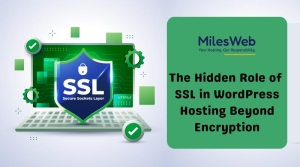WPoptic: The Free Browser Extension
WPoptic: The Free Browser Extension That Instantly Reveals Any WordPress Plugins Behind a Website
If you build, maintain, or research WordPress websites, you know the struggle. A client sends you a link and asks. “Can you recreate this feature?” or “Which plugin are they using here?” You open DevTools, inspect scripts, guess directory names, and sometimes still end up unsure. That’s where WPoptic steps in. This free browser extension removes all the guesswork by detecting the plugins running on any WordPress site in seconds.
In a landscape full of tools that slow you down or hide functionality behind paywalls, WPoptic offers something refreshingly simple. Fast plugin detection, instant insights, and zero friction. It’s built for WordPress professionals who want actionable data while they work. And because it’s backed by a growing global database, WPoptic gives you insights most other tools don’t offer.
👉 Check out WPoptic here: https://wpoptic.com
👉 Download the free extension: https://chromewebstore.google.com/detail/wpoptic-detect-wordpress/nadojlfnkladkokhgiplplgnbifnjlib
What Makes WPoptic Different?
There are plugin detectors out there, but they often crawl slowly, miss data, or overload you with unnecessary extras. WPoptic takes a more precise approach.
Here’s what sets it apart:
Lightning-Fast Detection
Click the icon. Get results within seconds. No scanning delays.
WPoptic analyzes publicly visible front-end assets – scripts, stylesheets, directories, plugin signatures – and instantly matches them with the WPoptic plugin database.
Privacy-Friendly and Lightweight
No personal data is logged.
Only plugin slugs are saved to train the database and improve accuracy. This keeps the extension fast and safe to use, even for sensitive client projects.
Built for Real WordPress Workflows
Agencies, freelancers, performance specialists, plugin developers. They all use it differently. WPoptic adapts naturally to:
- technical audits
- competitor analysis
- plugin research
- rebuild planning
- inspiration for new features
- discovering emerging tools
If you’re maintaining multiple sites, WPoptic quickly becomes one of those “can’t live without it” tools.
How WPoptic Works Behind the Scenes
WPoptic doesn’t rely on slow crawling or server-side scanning. Instead, it uses smart pattern recognition to detect:
- plugin directories
- script handles
- stylesheet references
- asset naming conventions
- known file structures
- front-end framework signatures
When a plugin is identified, the extension shows you a clean, sorted list. If WPoptic finds something new, the system’s database grows automatically. Over time, this has built one of the most unique plugin-usage datasets in the WordPress ecosystem.
That dataset powers the research tools on WPoptic.com, where you can browse plugins, explore categories, and view real usage trends collected from thousands of websites.
Why WPoptic Is a Game-Changer for WordPress Pros
1. Better Website Audits
When a client wants to refresh or optimize their site, plugin visibility is one of your first steps. WPoptic lets you instantly see:
- heavy plugins slowing down performance
- outdated tools
- possible security risks
- duplicate functionality
That means you can present better recommendations right away.
2. Faster Sales and Discovery
If you pitch new clients, showing them a plugin breakdown helps you demonstrate expertise. In a few seconds, you can uncover bottlenecks or opportunities that they never noticed.
3. Competitor and Trend Research
Want to know what high-profile agencies or successful SaaS companies are using on their WordPress sites? One click and you get actionable plugin insights. This is ideal for:
- finding new plugins
- spotting industry trends early
- validating tools before adopting them
4. A Growing Database for Smarter Decisions
WPoptic doesn’t just detect plugins. It builds a knowledge base from real-world usage.
This gives you:
- plugin popularity signals
- category trends
- historic usage patterns
- insights into emerging tools
It’s the type of dataset that normally only big platforms have access to.
Perfect for Developers, Designers, and Site Owners
Whether you’re crafting custom themes, optimizing WooCommerce stores, or managing dozens of sites, WPoptic enhances the way you work on WordPress. It’s one of those tools that gives you value in seconds without requiring setup, accounts, or onboarding.
Because it works fully in the browser, it’s ideal for:
- WordPress developers
- agencies
- freelancers
- content creators
- plugin builders
- security testers
- educators
If your daily tasks involve WordPress, WPoptic simply makes you faster and more informed.
Try WPoptic Today
The WordPress ecosystem is massive. Every project is built differently. WPoptic gives you the clarity you need to understand what’s running behind any site. Fast. Accurate. Free.